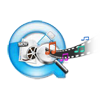You were searching for a video on internet and after researching a lot for video, you got it in a website. As the video was on MP4 format with large size, it was taking long time to get downloaded completely. So you thought to have coffee meanwhile the video file gets downloaded. When you returned, your laptop got turned off due to low battery. After attaching power source, you thought of resuming download process of MP4 file and restarted your laptop. This time there were no errors and MP4 file got downloaded successfully. But when you try to open it on your Windows 7 computer, you got an error message saying the MP4 file is corrupted. Under such circumstances, you might feel very bad as you have got it after spending so much of time.
However, MP4 file will smoothly play on Windows 7 computer; but in case watching or downloading process is interrupted, then it will refuse to play. As you can see in above situation, downloaded process of MP4 file is stopped in the middle due to power failure. So its internal structure is damaged and MP4 file is corrupted for this reason. But one can convert corrupted MP4 file into healthy and playable file by using appropriate MP4 repair application.
Some of the prominent causes behind MP4 file corruption on Windows 7 are:
- Power Failure: Windows 7 facilitate you to play MP4 videos files on Windows media player, VLC media player, Windows media center and other applications installed on it. But in case watching process of MP4 is halted as a consequence of power failure or sudden system shutdown, then you cannot play it on any application
- Forceful Shutdown: When you give command to shutdown your Windows 7 forcefully when MP4 file is being played on media player, then Windows 7 will try to close the application and then shutdown computer. But few users do not wait till it completes the process and directly shutdown computer from main switch; in such situation MP4 file would get corrupted
- Virus Interference: Sometimes when you open a site to download files, it may contain viruses and when you download any MP4 video file from such source then it not only corrupt downloaded MP4 file but other MP4 files saved on your Windows computer
MP4 file repair software for Windows 7:
Few users do not keep MP4 file which is corrupted and delete it from Windows 7 computer assuming that they are of no use. Whereas some users find various ways to make it playable and fail in it; for them there is well-designed software called Yodot MOV Repair. This application removes all types of errors from corrupted MP4 file on Windows 7 computer. It uses an automated repair process in order to repair MP4 file; it initially separates audio and video streams to fix its issues and then adjoins them to create healthy MP4 file. In addition to MP4, it also fixes damaged or not playing MOV and M4V video files on Windows 7 PC or laptop. You can use this software to repair QuickTime error 2048, CRC error and other errors that MP4 file displays at the time of playing it on Windows 7 computer. Including Windows 7, it supports video file repair on Windows 8.1, Windows 8, Windows XP, Vista, Windows server 2003 and 2008 operating systems.
Procedure to fix corrupted MP4 file on Windows 7:
- Download Yodot Video Repair software and install it to your Windows 7 computer
- Run the utility to commence the process of MP4 repair
- Select healthy MP4 file as well as corrupted MP4 file and then click on “Repair” button
- Now the software starts scanning MP4 file and you can see its progress over the screen
- Once the repair process gets completed, you will be able to see repaired file description along with preview option
- Preview fixed MP4 file on Windows 7 system and then save it on safe location.


Simple Tips:
- Always make sure that you properly close application on which MP4 file is being played
- Scan your computer with Antivirus software as soon as you download any MP4 file