It won’t be delightful if your favorite video captured on a GoPro camera has got corrupted. First, you will be looking for a quick fix, then try the Yodot Video Repair Software for the hassle-free repair of your corrupt GoPro Video files.
The GoPro is an advanced and versatile action camera that captures wide-angle pictures and videos, which is impossible on regular cameras. But everything on earth has drawbacks, like your GoPro video files getting corrupted due to human and technical errors. Only think a little; this article has well-researched and covered possible ways to fix corrupted GoPro video files. Follow this post to resolve the issue immediately.

Symptoms of Corrupt GoPro Video Files
Suppose you know the symptoms of corrupt GoPro video files. In that case, you will see what you must do to avoid the video files getting corrupted severely. And you can prevent the corruption scenario again.
- A black or green screen will appear in the video.
- Unreadable video files, the video only plays audio, jerky videos, etc.
- You will be witnessing pixelated images or no images at all.
- You will be able to play only half of the video or some portion of the video.
- If there is severe corruption, the video file size will be reduced compared to the original.
These are the symptoms of corrupt GoPro video files. The following section will see how to fix corrupted GoPro video files using professional Yodot Video Repair Software.
How to Repair Corrupted GoPro Video Files?
Using manual methods might not properly repair damaged GoPro video files; using Video Repair Software is always recommended to avoid further complications and quickly repair your corrupted GoPro video files.
Repair Corrupted GoPro Video File Using the Efficient Video Repair Software
The Yodot Video Repair tool uses the safest video repair methodology to repair your corrupted GoPro video files safely. It supports and repairs videos shot on any high-end camera irrespective of file types, such as MOV, AVI, MP4, XVID, DIVX, etc., Making your GoPro corrupt file repair with just three simple clicks. Download and try the tool for an easy GoPro corrupt file recovery process.
Steps to Repair Damaged GoPro Video Files Using the Software:
- Download and install the Yodot Video Repair tool using the above-given download buttons.
- Once you launch the application, select the corrupted/damaged video file by clicking Browse and then the Repair button.
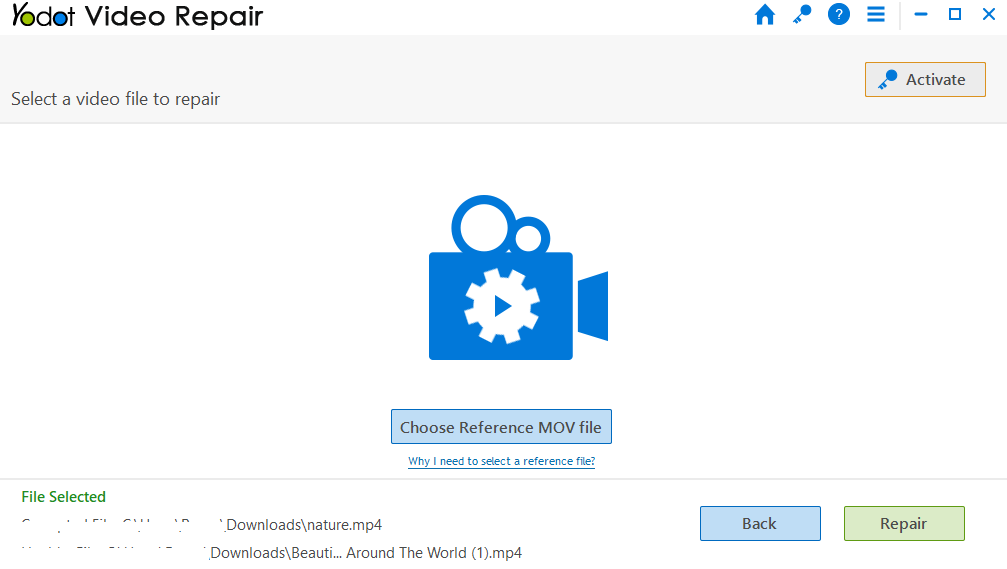
- Now the software starts repairing the corrupted video file.
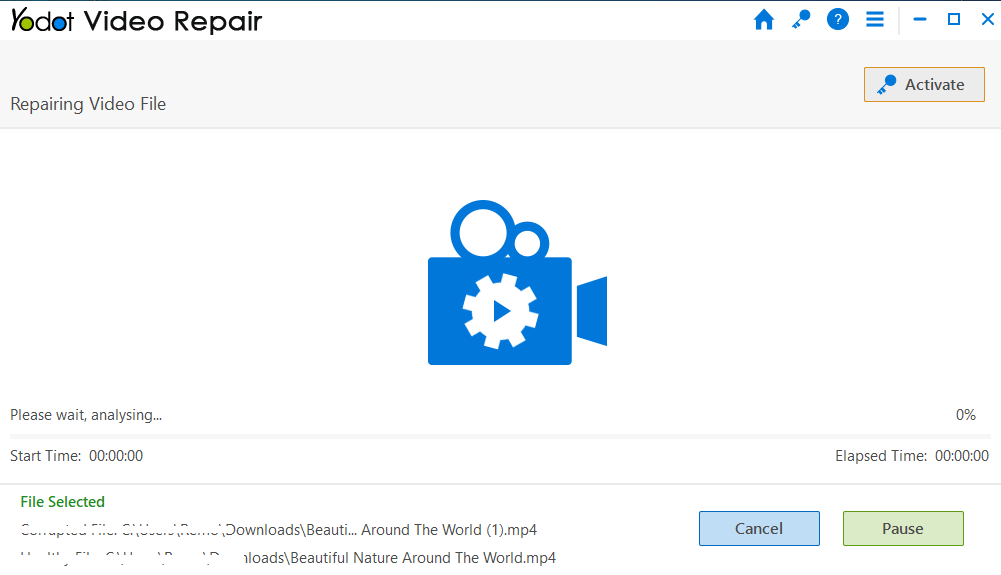
- The application lets you Preview the repaired video file to evaluate the success rate.
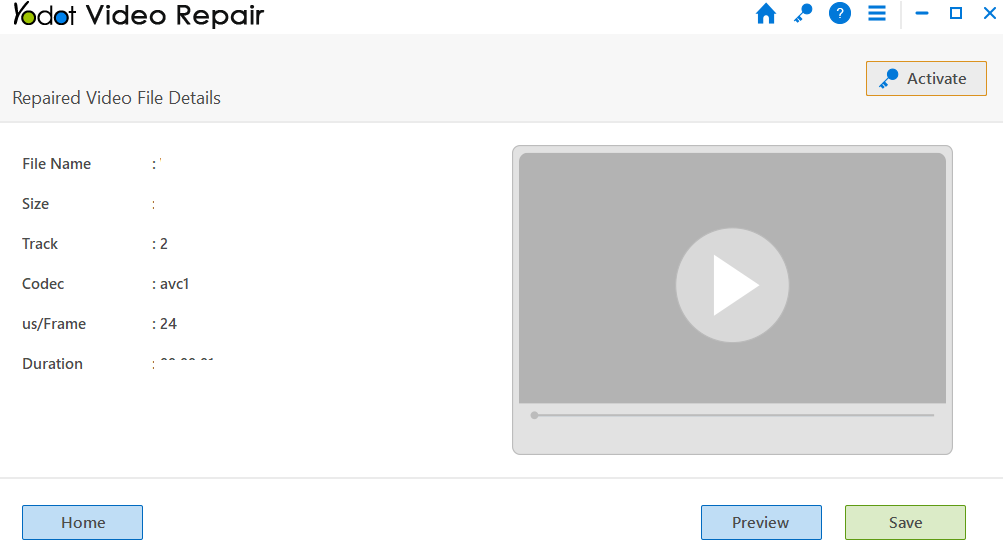
- Finally, once you are satisfied with the repaired video, Save it in the desired location.
Use VLC
VLC is an efficient tool for repairing corrupted video files. Regardless of any video file format, the VLC media player will help you fix GoPro corrupted video files by converting the corrupt video into an AVI file format using the Convert/Save option. How to use the VLC to convert the video file is given below:
- First, attach your GoPro SD card to the system.
- Launch the VLC and click on Media → Convert / Save
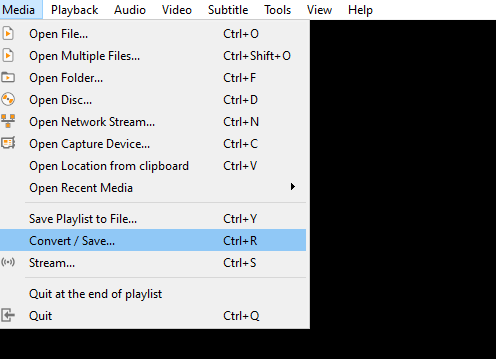
- Select Add to add the corrupted GoPro video and again click on Convert/Save
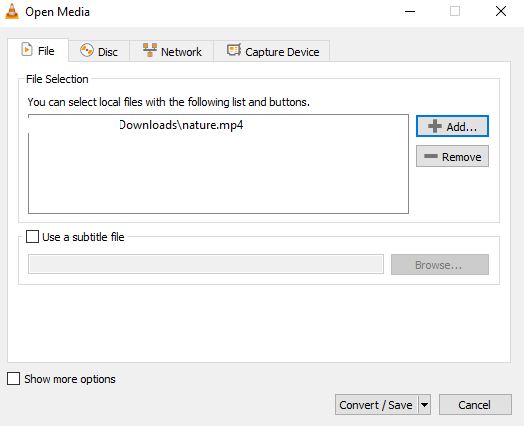
- Later, set a new codec for the corrupted GoPro Video file and select a new location to save the new file.
- Click Start to start the Conversion.
Use GoPro SOS to Repair Damaged GoPro Video File
GoPro has made an in-built SOS tool to repair damaged GoPro video files for its series, like GoPro Hero Serials, GoPro Hero Sessions, and Hero, Hero+. Let’s see how to use this GoPro SOS utility below:
For GoPro Hero Sessions:
- Shut down your camera and remove the SD card
- Power on your GoPro camera again and insert the SD card again
By doing this, the SOS feature will automatically scan and repair the Corrupt GoPro video file
For Hero, Hero+:
- Power off your camera and pull out the SD card
- Later, power on the camera and put the SD card back
- Please wait for the recovery icon to show up; once it appears, press any button to repair the corrupted GoPro files
For GoPro Hero Serials:
- Turn off the camera and pull out both the battery and SD card
- And put it back both into the camera
- Insert the SD card, and later the recovery icon shows up; once it appears, press any button to start repairing the corrupt video files.
Note: Read this article to know more about GoPro Video Recovery.
Added Information About GoPro Cameras to Avoid Hazards
GoPro is a widely used Video Camera around the globe because of its cool features like a 170-degree lens, time-lapse, burst mode, manual exposure control, etc. Know some basic things in the below section to avoid damaging your GoPro Cameras.

Know About Video Recordings on GoPro
- GoPro uses the MP4 video file formats for its videos. But for HERO 6, HERO 7 Black, HERO 8 Black, HERO 9 Black, and HERO 10 Black models, use high-efficiency video coding.
- The video gets recorded in segments, i.e., the same video file will be split and recorded into segments to avoid severe corruption of video files. So, for instance, if one segment has been corrupted, the other segment will remain safe, and you can access that segment.
- The recordings are done in two ways Video and Loop Video
Know About Saving Files on GoPro
- GoPro uses .LRV (low-resolution video) This file extension is used only to preview videos as this extension works on a lower resolution and smaller size. It is only used to preview the recorded videos.
- Because of the large files and high-quality videos, saving a video captured on GoPro takes too much time.

