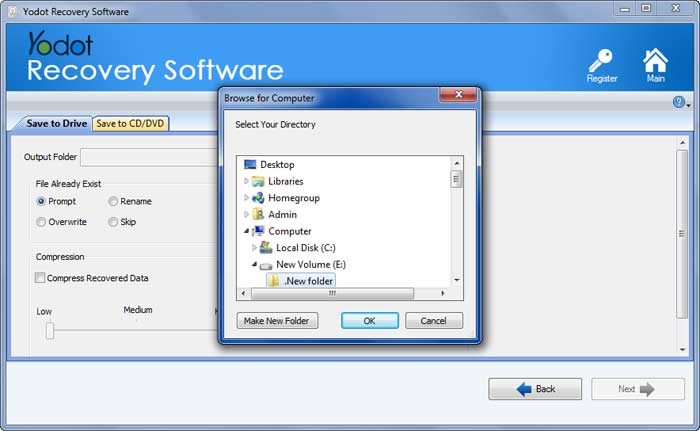Recover xd card data due to deletion, format or card error…
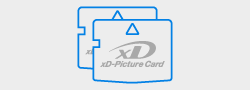
Have you ever met such a situation where you lost or accidentally deleted all data on your flash card? Then, you are at right place! Let your worries and learn how to recover files from flash drive in the easiest way.
Flash cards were introduced to as the best means by which user can save and access media files from gadgets like camera, gaming console etc. Flash cards come in various sizes; in terms of data storage capacity and they can also be categorized on basis of Read/Write speeds.
However, as data is prone to get lost at any point of time from any storage media, the user needs to be a bit careful when it comes to accessing or sharing media especially with portable storage devices like flash cards.
At times, user can encounter scenarios that result in data loss from flash card.
And, here are some common reasons that may cause your important files lost on the flash cards:
The above instances may happen to anyone who uses a data storage device like flash card. If so, then what is the best solution for users to recover files from flash cards? Well, here we recommend you to try Yodot Photo Recovery software.
Perfect Flash Card Recovery Tool for You:
Yodot Photo Recovery is described as the best software for recovering lost or deleted files from flash card on latest versions of Windows system. Predesigned with a simple graphical user interface, this utility can be used by both technical as well as novice users. With the inclusion of read-only tag, user can be ensured that no damage is done to other files and if required, only specific file types can be restored in a secure way. Apart from performing flash memory card or memory stick recovery, this tool can also be used in restoring files from pen drives, USB drives, FireWire drives, MP3 players, iPods and other media storage devices. We also provide immediate technical assistance for users who get queries or issues while retrieving information from flash cards. Mac system users can make use of Yodot Mac Photo Recovery software to get back data from flash card on Mac machine.
Step 1: Connect the flash card to your computer and launch Yodot Photo Recovery application by logging in as a local system admin.
Step 2: From the main screen of tool, click on Deleted Photo Recovery option to recover deleted files from flash card or Lost Photo Recovery option to restore your lost files from flash card.

Step 3: Next, move on to next screen and select your flash card that has been connected to your PC.
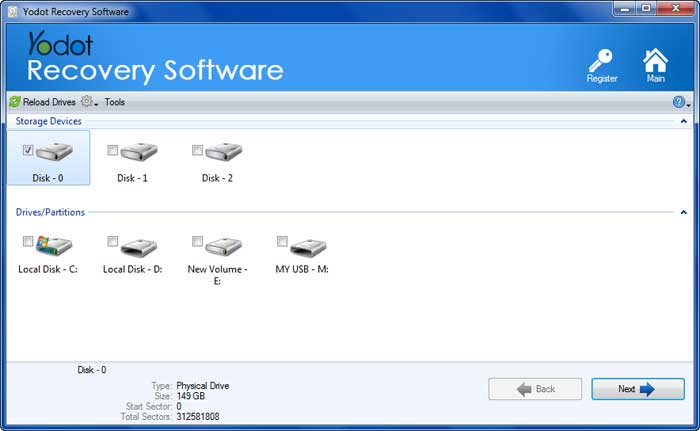
Step 4: Next, select files types to recover from the flash drive or Skip this step to mark all file types. And, wait for the completion of the scanning process.
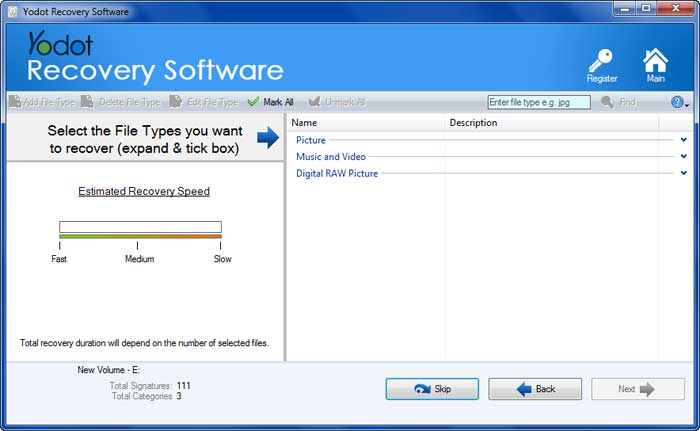
Step 5: Now, you can view recovered a list of files from flash drive in Data View or File Type View.
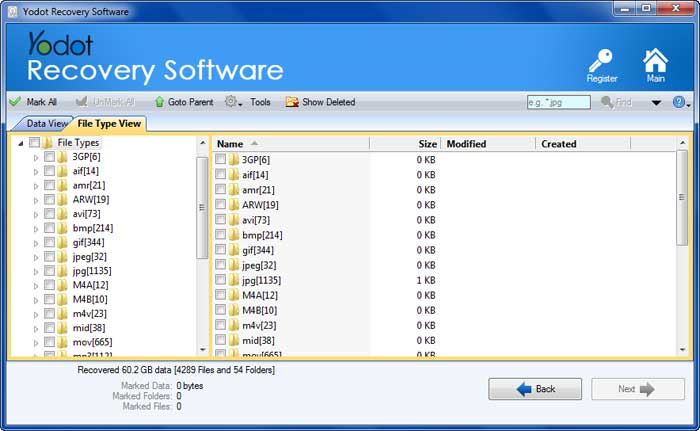
Step 6: Select and Preview your desired files. At last, Save recovered files from flash card on your computer drive.