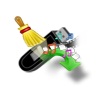HP Pen drives are among the most popular external storage media, manufactured by Hewlett-Packard Corporation. Millions of people worldwide often use HP pen drives to carry important files from one place to another, whose capacity ranges from few MBs to several GBs, which allows users to store and transfer important data from one computer to another.
HP Pen drives bring so much convince to its users, such that many people backup, save and share their vital data including music collection, business documents, precious photos, informative video clips and other information in it. Although HP USB drives bring so many advantages, data loss from these HP flash drives is frustrating situation to face. Some of the common reasons for deletion or loss of files from HP USB drives are listed below:
- Unintentional Deletion: Mistakenly deleting a files or folders from HP flash drive is the most common cause for removal of data
- Formatting: Quick formatting of your HP Pen drive to overcome issues like corruption, formatting errors and other pen drive errors completely in order to reuse it erases all files
- File System Conversion: Improper way of converting file system of your HP pen drive from one to another in order to use the device on multiple operating system even result in loss of files from HP Pen drive
- Malware Infection: Many times virus attacks on HP Pen drive makes it inaccessible and tends to severe data loss
- Transfer Error: Removing HP Pen drive, power failures or removing HP pen drive while transferring files from device to computer or vice versa leads to loss of file under processing
Is it possible to get back files from HP pen drive?
It is definitely files are recoverable from HP Pen drive. Files are not gone forever when you delete them from HP Pen drive; they still remain on the device memory space unless these files are not overwritten by any new data content. Only the file pointers of deleted files are removed from index table and space occupied by erased files will be marked as reusable for saving new data. Before new file takes up space of deleted file you can recover files from HP Pen drive using correct tool like Yodot File Recovery software.
HP Pen drive file recovery tool
Yodot File Recoveryis a renowned pen drive recovery utility, which helps you in recovering deleted or lost files from HP pen drive. The software can retrieve MS Office files, archive files, PDF files, audio files, video files, photos and many more file types from HP Pen drive device in simple steps on Windows system. More to USB recovery tool supports data retrieval from major USB drive brands namely Transcend, Kingston, SanDisk, Samsung etc. Furthermore, this utility also restores files from many other storage drives such as internal hard drives, portable hard disks, memory cards, iPods, and so on.
Procedure to do file recovery from HP flash drive:
- Connect your HP Pen drive to a healthy Windows computer
- Download Yodot File Recovery software and install the application to the connected PC
- Run the application and follow the main screen procedures
- Make use of “Deleted File Recovery” option to retrieve your deleted files from HP Pen drive or “Lost File Recovery” option to recover lost files off HP Pen drive
- Select the drive (HP flash drive) from where files are to be recovered
- View the recoverable files in two different views, i.e. “Data View” and “File Type View”
- Switch between the two view types, which makes your search easier
- Select the files and folders, which you want to obtain back
- At last, save your recovered files to your desired destination location




Suggestions:
- Don’t save the recovered files back to the same HP Pen drive, which results in overwriting
- Don’t save or add any new files to your HP Pen drive after data loss mishap