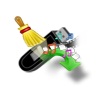I usually store my files on a Toshiba USB drive to maintain privacy. When I connected the USB drive to access the data from it, I was shocked; the drive was showing blank. So, I removed the drive and connected it again, but the same error occurred again. The pen drive is full of my personal files, which are very important. Can anyone help me to recover it?
Don’t worry; your data won’t go anywhere from the Toshiba USB flash drive. You can recover it using any good USB drive recovery tool.
Toshiba USB flash drive is a mass-storage portable device that allows you to store and transfer files containing images, audio, movies, games, documents, digital pictures, etc, whenever you want. Flash memory devices are very vulnerable to all sorts of environmental influences.
Hence there is no guarantee that your data will be stored on USB flash drives. This is why the data recovery utilities are developed. Before recovering data from the Toshiba pen drive, let us see some reasons for data loss on Toshiba USB flash drives.
What are the Common Reasons for Losing Files from Toshiba Flash Drive?
Here are the most common reason for losing your essential files from Toshiba USB:
- Accidental Deletion: Unintentionally delete your files and folders stored in your Toshiba USB flash drive while accessing it on a computer.
- Drive Corruption: If the Toshiba USB flash drive file system gets corrupted, then the files stored on it will become inaccessible and leads to data deletion
- Interruption During Transfer: A sudden interruption that occurs while transferring files from Toshiba Flash Drive to the computer or vice-versa can cause data loss
- Virus Attack: If you connect the Toshiba flash drive to the virus infected system, then the data preserved in it might get deleted or become inaccessible
- Formatting: Sometimes you may accidentally format Toshiba pen drive without taking a backup of essential data
How to Recover Data from Toshiba Flash Drive?
Below you will see manual methods and file recovery software for Toshiba USB flash drive recovery. If you think manual ways are not effective, then you can use the Yodot File Recovery software for Toshiba USB recovery.
Recover Files From a Toshiba USB Drive Using CMD
Command Prompt or CMD is an effective way to recover files from a Toshiba pen drive, as it gives commands to the USB drive and the system to recover files. Follow the steps below for Toshiba flash drive recovery using CMD:
- To launch the command prompt, type CMD in the search box and press Enter
- Once the CMD opens, type chkdsk H: /f and hit Enter.
- Note - H is the USB drive letter.
- Now press Y and hit Enter again.
- Input the USB drive letter H and press Enter.
- Type the attrib command ATTRIB -H -R -S /S /D "drive letter":*.* and hit Enter
- Now, check whether the files have been recovered.
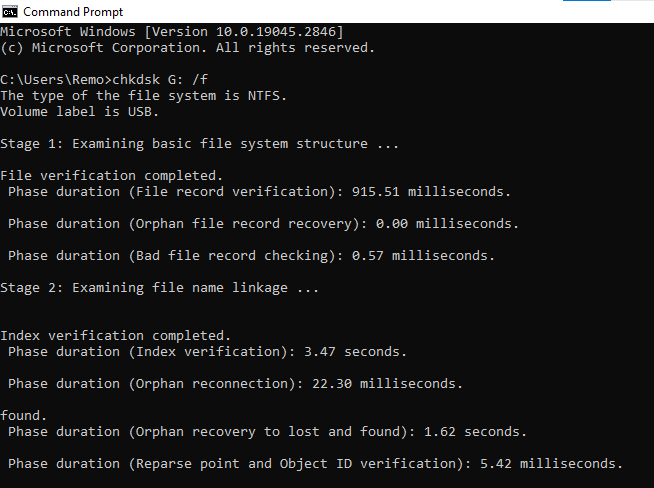
Recover Data From a Toshiba USB Drive Using Previous Versions
Below are the steps for Toshiba USB recovery using Window's Previous Version feature:
- Connect the Toshiba flash drive to your Windows PC or laptop.
- Go to the location where your files are deleted.
- Right-click on the particular folder and click on Restore a Previous Version.
- You will witness another dropdown menu; select the Previous version you need and click Restore.
- Finally, click OK to start the process; once the process gets completed, you will be notified that your files have been restored successfully.
Use Windows File Recovery to Retrieve Files From a Toshiba USB Drive
The open-source Windows File Recovery Program will help you to recover files from a Toshiba USB drive. Follow the steps below for the Toshiba USB flash drive recovery:
- Download and install the Windows File Recovery tool from the Microsoft Store.
- Launch the tool and give the command winfr source-drive: destination-drive: [/mode] [/switches] and press Enter.
It is a nerve-wracking experience, especially when you lose essential files stored on a USB flash drive because of simple mistakes. If you are using a Toshiba flash drive and suffering from any of the above-listed problems, then don’t worry. Flash drive recovery software can recover all your lost or deleted files.
Before file restoration from the Toshiba USB flash drive, you must make sure that your USB flash drive is discoverable by computer and new data must not overwrite your lost or deleted data. If so, file recovery software will help you to restore the essential files from the USB flash drives.
Recover Files from Toshiba USB Drive with the Yodot File Recovery Tool
You can easily recover your files from the Toshiba flash drive with the help of the Yodot File Recovery tool. The tool is built by the top recovery experts in the file recovery industry; it can recover more than 300+ file types without hassle.
Further, You can save the recovery session to avoid the re-scan. Download and try the tool for Toshiba pen drive recovery.
How to Use the tool for Toshiba USB Drive Recovery tool:
- Download and install Yodot File Recovery software and connect the Toshiba USB flash drive to the computer.
- Once you install the tool, it displays two options on the main screen. i.e.,”Deleted File Recovery” and “Lost File Recovery.”
- Click on Lost File Recovery, and Select the USB flash drive from which you need to retrieve data, and press the “Next” button.
- The software will scan the selected Toshiba USB flash drive and displays all the
- recovered files and folders in “Data View” and “File Type View.”
- At last, save the retrieved files to your desired location on the computer.




Tips to Avoid Losing Data from Toshiba USB Drive:
- It’s good to cross check your Toshiba USB flash drive before it is going to be formatted
- Avoid connecting your Toshiba USB flash drive to the virus infected system
- Properly ejecting your Toshiba USB flash drive, when it is connected to computer or other device
Conclusion:
We hope you learned how to recover files from Toshiba USB Drive through this article. Make use of the methods effectively for a hassle-free recovery. If the manual methods are not helping you, then without further thinking, use the Yodot File Recovery tool.