My cousin seems to have a problem that is “Blue Screen of Death” on his XP Acer laptop. He is not able to access data from his Acer laptop hard drive and the error message that he gets is:
“A problem has been detected and Windows has been shut down to prevent damage to your computer. If this is the first time you’ve seen this stop error screen, restart your computer. If this screen appears again, follow these steps:
Disable or uninstall any anti-virus, disk defragmentation, or backup utilities. Check your hard drive configuration, and check for any updated drivers. Run CHKDSK /F to check for hard drive corruption, and then restart your computer.
Technical information:
*** STOP: 0x00000024 (0x00190203, 0x822DA8D0, 0xC0000102, 0x00000000)”
I tried restarting the laptop numerous times, but got the same error message. I just want to recover some of his important files (documents, pictures, movies etc) from hard disk. How to recover data after blue screen of death? Before knowing how to rescue data from hard drive after BSOD error, one should know what Blue Screen of Death and how it results in data loss.
BSOD (Blue Screen of Death), which is otherwise known as Stop Error or Bug Check is a very common error message on Microsoft Windows family. This error screen is showed by Windows operating systems when system encounters severe issues related to hardware, updates or drivers. After getting BSOD error, your system stops responding and fails to boot, where the complete data saved on your PC hard drive becomes inaccessible and is gradually lost.
What Are Main Causes For Encountering Blue Screen Of Death Error?
There are numerous reasons due to which you might encounter BSOD error. Some of the main causes are listed below:
- A DLL or a booting file like Boot.ini missing
- Upgrading Windows operating system in old BIOS
- Hard drive corruption due to presence of bad sectors
- Newly installed drivers not compatible with the operating system
- Kernel application software failure and many others
How To Recover Lost Data After Blue Screen Of Death?
To overcome BSOD and access your computer, you can use the following methods:
- Upgrade your Windows OS: You can upgrade your current Windows OS to the latest one; this solves your BSOD issue. In case it is still not resolved, then go for the next method
- Format your hard disk and reinstall OS: This will do the trick, insert your Windows OS boot disk and install the OS by formatting the hard drive
If you are unable to solve your problem due to the above mentioned methods, then you can take the help of third party data recovery software to recover your lost hard disk data after Blue Screen death of error. Yodot Hard Drive Recovery is an efficient and powerful utility to recover lost or inaccessible data after encountering BSOD error. It works in all data loss scenarios like formatting, reformatting, OS crash, hard drive corruption, file system corruption, hard disk failure, etc to get back your files and folders in safe way.
It supports various hard drive interfaces such as IDE, SATA, ATA and external hard drives on Windows OS. You can perform data recovery from partitions formatted with file system like FAT, FAT16, FAT32, NTFS, NTFS5 and exFAT. Additionally, you can get back data from storage devices like portable hard disk, memory cards, RAID drives, iPods, USB drives and many others
Steps To Recover Files After Blue Screen Of Death:
- Disconnect your hard drive and connect it to a healthy Windows computer
- Download Yodot Hard Drive Recovery and install to that desktop
- Open the installed software and follow the main screen procedures
- Two recovery options will be shown on the main screen, Select “Partition Recovery” or “Formatted / Reformatted Recovery” based on your data loss scenario
- The application displays all the drives present on the system (including the connected drives)
- Choose your hard drive and press “Next”
- The application scans again and shows all the logical drives present from the selected hard drive, where you can select required logical partition or hard drive and click “Next”
- The tool scans the partition and displays all the recovered files from it
- Choose the files which are to be recovered and save them to your desired destination location

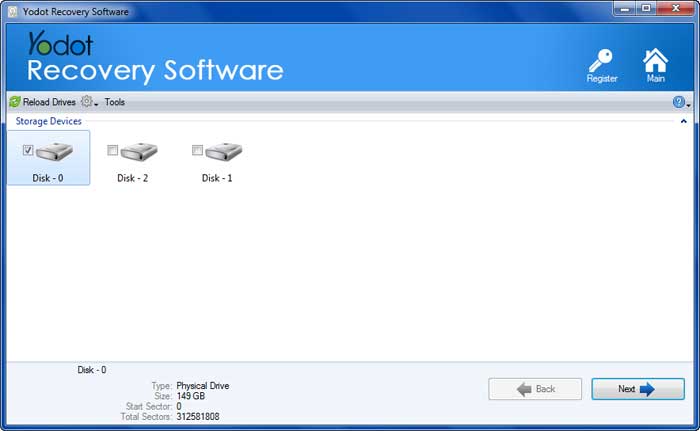
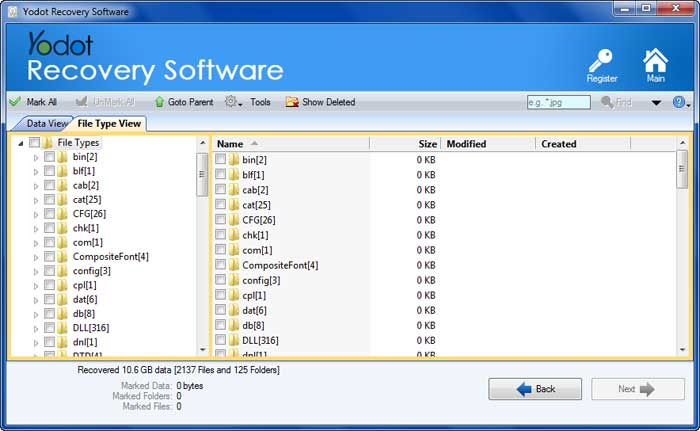
Suggestions:
- Don’t install any software to hard disk from where data is to be recovered
- Defragment your laptop / computer hard drive on regular basis
- Avoid using your computer after any data loss mishap




