“I have a 2TB external hard drive to store my backup data. Today, when I tried to access a subfolder on it, a message stating “access denied” was displayed on screen. It was working fine until yesterday and now I cannot access folders. Is there a way to gain access without the risk of losing my data?”
Problems associated with accessing files and folders on external hard drive on Windows can be due to corrupted user account, permission issues or even due to corrupted files. Here are some definitive solutions to gain access to the folders.
There are two different ways to fix the error and regain access to your folders on External hard drive. If you have a boot failure issues altogether, follow this guide to tackle external hard drive not starting up problem. Below are the methods to fix access denied error.
Method #1: Retake Ownership of the Drive
- Go to My Computer or This PC, right-click on the external drive, click Properties.
- Click on Security tab > next on Advanced.
- Select Change, hit on Advanced option choose Find Now
- Scroll down until you find the name Everyone and then select it and click OK.
- Select Check Names and click OK.
- Click on the check box[x] and replace owner on objects and sub containers.
- Click OK.
- Open Command Prompt as an admin, hit Windows + X and select “Command Prompt (Admin)”
- Type the command rd /s /q [Drive Letter]:\$recycle.bin [ENTER] e.g. rd /s /q F:\$recycle.bin and hit Enter.
Once you take the ownership, you should now be able to access the folders but, there are chances that you may receive Recycle Bin is corrupted message and denying you the access. In such a case,
Method #2: Use Data Recovery Software
Yodot hard drive recovery tool can restore files of any format from an inaccessible external drive. It does a thorough scan of the portable drive and works effectively on different brands like Western Digital, Seagate, Samsung etc. Another noteworthy feature of Yodot utility is it restores the data in its original folder structure.
Steps to recover folders that cannot be accessed on removable hard drive
- Download and install Yodot Hard Drive Recovery Software
- Now, connect the external hard drive in question and run the software
- Select Partition Recovery from the main screen
- Select the external drive from which you want to recover data
- You can select specific file types you want to recover or Skip the step to retrieve all
- The software starts the scanning process and lists the restored files in Data View & File Type View

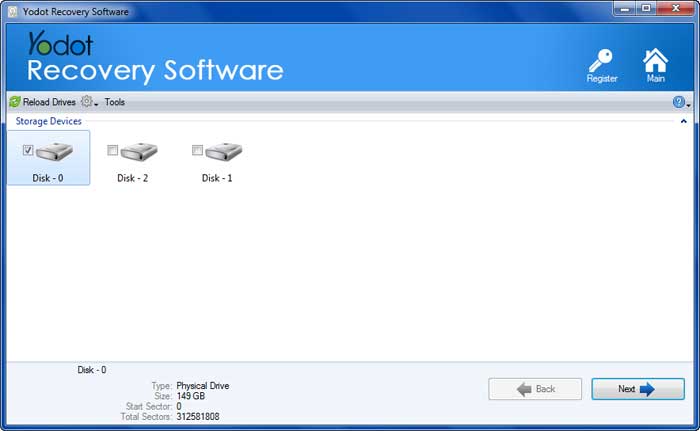
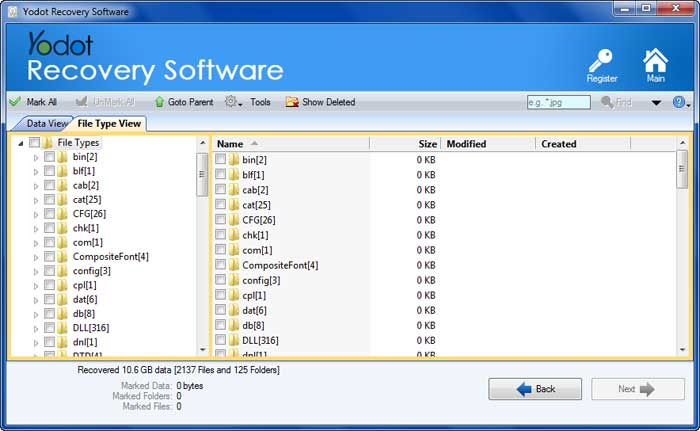
Beware of this…!
- Regularly do antivirus scan on your external drives
- While removing the external hard drive make sure you safe eject the device




