“I have an external hard disk on which I backup all my vital data. Recently I thought of repartitioning this hard disk and used some third-party applications to accomplish the task of repartitioning. But, during the process, the drive was accidentally removed from the system dismissed the process of repartitioning".
"Later, I noticed that one of the old partitions was grayed out and was inaccessible. How to access the files saved in it? Can anyone please guide me on the partition recovery procedure so that I can get back all my vital files?”
Due to the easy portability of data, many users have started using external hard drives. There are various manufacturers like Sony, Seagate, Western Digital, Toshiba, etc. producing huge storage capacities of external hard drives which can store various files like office files, presentation files, media files, etc.
Same like internal hard drives, external hard drives can also be partitioned into different sectors. Due to some technical glitches and human error, the partition on the external hard drive went missing or got deleted. Let see what caused the partition to go missing or get deleted before knowing the solutions.
Causes for Lost Partition on External Hard Drive:
- Virus Infection: Many times connecting an external hard disk to virus infected system can result in the corruption of any particular partition on the drive causing its inaccessibility
- Partition Table Corruption: If the partition table that holds important information about all the partitions of an external drive is corrupted due to any logical error then no data will be accessible from partitions
- Accidental / Wrong Deletion of a Partition: When any partition is unexpectedly erased from an external hard drive that is connected to the system, then it gets completely removed from the drive
- File System Corruption: If the file system of an external hard drive partition is damaged due to errors while converting the file system then that partition may become corrupt
- Format Errors: If any errors occur while formatting a partition then the partition becomes unreadable and thus its data will not be accessed
- Bad Sectors: If there is a bad sector on your hard drive, the OS will not recognize your partition and result in the external HDD lost partition.
- Other Reasons: Making use of partitioning tools to create/resize the external hard drive partitions, use of third-party defragmentation tool, errors during reformatting, abrupt removal of external drive while read/write process is in process, etc. can all result in loss/missing of partitions from the portable drive
How to Recover Lost Partitions on External Hard Drive?
Here we will see some solutions to retrieve your lost partition by using CMD, assigning a new drive letter, and the professional Partition Recovery Software.
How to Recover Lost Partition on External Hard Drive Using CMD?
Give a New Drive Letter by Using Disk Management
Recover Lost Partition on External Hard Drive by Yodot Hard Drive Recovery tool
Precautions To Avoid External Hard Drive Lost Partition
How to Recover Lost Partition on External Hard Drive Using CMD?
Make use of CMD to give a drive letter to the drive and recover your lost partition. Follow the steps mentioned below to do it.
- Hold the Windows + S keys the search box will open. Input CMD to open the command prompt and then select Run as Administrator by right-clicking it.
- Type disk part and hit Enter
- Type list volume and press Enter
- Input select volume, inside the <>, give the replacement volume number by the number of the volume
- Input assign letter, and replace the new drive letter for the drive which is inside <>.
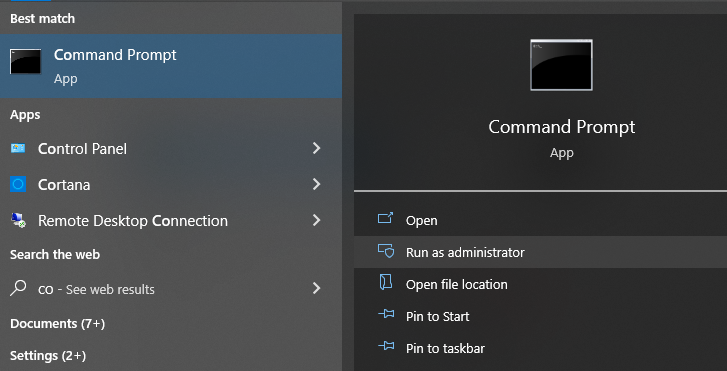
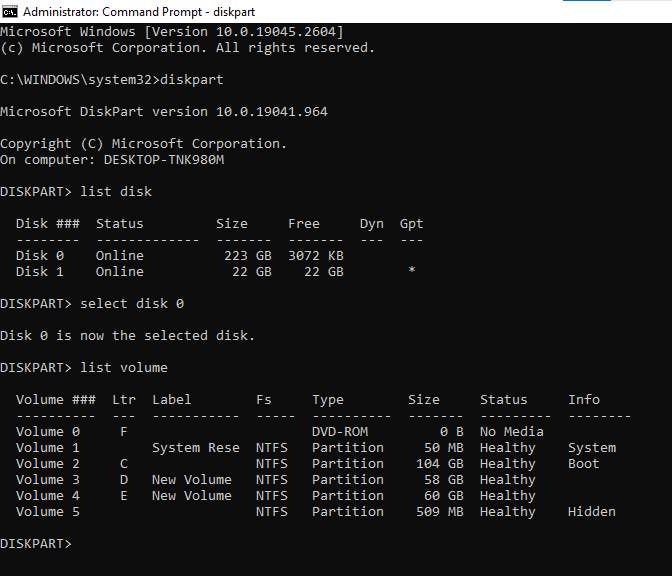
Give a New Drive Letter by Using Disk Management
If there is no drive letter the partition appears lost. Follow the steps below to give a drive letter using disk management.
- Hold Windows + X, look for Disk Management, and open it
- Find the missing partition and right-click it
- Select the Change Drive Letter and Paths
- Select Add and give the drive letter which is relevant.
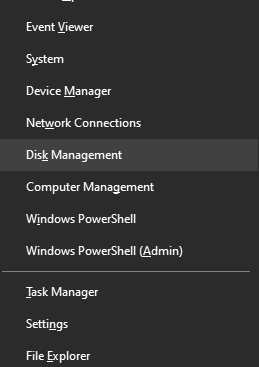

If the removable hard drive partition is lost and your data is in vain then do not get upset, as the partition can be easily retrieved with the help of a proficient partition recovery tool. This is because the fact that deleted/lost partition data is still present on the drive until it is overwritten with new data. So, when data loss occurs from any hard drive, without making delay employ the Yodot Hard Drive Recovery tool to extract the inaccessible data from the drives.
Recover Lost Partition on External Hard Drive by Yodot Hard Drive Recovery tool
Yodot Hard Drive Recovery is a safe and secure tool used and recommended by many users in the data recovery area. It is built with a faster scanning technology that scans every sector of the external hard drive to recover your lost partition and the preview feature helps you to view your data before saving. Download and try the tool now.
Steps on How to Use the Tool to Recover External HDD Lost Partition:
- Download the Yodot Hard Drive Recovery tool and connect the external hard drive which has a lost partition.
- After downloading, launch the tool and click on Hard Drive Recovery → Partition Recovery
- In the next screen, the tool displays your external hard drive which has a lost partition, select the drive and hit Next
- After clicking next, the scanning process starts to find the lost partition.
- Once the software found the lost partition, Select or Add a file type to recover the particular file type and click Next, the tool starts recovering the files
- The tool starts recovering the files and displays them in a Data View and File Type View
- Preview the recovered file using the Preview option
- Select the required file type and click on Save, to save it in the desired location of your choice.

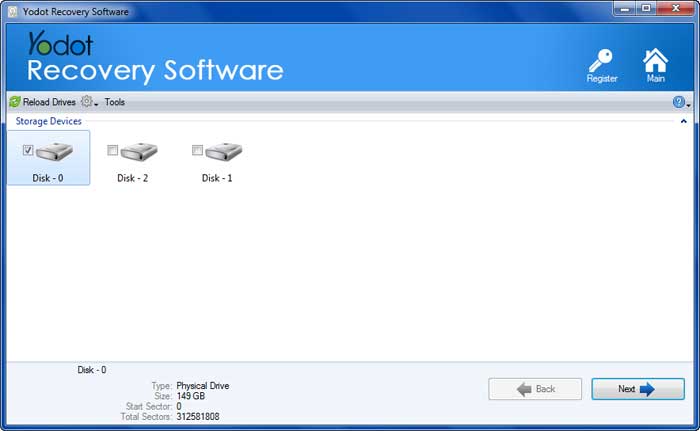
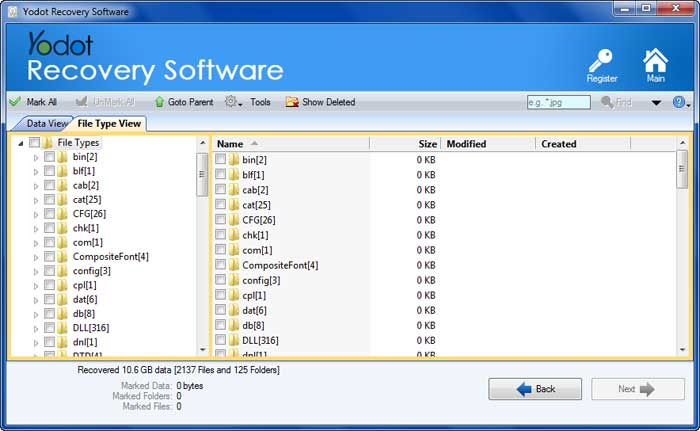

Precautions To Avoid External Hard Drive Lost Partition:
- Do not save the recovered files on the same removable drive from which data was lost
- Follow proper procedures while performing the read/write process on external hard drives
- Do not delete files from external drives as they won’t get stored in Recycle Bin
- Maintain regular backup of required information in multiple storage devices
Conclusion:
It will be worse if you lost your partition on an external hard drive, this article has clearly talked about how to recover the lost partition on an external hard drive by effective methods. Share the word if you have any questions about recovering partitions from an external hard drive.



