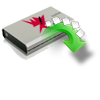“Hi!! Someone help me to solve this issue!! I have been using WD My Password external hard drive since two years. Its working fine till yesterday, but now while accessing it, it’s showing an error message like “request could not be performed because of an I/O error”. What does it mean? Can’t I access the data which I have stored in it? Is there any possible solution to regain data from WD My Password drive?”
Table of Contents:
- Symptoms of Corrupt in WD Passport
- What are the reasons for Corruption in WD Passport?
- Restore data from corrupted WD My Passport
Symptoms of Corrupt in WD Passport:
It’s important to know the symptoms of corruption in a WD passport to recognize and avoid further corruption.
- WD My Password is not Initializing
- USB device not recognized
- corrupted or unreadable disk
- Could not unmount disk
The reason for above kind of error is might be your WD My Password external hard drive is corrupted due to various reasons. Let us know some more errors that may occur after WD My Password external hard drive corruption:
What are the reasons for Corruption in WD Passport?
Now that we know the symptoms of corruption, let’s understand the reasons behind the corruption.
- Improper ejection of WD My Password external drive from system may cause for its corruption.
- Connecting WD My Password drive to a virus infected system may leads to its corruption.
- Using unauthorized third party applications to resize WD Password drive will make it inaccessible.
- Using same WD Password drive on different operating system may also lead to its corruption.
If you have undergone any of above scenarios and if you are searching for data recovery software then Yodot Hard Drive Recovery tool will make your task easy.
How to Recover Data from a Corrupted WD My Passport Hard Drive?
Yodot Hard Drive Recovery software is the most suitable one to perform data recovery from corrupted WD My Password external drive on Windows system. Read only feature of this software can restore files without altering to its original data. It can regain all kind of file such as MS documents, compressed files, media files and so on. In addition to corrupted WD My Password drive, it can restore data from unreadable, unbootable, inaccessible storage drive on Windows system. It can retrieve data from all models of WD My Password devices such as WD Caviar, Elements, WD Blue, Silicon Drive, SSD and so on. Apart from WD My Password, it will helps to do Transcend JetFlash 700 USB 3.0 flash drive recovery, Toshiba Canvio Slim data recovery, RAW USB drive file recovery and so on. It is compatible with all versions of Windows operating system such as Windows 11, Windows 10, and all previous versions.
Procedure to Get Back Files from Corrupted WD Passport External Hard Drive:
- First connect corrupted WD Passport to your Windows system though USB.
- Then, Download and install Yodot Hard Drive Recovery tool on it. After completion of installation, run the application in order to start recovery process.
- Primary screen of this tool come up with two options such as Partition Recovery and Formatted/Reformatted Recovery. Click on Partition Recovery in order to regain data from corrupted WD My Passport and move further.
- Next screen of this application will show drive list exist in your system, from them select drive which represents WD My Passport.
- After that, this program will start scanning process.
- Once scanning process is over, restored data will be displayed in Data View or File Type View. Preview the files and Save them in desired location but not on same source location (WD My Password).

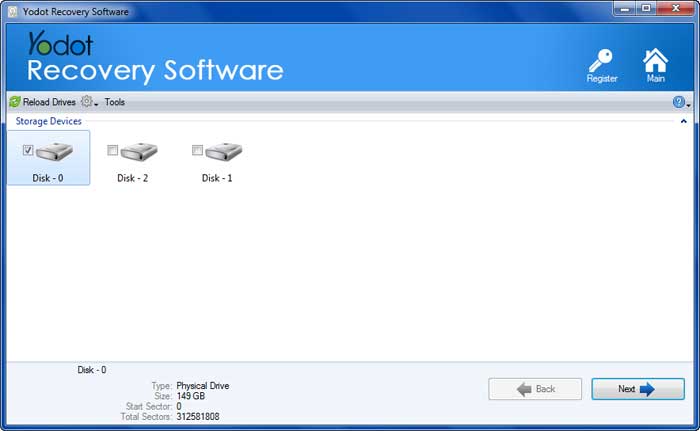

Tips to Follow!!
- Avoid to connect WD My password external drive to virus infected system.
- Use proper “ejection” option to remove external hard drive from system.
- Avoid to use same external device on different operating system.