“I have mistakenly deleted few program files from Windows computer while searching for some files. As I have cleared the deleted items from Recycle Bin folder, I found quite a number of programs unable to launch now. Is there any method to get back those files?
Undeniably yes!!! Even if you are more careful, it is still possible to make mistakes and accidentally remove or delete program files that you want to use. Programs on your computer associated with large number of files to function properly. Deleting one of them can cause the entire program to crash or not even open. If you have mistakenly deleted one such file and a program is not working as it should, you may correct the issue without installing the entire program again. Microsoft created an option by using which you can reverse the problem you have faced. Below given are the steps that could help you in this regard:
- Go to the folder where the file was located using Explorer
- Now Right click in an empty area in the folder and select "Properties"
- Choose the tab "Previous Versions"
- Review the list of previous versions available on your computer. In case the file was very recently deleted, then there should be a version of the folder that includes your file
- Click "Restore" to recover the file
However, sometimes even if you accidentally delete a file, this method fails to show you the files that got removed from the folder in which it has been saved. In that situation, if you want the program back, then go to the desktop and then click on the program to run. Instead of running, Windows will display a message that “the program XXX has been deleted. However you can restore it from Recycle Bin. Do you want to restore the file or delete it?” Click on the option “Restore”. The program files will be automatically restored and you can run the program. In case Recycle Bin has been emptied, then you will not get this message. In such circumstances, you should download the program from internet or install it using installation CD. However, if you don’t have the CD and unable to find the program in internet, then recover erased program files by using hard drive recovery software.
Program file recovery software
Yodot Hard Drive Recovery could be your finest choice if you are looking to retrieve program files that you have lost or deleted. This software can recover program files and after restoring you may run respective program without any difficulties. You just have to run the software and add file type or its signature to restore program files which has been removed from your Windows computer. You will be then able to rescue various program files such as EXE, DLL, INK, STP, LNG, DAT, etc. on all versions of Windows OS such as, Windows 8, Windows 7, Windows Vista, Windows XP, Windows Server 2008 and 2003.
Note: The software has already categorized all popular file types like Documents, Spreadsheets, Pictures, Digital RAW Images, Music, Video and many other file types on basis of their unique signature. However, to recover program files you should first add file type but it requires few important technical attributes like File signature in Hex, Offset value, File extension etc. You should first enter the details of all these then proceed further to recover your files.
Recovery steps:
- Download Yodot Hard Drive Recovery software and install it to your computer
- Run the software and follow the simple steps mentioned on screen
- Select the drive from which data is to be retrieved
- Now let the software finish the scanning procedure. As the scanning process finishes, the software shows asks you to select the file types
- In case you are unable to find the files you are looking for, then add file types by making use of “Add File Type” option
- You can now see recoverable files in two view types which are “Data View” and “File Type View”
- Make your selection by using these two view types
- Preview media files if any and at last browse the destination location where rescued files can be stored

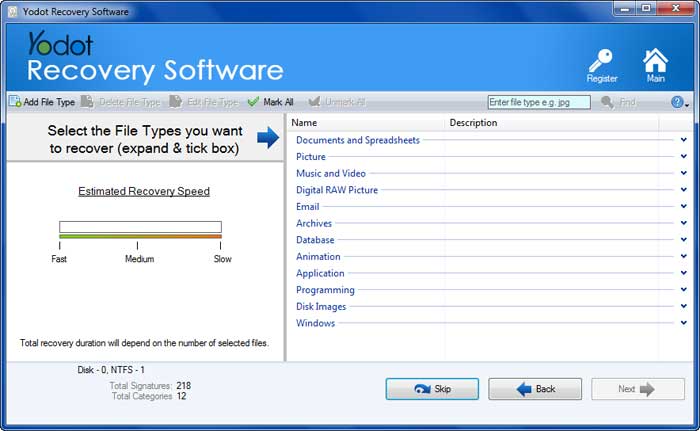
Points to be remembered:
- Once you have downloaded the software, burn it onto CD so that you can run it on the affected PC without damaging your chances of recovering the accidentally deleted file
- Always close the program before you shutdown your computer




