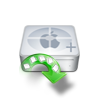“While trying to create a new volume on my Mac using Disk Utility I wrongly deleted a volume from the hard drive. I had not enabled Time Machine and hence lost all valuable files. Is there any possible software that can recover deleted logical volume on Mac? Please suggest one.”
Mac hard drive can be sectioned in to number of logical volumes. Creating logical volume on Mac will not only divides memory space but also provides an option to build virtual computer with different operating system like Windows or Linux. The process of creating new volume or deleting existing one can be done only through Disk Utility. But then Mac users may encounter accidental deletion of logical volume while performing other crucial task in Disk Utility like:
- Creating new volume in Dist Utility requires resizing of existing partitions to free memory space for new volume. After creating new volume, it has to be formatted, in this process, user might mistakenly click for wrong partition and format it
- Same implies while removing any volume from Mac hard drive, mistakenly selecting wrong logical volume and erasing it
Apart from accidental deletion, data from logical partitions may disappear in scenarios like:
- Volume header corruption due to incorrect OS update or formation of bad sector
- Human errors while resizing existing logical volumes on Mac hard drive causing corruption to volumes
- Corruption of journal, catalog or other critical factors that play vital role in managing data in logical volumes
Whether it is deletion or corruption of logical volume, data saved in it will be unreachable in both cases. However, to overcome these unexpected situations, Time Machine should be enabled on Mac to carry backup of entire hard drive data at regular intervals of time. If Time Machine is not enabled then deletion of logical volume will fetch huge data loss. However, there is a solution for situations like these; employ good data recovery program for Mac before overwriting deleted or lost volume data on hard drive.
Effective Program to retrieve deleted volume on Mac:
Yodot Mac Data Recovery is the capable software to regain erased volume data on Mac OS X with utmost ease. It can retrieve documents, pictures, videos, audios, folders, iWork files, archives, program files, etc. from deleted as well as corrupt volumes. One can excellently restore data from Mac hard drive even after OS crash, hard disk failure and other disasters. It works effectively well in recovering data from accidentally deleted HDD partition on Mac computers like MacBook Air, MacBook Pro, iMac, Mac Mini and Mac Pro without much user intervention. This product also extends its support in bringing back files from USB drive, flash memory cards, pen drive, SSD, FireWire drive, etc. storage components. One can install this tool on Mavericks, Mountain Lion, Lion, Snow Leopard and Leopard Mac OS X machines to achieve data recovery.
Follow these steps to get back deleted Mac logical volume:
- Download Mac Data Recovery software on your Mac computer and install it
- Run the utility and in main screen click for ‘Volume Recovery’ option and proceed
- Now, choose the Macintosh HD from which logical volume was deleted and perform scan on it
- Next screen shows all volumes that are present as well as deleted or lost from hard drive
- Choose the deleted volume which needs to be restored and mention the file types to recover
- Moving next, wait till scanning ends and shows list of all restored volume data
- Make use of ‘Data View’ and ‘File Type View’ to browse through the retrieved files
- After previewing selected files, save them to desired location on Mac hard drive or to some external storage drive
Notable Tips:
- Do not save restored data on to same volume that underwent scanning process
- Enable Time Machine to keep backup of all files on Mac hard drive without fail