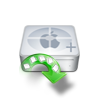If you no longer find volumes on your Mac or your newly existing Mac partitions seem to be empty, then it looks like you have lost or deleted your Mac partitions. This may lead to complete data loss on your Mac but never lose hope. If you act quickly in a right manner, your data can be saved.
And, here is a complete guide on Mac partition recovery to help you in recovering lost or deleted partitions on Mac OS X systems in an easy way.
Mac OS X operating system is similar to Windows OS. Only it has an upper hand when it comes to GUI and other usage terms. Data in Mac OS X system is stored in its respective HFS+ and HFSX partitions from where read/write process can be carried out accordingly.
With a regular usage or due to abrupt issues, the user may face difficulty in accessing data from Mac OS X systems. Thus, even your Mac computer may face the same issues as Windows OS. And, these Mac partitions may get deleted, lost, formatted, or corrupted due to various reasons. Among them, few are listed here.
Causes for Partition Loss or Deletion on Mac OS X:
- Hard drive crash/failure
- Accidental deletion of partition
- Inappropriate or abrupt system shutdown
- Virus invasion
- Power failure
- Software corruption
- File system errors and corruption
- Formatting or reformatting
- Presence of more number of bad sectors
- Improper handling of Disk Utility while editing partitions etc.
Now, if you have lost/deleted any or all partitions on your Mac machine due to any of the above troublesome cases, then your problem can be solved easily by a professional Mac partition recovery software Yodot Mac Data Recovery
Things to Remember after You Lost or Deleted Partitions on Mac:
- Don’t format, reformat or re-partition the drive
- Don’t write anything to the drive
- Don’t run Disk Utility or Disk Defrag
- Don’t re-create partitions on the drive
Best Mac Partition Recovery Software:
Yodot Mac Data Recovery is the prime utility for users who need to restore data from formatted, deleted, lost or damaged Mac OS X partitions. This recovery tool is provided with an easy-to-use interface that guarantees, the Mac partition recovery procedure can be carried out even by non-technical users without facing any trouble. You can easily recover data from Mac Lion partition, Leopard, Snow Leopard, Mavericks operating systems using this partition recovery program. If there are cases wherein you face any issue during Mac partition recovery process, you can always find the support of our technical team available round the clock to assist you.
So, hurry up! Avail the free trial edition of this ideal Mac partition recovery software and recover your lost or deleted partitions in no time.
How to Recover Lost or Deleted Partition on Mac OS X?
Step 1: Connect the Mac machine from which you want to recover partition, as a slave to another working Mac. Run Yodot Mac Data Recovery tool on the master Mac machine.
Step 2: Click on Partition Recovery or Formatted/Reformatted Recovery option based on your Mac partition loss situation.
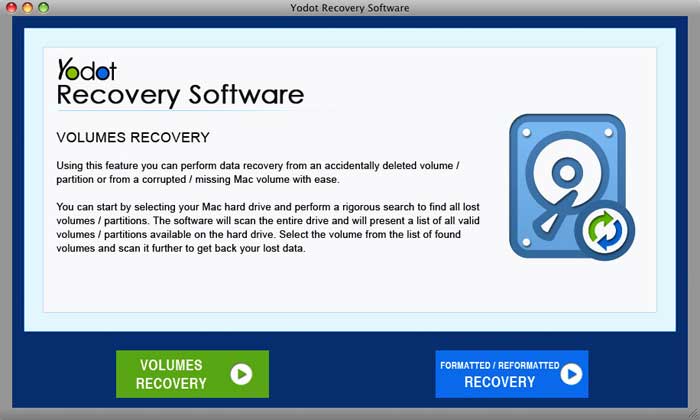
Step 3: Move on to the next window and select the drive from where your Mac partition has to be restored.
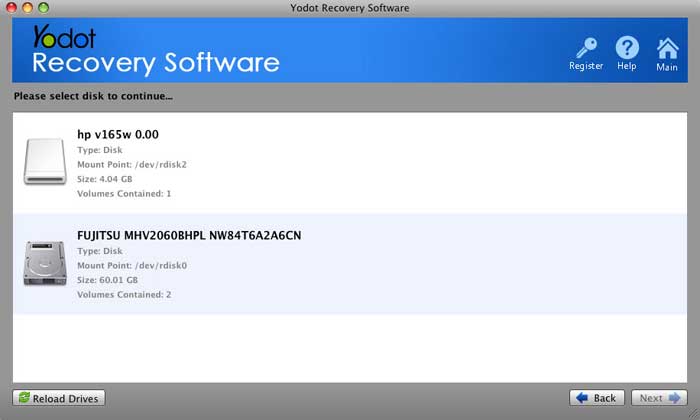
Step 4: Next, choose all found volumes from the drive and start the Mac partition recovery process.
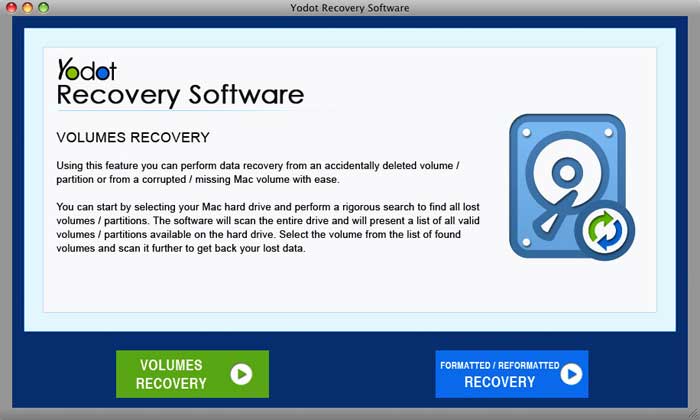
Step 5: After completion of the scanning procedure, view restored data from the recovered partition in Data View or File Types View.
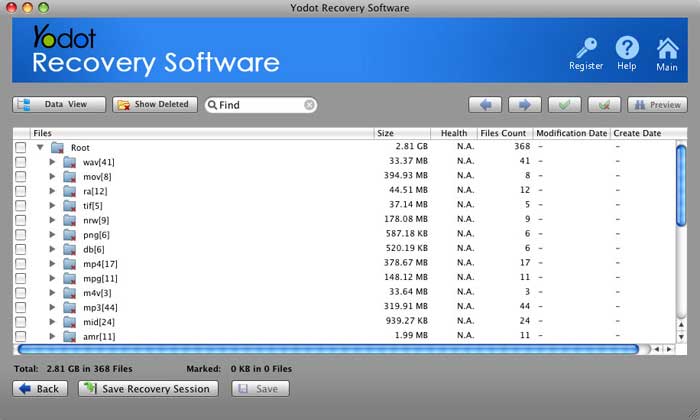
Step 6: Select required files and Preview them. Finally, Save your recovered data on the master Mac machine hard drive.
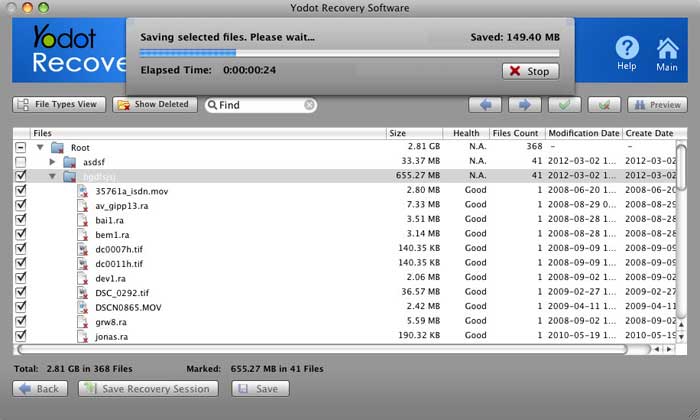
Simple Tips to Avoid Data Loss on Mac:
- Maintain a backup of important files present in your Mac partition onto one or more safe storage devices
- Prior to formatting the Mac partition, make sure that you have maintained a backup of valuable data saved in it