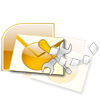“Hi, I had recently migrated Outlook from Office 2007 to 2010 after which I am unable to access any emails and other items on it. Whenever I try to open Outlook 2010 mailbox, I receive a dialogue box that says, ‘error loading msncon.dll file’. I do not understand what this error is all about. If anyone know about msncon.dll error, please guide me on how to fix it.”
Microsoft Outlook 2010 came up with many favorable features to enhance user experience while using mail account in Outlook. It introduced Quick navigation steps, Social Connector, Easy scheduling calendar events, Task notes, Mail Tips, easy Clean up, Ignore option and much more. Also, the limited 2GB file size of PST and OST files was increased to 20GB in Outlook 2010 that could store huge mail data. But certain errors that occur with Outlook 2010 may cause inaccessibility of PST file; one such error is unable to load msncon.dll file. So, first let us know about this Msncon.dll error in detail
“Microsoft Outlook 2010: Error loading Msncon.dll file”
Msncon.dll error in Outlook 2010 is associated with Social Connector feature and it gets displayed on startup of Outlook mail account. Social Connector is used to connect Outlook with social networking sites even when user doesn’t use those sites. All it does is whenever you open any email from a contact or click on that contact; Outlook shows all recent communications done with that contact. And also if the person with that contact updates his / her profile or changes status in any of the social networking sites, Outlook will automatically display those changes, thus making it simple to get information. However, if this Connector add-in is not properly installed on system, then Outlook 2010 will display error as
“Cannot open your default e-mail folders. An unexpected error has occurred. MAPI was unable to load the information service msncon.dll. Be sure the service is correctly installed and configured.”
How to fix Msncon.dll error Outlook 2010?
Msncon.dll error in Outlook 2010 can be resolved by making certain changes on system. Follow these steps to perform the same:
- Open Control Panel and navigate to Mail and choose Email Accounts
- If you find no data file in upcoming window add or create a new one
- Create Outlook 2010 data file or select backup file and add it
- Then delete old Email account and the old data file if present
- Set the added data file as default and close the wizard
- Validate the changes by opening Outlook 2010
Now, Outlook 2010 should display mail data without showing msncon.dll error. If this error still exists, then make use of some third party Outlook repair tool to fix the error
Outlook 2010 Msncon.dll error repair tool:
Yodot Outlook PST Repair is the best utility to resolve Msncon.dll error in Outlook 2010. It involves advanced strategies to easily fix Outlook data files that do not open due to damage. This tool is capable of fixing PST as well as OST files that are corrupted due to oversize, malware attack, wrong Outlook installation or configuration, file header damage, index issues, etc. Apart from Msncon.dll error, this software can even fix Outlook PST after ScanPST Olmapi32.dll error, error Mapi was unable to load msncon.dll, Outlook not implemented error, IMAP 0x8004DF0B error, PST file cannot be accessed and other unknown error messages. Other than Outlook 2010, this amazing program can repair Outlook data files from Outlook 2003, 2007, 2000 and 2013 Office versions. It is designed to work on computers operating with Microsoft Windows - Vista, XP, 7, 8, 8.1, 10, 11, Server 2008 and 2003 series of OS version.
Follow these steps to resolve Microsoft Outlook 2010 Msncon.dll error:
- Download the software on your Windows computer where Outlook 2010 is installed
- Run the program after completing installation steps
- Main screen shows 3 options – ‘Open PST File’, ‘Find PST File’ and ‘Select Outlook Profile’
- Choose appropriate option to browse for Outlook 2010 data file from system hard drive
- After browsing for required PST / OST file that needs to be repaired, choose the mode of scanning between ‘Normal and Smart’ scan
- Also give destination folder location to save repaired 2010 PST file at the end of process and initiate scanning
- When scanning ends, browse for intended location to save fixed Outlook 2010 file

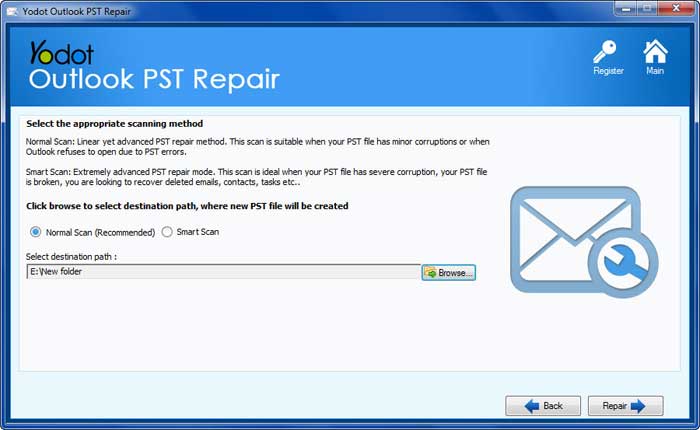

Key points to avoid errors in Outlook 2010:
- Follow right methods to configure or install Outlook 2010 on your system
- Before migrating Outlook from one version to another, backup its data file for safety
- Be keen to know latest updates and other key factors about Outlook 2010 before using it