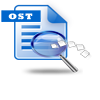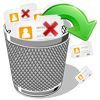Outlook is one of the trendiest email client to send and receive emails in large quantity on an organizational level or personal level. Proper maintenance and upgrading is all needed for proper functioning of this application.
But have a look upon a situation where user have encountered problem with upgraded Outlook:
“Hey folks, a recent version upgrade to Windows operating system really made me to yell last night. Outlook 2013 search option is not working well. Typing any information on instant search box returns with a message- “Something went wrong and your search couldn’t be completed”. It really seems like a nightmare! I cannot waste my time in searching the whole inbox for a particular mail. Somebody provide me a technique to fix this complication.”
Just imagine, if your inbox currently holds 150+ emails and you need to access a particular file from middle, what will you do? Scroll your mouse/touchpad in search of that file? Isn’t it fishy to hear about? Well, what should be done to solve this issue? Flip through this article and fix them now.
A few causes for search problems caused in Outlook 2013 are:
Incorrect rebuilding of a PST file, adding many mailboxes, migrating emails very often from one computer to another.
Fine, what is the remedy? How do I fix?
Indexing is the most popular feature to be considered. So, get the problem fixed by following the methods mentioned below:
Part one: Eliminate Windows search option feature
- Launch Windows Control Panel
- Double click Add or Remove Programs/Programs and Features/Uninstall a Program
- Click on Turn Windows features ON or OFF
- From the list provided, disable "Windows Search" option and hit Yes in-case of warning message
- Click OK
- Restart computer
- Open Outlook and let search feature be reconfigured by the application and Close
Part two: Check Windows Search feature now
- Go to Control Panel, Programs & Features, Turn Windows features ON option and enable "Windows Search" option
- Restart your system
Part three: Rebuild Windows Index feature
- Restart computer, launch control panel and click to open "Indexing options"
- Select "Advanced “option
- Choose "Rebuild" feature
- Click on OK
- When the Indexing finishes, close that window and navigate Outlook.
- now see search option working without problem
Nevertheless, upon implementing such a big procedure what if the problem is still sustaining its hold? Then it might be due to some corrupt Outlook mails missing from mailbox. In such case, a fix is all that is necessary. Simple, the solution is on deck. Try Yodot Outlook PST Repair application to repair Outlook attribute such as search option on Outlook 2013.
End your search here. I mean solution hunt to Outlook search problem:
Yodot application resolves to fix PST files and other Outlook attributes like search option, contacts, tasks, rules, settings, calendar, notes, etc. Applicable on almost all versions of Outlook - 2000, 2003, 2007, 2010, 2013 and 2016. The application is read-only tool so there is no chance of getting an altered version of file after repair process. The software generates entirely a new file with original data.
Follow the procedural steps provided below:
- Get Yodot Outlook PST Repair application downloaded on system
- Launch the program after installing
- Choose “Open PST File” or “Find PST File” or “Select Outlook Profile” option depending upon the requirement
- Select either “Normal Scan” or “Smart Scan” option for scan process
- Hit on “Repair” feature
- Designate destination location for saving fixed files

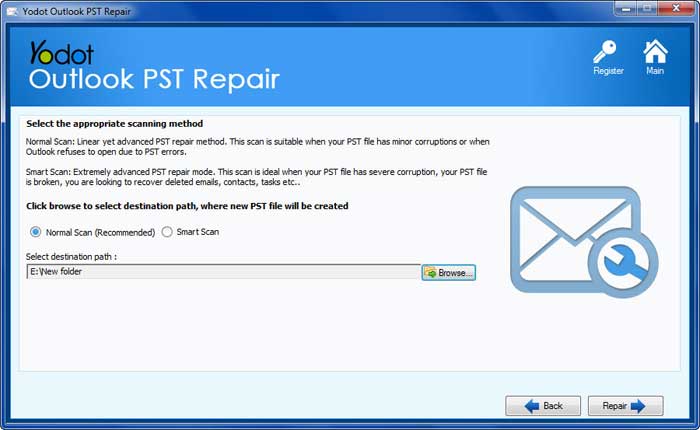

Important!
Avoid unnecessarily migrating emails from one computer to another