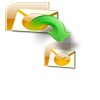“Unfortunately without my attention somehow I lost multiple old emails from my Outlook account on Windows computer. With hope, I moved emails to “Deleted Items” folder in Outlook to check missing old emails, but I could not find them. I am not a tech savvy to locate old missing emails in MS Outlook. Even they are old, yet those emails include essential information. Please tell me how to recover old emails from Microsoft Outlook on Windows system. Thanks in advance.”
Multi-functioning Microsoft Office Outlook application provides diverse options to accomplish plenty of tasks. However, in some situations due to misuse of these operation might lead to loss or deletion of emails stored in Outlook from long back as mentioned in above scenario. Even though Outlook offers an option to recover accidentally deleted emails i.e. “Deleted Items” folders, in few unpleasant data loss incidents might go behind user common assumptions and result upon deletion or loss of old emails.
Some general reasons for permanent deletion of old emails from Outlook
- Accidentally deleting old emails from “Deleted Items” folder while restoring them back in Outlook
- Employing Shift-Delete key combination on essential old emails mistakenly can delete them from respective Outlook profile
- Suspicious virus attacks on Outlook PST file might results in loss or deletion of old emails
- Outlook old emails may go missing due to oversizing issues with corresponding PST file
- Improper archiving or un-archiving of old emails in Outlook may contributes to loss of related emails and many other aspects
Even though it sounds like complicated, users can recover old emails from Outlook after unintentional loss or deletion using accurate outlook email recovery application
Old Outlook email recovery software:
Yodot Outlook PST Repair tool is highly responsible to recover old emails from Outlook PST file on Windows system. This application has capability to restore both deleted and missing old emails from Outlook within few minutes. Even, this program comes with read-only feature that ensures secure and safe recovery of old emails from Outlook PST. Along with old emails, this tool can also restore lost tasks on Outlook including contacts, reminders, notes, journals and many other Outlook items efficiently. One can execute old email recovery on PST / OST file of Outlook 2010, Outlook 2007, Outlook 2003 and Outlook 2000 versions. This software supports retrieval of old emails and other MS Outlook elements from Windows system running with Windows 8.1, Windows 8, Windows 7, Windows Vista, Windows XP, Windows Server 2008 and 2003 operating systems.
Steps to recover old emails from Outlook:
- Download and install Yodot Outlook PST Repair utility on Windows desktop / laptop
- Run installed software and follow instructions available on very screen
- From first screen, select “Open PST File” or “Find PST File” or “Select Outlook Profile” option to choose Outlook PST file from where you want to restore old emails
- Next select suitable scanning method i.e.“Normal Scan” and “Smart Scan”
- Later browse for desired destination location and hit on “Repair” button which triggers scanning of Outlook PST file
- After completion of PST file scanning process, this application shows all deleted or lost old emails along with other Outlook items such as contacts, notes,calendar items, tasks, etc.
Necessary Tips:
- Think twice before deleting old emails from Microsoft Office Outlook profile
- Try to evade Outlook PST file oversizing issue by archiving old emails and other elements
- Often backup MS Outlook PST file on some secure storage drive