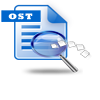“Hi everyone, I have an issue with my Outlook; when I click upon it, Outlook profile opens and suddenly closes by displaying a message ‘File name not specified’. I have rebooted my computer to see if it works but same error message is appearing over and over. My friend told me that moving my PST file to another location will help me to solve the issue but it did not help. Is there any prominent solution to fix this problem? Please let me know”
This is one of the familiar issues which have been reported by many Outlook users. If you also have same problem and want to overcome from it, then read this page carefully; you will get appropriate solution which you can implement to get access to your Outlook file instantly after ‘Outlook error filename not specified’. Generally this type of error message shows up when outlook finds any issue with the file name. It can be easily solved by changing file name using “Rename” option from your computer.
However sometimes renaming PST file and copying it to another location just don’t fix the problem; because there might be some corruption issue in Outlook PST file. Many times, it can be corrected using Inbox Repair Tool i.e. ScanPST.exe; but if you are late to repair PST file using Inbox Repair tool, then corruption level may rise and Scanpst.exe tool does not help you to repair Outlook PST file. So, the last and finest option which you can try to overcome Outlook filename not specified error is utilizing e specialized Outlook PST file repair software.
Outlook error repairing tool
Outlook PST repair tool resolves Outlook error filename not specified in safe manner. There is no risk of losing any information contained in Microsoft Outlook PST file or other data saved on computer hard drive. Whether issue is related to Outlook PST file corruption or deleted/loss of Outlook attributes like emails, contacts, notes, journals, calendars etc.; it can solve the issue in less time. It can restore all items and folders associated with Outlook PST and OST file by preserving their original structure especially the content. In addition repairing corrupted Outlook PST file, the application can also repair encrypted PST file and OST file of Microsoft Outlook 2000, 2003, 2007, 2010 and 2013 versions. One can run this PST file repair utility on computers running with Windows 8.1, Windows 8, Windows 7, Windows XP, Windows Vista, Windows Server 2003 and Windows Server.
Steps to resolve Outlook error filename not specified:
- Download and install Yodot Outlook PST Repair software on your Windows computer
- As soon as you install the software, run it to find out steps involved in the Outlook PST file repair process
- Main screen will show you three options which are “Open PST File” “Find PST File” and “Select Outlook Profile”
- Make your selection with respect to the requirement
- Select the location on which you want to store repaired PST file
- Now select “Normal scan” option to repair your PST file, if it does not work (due to severe corruption), then choose “Smart Scan” option
- Allow the tool to scan selected Outlook PST file and once it gets completed; you will get a message about successful repair of Outlook PST file
- Preview repaired PST file contents and then choose desired location in which you like to save repaired PST file
Useful Information:
- Do not try to modify PST file as it might get corrupted and display filename not specified error message
- Avoid hitting any option that Outlook displays at the time you are working on it