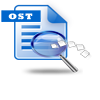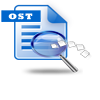Microsoft Outlook is an industry standard application that is used by most of the Organizations for communication purpose. Communication here refers to Sending / Receiving mails with high level security. Apart from Sending / Receiving mails, user can also depend on this utility to maintain contacts, address books, manage events through calendar. Using Outlook tool for long duration of time would surely have an idea about where all the data of your Microsoft Outlook account is stored. Yeah! You’re right; it’s stored in a single container called as PST file (Personal Storage Table).
Personal Storage Table can be considered as the key soul of Microsoft Outlook applications. Without PST file there is no way any task can be performed using Outlook utility. Though the performance of Outlook utility is far better than other tools that carry out communication process, there are chances that you may face some drawbacks when using it. By drawbacks we mean that this program throws error at certain times, making the PST file inaccessible. One of the errors can be termed as “Outlook PST file in use error”. So, before knowing how to fix this PST file error, let’s get to know about what causes the above mentioned error:
- Abrupt Termination of Outlook Application: Following improper way of closing applications is not recommended by any of the software professionals as that may cause damage to your program. Similarly abrupt termination of Outlook tool can also have bad effect on PST file making it inaccessible
- Increased PST File Size: User must keep note on size of Microsoft Outlook PST file. As each and every Outlook application comes with prescribed size limit, exceeding which may cause problem in PST file and hence can block user from his respective account
- Antivirus Applications: Antivirus applications are made more complex as days pass by to combat deadly viruses that are arising each and every day. Sometimes during the scanning process, the antivirus utility may corrupt your Microsoft Outlook PST file, causing valuable information loss
The above scenarios may be severe disasters as they put halt to your work without proceeding any more. It’s hard to imagine but you have to take it and find out the solution so that your day can go on normally. The best suggested option would be to make use of Yodot Outlook PST Repair software which has all the desired features to fix Microsoft Outlook PST file error.
Tool to fix Outlook PST file in use error:
Outlook repair tool is the most well known application when it comes to repairing Microsoft Outlook PST file that generates PST file in use error due to some of the reasons as mentioned in the above discussion. Using the best repair techniques equipped within this tool, a new duplicate PST file is generated and all the data present in damaged PST file is copied to the new PST file. Therefore user can be sure that no damage is done to original PST file contents. As soon as the repair process gets completed, user can view the list of email folders, emails, attachments, contact items, calendar items, RSS feeds, tasks, notes, etc from Outlook PST file respectively. Besides, Outlook PST file in use error, you can resolve issues in scanpst.exe as well. Also, you can easily fix PST file created on Outlook 2000, 2002, 2003 Outlook 2007 and 2010 versions. Apart from PST file this program can also mend Outlook OST file from Microsoft Exchange Server 5.0, 5.5, 2000, 2003, 2007 and 2010 versions.
Follow the simple procedure to fix Outlook PST file in use error on Windows OS:
- Download and install Yodot Outlook PST Repair tool in the system by logging in as local system administrator
- On completion of the installation process user can view shortcut icon on desktop
- Launch the tool and then proceed with simple options provided on main screen of application
- Click on Open PST File and then proceed to next screen from where corrupt PST file can be selected
- Once the PST file gets selected, get to the Next window where you can select Normal Scan or Smart Scan options
- Then choose the destination location, where repaired PST file can be saved
- Now click on Repair button that will start the scanning process
- As soon as the scanning process gets completed, user can view the list of contents present in repaired PST file
Things to keep in mind:
- Install best antivirus protection to keep the system away from viruses
- Keep backup of PST file in separate external hard drive
- Always keep Outlook application upgraded to prevent any software conflicts