Microsoft Outlook is an amazing email client, has achieved maximum number of users due to its outstanding capabilities. With the ability to function in online as well as offline modes, users can easily access and work with their Outlook mail accounts without much difficulty. Using Outlook in offline mode creates offline data file (OST) on system drive similar to PST file and changes made to offline folder file will be further updated with the Exchange Server mailbox when network connection redirects. But while accessing Outlook OST file, users may encounter many error messages due to which access to Outlook data file will be denied. One such error message is Outlook Error 0x80072F06.
Another major outlook error is 0x800ccc0d. You encounter these errors when Microsoft Outlook can't establish connection with your email server.
Unknown Error 0x80072F06:
Outlook mail accounts which are associated with Exchange Server 2000, 2003 and 2007 can avail an option called Offline Address Book (OAB) to manage the contacts list. OAB is just similar to global address list (GAL – present in Exchange Server mailbox) that contains set of properties of user information like email addresses and names, which is frequently used by Outlook. In the presence of OAB, Outlook need not connect to Exchange Server each time when any mail has to be sent or when any user information is needed. This OAB has to be synchronized with GAL on Exchange Server regularly and thus when synchronization fails while updating .oab files, this error message may get displayed.
Many organizations make use of multiple Server connections (e.g. using both Exchange Server 2007 and Exchange Server 2003) to which all Outlook users of that organization are connected. In such mixed environment while updating OAB files to Server, user can receive error message, “Error 0x80072F06: The security certificate on the server is not valid. Contact your Exchange Server administrator or ISP to install a valid certificate on the server.” Few other times, while sending any email from Outlook 2007 connected with Exchange Server 2010, error message [email protected] reports error (0x80072F06): Unknown Error 0x80072F06 might appear.
Causes for MS Outlook Error: 0x80072F06
Outlook users might have come across above mentioned errors due to improper updating of .oab file with Server and when there are any issues with security certificate on Exchange Server. Whatsoever may be the reason, getting errors while working on Outlook is really irritating. So, let us know how to fix Microsoft Exchange Offline Address Book Error 0x80072F06 on Windows systems.
How to fix OST file after Microsoft Outlook Error 0x80072F06?
In order to resolve the above mentioned error message, delete the .oab file in your Outlook and download freshly from Exchange Server. If this doesn’t smash out the error, then one need to make use of best Outlook repair utility such as Yodot Outlook PST Repair. By employing this ultimate fixing tool, it is very simple to get rid of unknown error code 0x80072F06 on Outlook 2003, 2007 and 2010 Microsoft versions. This software safely repairs Outlook data files OST as well as PST to resolve all issues associated with mailbox. The repair tool can be used to fix OST files from all major MS Exchange Server versions on Windows 10, 11, 8, 7, Server 2003, XP, etc.
Steps to mend Outlook file showing 0x80072F06 error:
- Download Yodot Outlook PST Repair tool on your Windows system where OST file resides
- Install and launch the tool by following ongoing instructions
- In the main screen, you will find three options as below
- “Open PST” – go for this option if OST file location is known
- “Find PST” – use this option to trace the OST file on system drive
- “Select Outlook Profile” – go for this option if there are multiple Outlook profiles
- Once you browse and select error showing OST file, click on repair button
- The software now scans the Outlook OST file and fixes all irregularities associated with it
- Completion of scanning process will be known by seeing status bar
- View the Outlook attributes from repaired OST file in Outlook mailbox pattern using Preview option
- Then, select a destination location on your system drive and save the repaired Outlook file

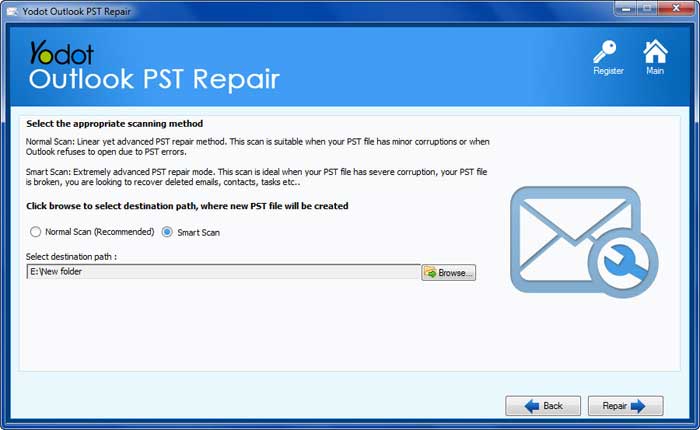

Valuable Tips:
- While updating OAB on MS Exchange Server follow proper method
- Have complete knowledge about working of Offline folder file before switching to it
- Always perform proper synchronization between OST file and the Server mailbox to avoid errors



