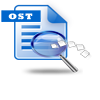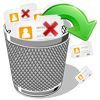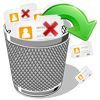The evergreen email client used by most of the computer users is Microsoft Outlook. Included with user friendly and advanced features to manage and organize mail accounts on desktop, Outlook has gained greater professional interests in most of the organizations. Apart from emails, Outlook users can easily maintain contacts, calendar events, tasks, appointment schedules, journals, notes and everything that are very necessary in professional day-to-day schedules.
Nevertheless, Microsoft Outlook has some drawbacks or the other part which is not well known to most of the users. One such thing is option for automatically emptying Deleted Items folder without giving any prior notice. Most of the Outlook users are unaware of this option as it is included under Tools option which is rarely used. This is kind of a switch that can be turned On / Off according to user need.
How to turn on / off auto empty Deleted Items folder in Outlook?
Open Outlook application -> Go to Tools -> Click on Options.. -> Then Click on Other Tab. Now, check or uncheck the option, Empty the Deleted Items folder upon exiting -> Click OK. By turning on this auto empty option, every time you exit Outlook the Deleted Items Folder will be emptied before the application terminates. So, if you have accidentally erased any emails, contacts, etc. and forgot to move it back again from Deleted Items folder before terminating Outlook, then think that you are out-of-reach for that erased items. Fortunately this option is always tuned off for users’ convenience.
However, before permanently deleting any Outlook item you can set reminder to ask for user permission before emptying deleted items folder to avoid automatic deletion of items by following these steps:
Go to Tools menu -> click on Options and select Other Tab -> Then click on Advanced options. Here, check the box before “Warn Before permanently deleting items” option -> Click OK. By doing this, whenever Deleted Items folder is emptied by user or by auto empty option, a confirmation message pops up asking whether you want to permanently delete the selected items or not. So, you can restore back if necessary items are present in the deleted Items folder before emptying it. However, due to lack of complete knowledge, user may lose important stuff automatically from Outlook and invite uneven data loss disasters.
How to get back automatically deleted items on Outlook?
To strive back deleted and lost attributes on Outlook there is an efficient software called Yodot Outlook PST Repair that is capable of bring back all Outlook data. Use this tool on any Windows computer which hoards Outlook PST file from which items like emails, contacts, folders, etc. are deleted automatically. It is proficient enough to find missing and automatically erased items from Outlook PST and OST file within few steps. The application suits to fix Outlook data files (PST and OST) created on Microsoft Outlook 2000, 2003, 2007, 2010 and 2013 versions on Windows Vista, Windows 8, Windows XP, Windows 7, Windows Server 2003 and 2008 operating systems.
Working procedure of Outlook items recovery tool:
- Download Yodot Outlook PST Repair software on your Windows system that holds PST file
- Click on the icon to install and launch the utility
- Main screen displays three options to select PST file from which items are deleted
- Open PST file – this option is required when exact location of PST file is known
- Find PST file – use this option to browse the system drive for PST file
- Select Outlook Profile – This option is used when Outlook has multiple profiles
- After selecting your required PST file, click on repair button
- The program starts to scan the file and retrieves all erased items on it
- Click on Preview button to view the PST file attributes in Outlook interfaced display
- Then target a destination location and save the PST file
Important Note:
- Do not enable auto empty option for emptying Deleted Items folder, do it manually
- While deleting any Outlook item, check whether it is the right one to erase
- Do not perform improper termination of Outlook, that might cause auto deletion of elements from Outlook