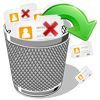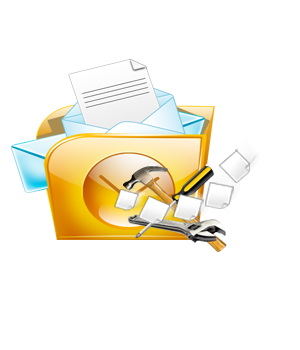The well known fact is that it will take an instant of time to abolish or vanish the things whatever it may be, rather than creating or managing it. Likewise, folders of your Microsoft Outlook PST file would contain collection of important emails, attachments, etc. from long time. But it takes second of time to delete or lose these Outlook personal folders. There are many situations which lead to loss or deletion of personal folders from Microsoft Outlook account.
Let us now consider a situation, where your Outlook PST file size is about to exceed its fixed file size limit. Therefore, you thought to archive that PST file. While archiving or compacting Outlook PST file due to sudden power loss the archiving process terminates abruptly. This caused Outlook corruption and thereby it result in loss of mail folders, personal folders, important emails, calendar elements, contact list and other items from PST file. In this kind of instants, you may left with the option to explore internet for solution to get back Outlook personal folders. Don’t worry!!! You will this page gives an appropriate solution for this type of problems.
There are two vital reasons for deletion of Outlook personal folders:
- Outlook personal folders get deleted either unintentionally while doing some task on Outlook or while erasing files and folders from the “Deleted Item” folder or by emptying the “Deleted Item” folder without checking its contents. The key point is that this type of files and folders can’t be recovered from the Windows Recycle Bin
- The other causes behind PST files entitles with antivirus application running on the system, which scans and permanently deletes the virus or malware infected Outlook personal folders along with emails from the Outlook
Let us discuss some reasons for loss of PST file objects from the MS Outlook:
- Improper up-gradation of the Microsoft Outlook application or Windows operating system may even sometimes will be the reason for loss of Outlook personal folders
- Sharing or transferring the .pst file over a network corrupts the PST file as unauthenticated persons gains access to the shared Outlook personal folders and they might continue making modification as a result personal folders might be lost from PST file objects
Instant when you are come across any of above mentioned scenarios and lost any of Outlook personal folders, you need to restore personal folders of Outlook using fine PST repair tool.
This tool work well with all the version of 0utlook. You can recover deleted emails from outlook 2013, 2016 version and even older versions. Check system requirement before using.
How to get your personal folders back in Outlook?
Here you can make use of one such fine utility called Yodot Outlook PST Repair to restore personal folders in Outlook. It can easily bring back deleted or missing Outlook personal folders like mailbox (Inbox, Sent Items, Drafts, etc.), Contacts, Calendar, Journals, Tasks, Notes, RSS feeds, etc. In addition, this tool easily repairs severely corrupted and damaged Outlook PST file and even retrieves Outlook objects from password protected or encrypted PST files successfully. This tool supports to recover personal folders from PST file of MS Outlook 2000, Outlook 2003, Outlook 2007 and Outlook 2010 versions. This software will work flexible with all computers/laptops installed with Windows 11, 10, 8, 7, XP, Vista, Windows Server 2003 and 2008 operating systems.
Steps to recover personal folders in MS Outlook:
- Download and install Yodot Outlook PST repair tool to your Windows system
- Run the software and start the repair process, where you can see three options from the main window such as “Open PST File” or “Find PST File” or “Select Outlook Profile”
- Select “Open PST File” option to pick the Outlook PST file, if you know its exact path
- Click on “Find PST File” option in order to search for your PST file>
- Use “Select Outlook Profile” option to choose the PST file, in case you have multiple user profiles
- Select suitable scanning technique and your desired destination location. Then click on “Repair” button to began the repair process
- After finishing the repair process, you will be able to view the recovered personal folders and other items from your Outlook PST file

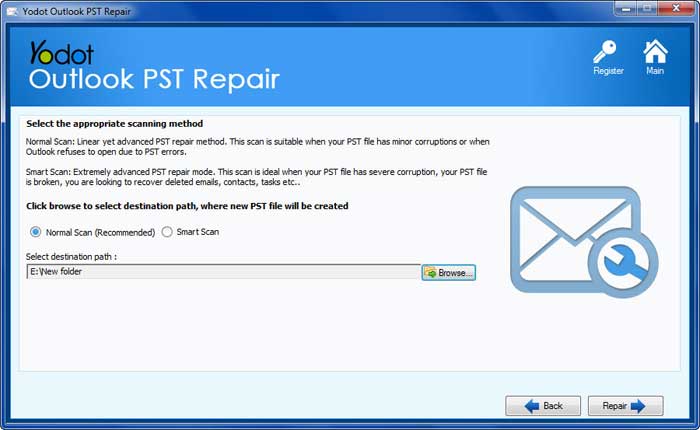

Tips to Avoid Data Loss:
- Make sure that all processes are completed before terminating Microsoft Outlook application
- Maintain regular backup of your Outlook PST file
- Check twice before emptying “Deleted Items” folder