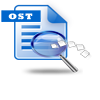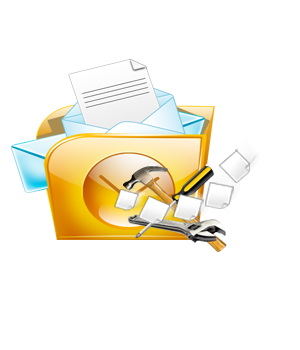“I don’t know what is causing the problem while opening the Microsoft Office Outlook, but an error message is displaying soon after launching the Outlook that stating ‘Cannot start Microsoft office Outlook. Cannot open the Outlook window. The set of folders cannot be opened. The file xxxx.pst cannot be opened.’ and makes its data inaccessible on Windows system. Is it possible to fix this set of folders cannot be opened error in Outlook to access emails, contains list, calendar items and other Outlook personal folder stored in its PST file?”.
Yes, off course!! You can fix error set of folders cannot be opened in Outlook. Before that let us know the primary reasons for this error as listed below:
- Corrupted Navigation Pane settings file i.e profilename.xml due to various factors
- Incorrect installation or reinstallation of Outlook
- Improper upgradation of Microsoft Outlook
- Inappropriate way of using a profile created in older version of Outlook in latest Outlook edition installed
- Damaged or corrupted Outlook PST file due to oversizing issues, virus attack, etc
No matter what the cause, you may get error “set of folders cannot be opened” in Outlook. If your PST file is inaccessible due to this error, then try to fix it with Inbox repair tool i.e Scanpst.exe. In case, Scanpst.exe stops responding during repair process to fix erroneous Outlook PST file, then it is not necessary to get disappointed. You can fix Outlook error set of folders cannot be opened and easily access data stored in PST file with the aid of powerful PST file repair software like Yodot Outlook PST Repair.
Outlook PST file repair utility:
Outlook PST repair tool is easy to use and efficient PST file repair application that fixes ‘Outlook error set of folders cannot be opened’ on Windows system. This application repairs Outlook PST and OST file under any severe corruption issues. It performs PST file repair in such way that it automatically retrieves emails and other Outlook elements without damaging original PST file during repair process. More to this, you can also repair corrupt PST file after CRC error, MAPI error, Exchange Server error and other error messages. This PST repair software even helps you in fixing inaccessible PST and OST file belongs to various versions of Outlook applications such as Outlook 2000, Outlook 2003, Outlook 2007, Outlook 2010 and Outlook 2013. On other hand, you can run this tool on Windows system installed with Windows 8, 7, Vista, XP, Server 2008 and Server 2003 operating systems.
Simple procedure to fix Outlook error set of folders cannot be opened:
- Download Yodot Outlook PST Repair application and install it to your Windows desktop / laptop
- Open the software and start the repair process
- Three options will be displayed on the first screen
- Click on “Open PST file” option if you know the location of erroneous Outlook PST file
- Select “Find PST file” option to search for your corrupt Outlook PST file (or)
- Choose “Select Outlook profile” option to open the desired PST file, if you have multiple Outlook accounts
- Select the appropriate scanning method and later browse for the destination location to save repaired Outlook PST file and click on “Repair” button
- After completion of the repair process, the program allows you to view the fixed Outlook PST file along with emails, contacts, notes, tasks, journals etc
Prominent Instructions:
- Regularly backup Outlook PST and OST file data on system or external storage drive
- With guidance of proficient Outlook user, try to fix errors in Microsoft Outlook
- Take necessary instructions while upgrading or reinstalling Outlook applications