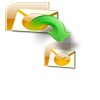Microsoft Outlook application comes very handy when the user needs to access or send mails. Using this tool mails can be scheduled and henceforth they will be delivered to the respective contact on the day and time that was set.
With the advancement in technology there are different versions of Outlook, which are developed with the inclusion of brand new features that allows us to complete our tasks effectively without much effort. Sometimes while accessing mails which are received by the inbox, the user after reading all its contents uses the Shift delete keys and removes them. This action gets rid of the email permanently, without it being sent to the Deleted Items folder. So, just in case if the message has to be processed again it is nowhere to be found.
Your Outlook application will consist of different folders which are used for performing certain tasks like the Inbox folder, Sent items, Drafts, Deleted Items, Junk Email and many others. So what happens when you delete an email is that it goes to Delete Items folder that is predesigned in Microsoft Outlook tool. But when your emails are deleted using the Shift + Delete keys, then they disappear directly without entering the Deleted items folder. So, one has to be careful while deleting the emails and avoid using this Shift delete keys simultaneously.
Wondering where the email would have gone? How can it be accessed? The use of in built Scanpst tool for restoring the emails also yielded no results. There is no need to get worried as your email will be present in the same PST file where other information is stored. All that needs to be done to access the shift deleted emails now is to use this effective PST repair tool like Yodot Outlook PST Repair. This tool goes through all the contents of PST files and gets information within minutes.
Way to access shift deleted emails:
With the help of this Yodot Outlook PST Repair tool, the user can repair corrupt PST file of particular account profile. Other than repair, this application also helps you to easily extract the emails that were shift deleted from PST file. Along with the process of recovering emails PST repair utility also supports recovery of Calendar Items, Contacts, Tasks, Notes and many other Outlook items from your PST file. Intensive scanning of the PST file takes place and the recovered list of emails and other valuable data is displayed.
Steps to find shift deleted Outlook emails:
- Download Yodot Outlook PST Repair tool and install in your computer
- Launch the application to initialize the repair process with the options that are present in the main screen of the application
- Click on “Open PST file” option to select the PST file if you know the exact place where it has been saved
- Use “Find PST file” option to search for your PST file if the location is unknown
- Choose “Select Outlook Profile” option to open the particular Outlook PST account if you have multiple Outlook accounts
- Choose the suitable scanning process i.e.”Normal Scan” or “Smart Scan”
- Look through for the destination location where the repaired PST file has to be saved and click on “Repair” button
- After completion of the repair process, the repair tool displays the list which shows the number of emails that have been recovered

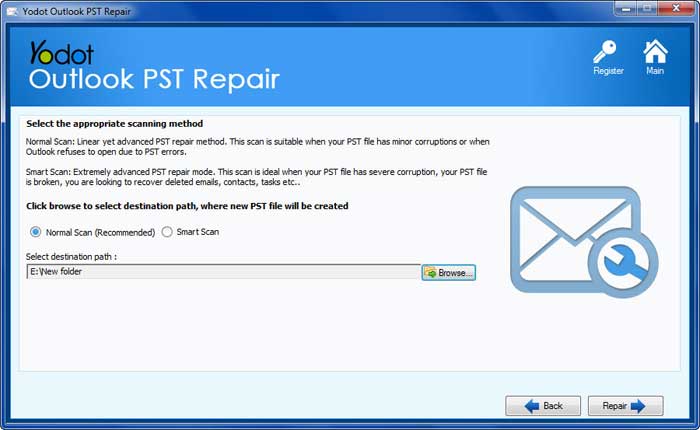

Important Tips:
- Don’t terminate your MS Outlook application abruptly when “Sending / Receiving” process is going on
- Never share your PST file on different computer networks
- Use the Scanpst tool present in this Outlook application to repair PST file prior using the repair product