Summary: Accidentally deleted important files using the Shift + Delete shortcut!!! Most of them have done it before, and it will probably occur to all of us again at some point. This article discusses the step-by-step process for recovering permanently deleted files and recovering them to your system (without causing any damage).
“I am in big trouble; I have accidentally deleted a few videos from my desktop with the Shift-Delete key combination. These videos were of great importance and I am really worried about how to recover them. Can anyone suggest a good method to get back permanently deleted video files on my system?”
It is quite common for us to face the situation above and if you are one of them then don't panic because this article has everything you need to know on how to recover deleted videos.
Reasons Behind Video Loss or Deletion:
- Accidentally deleting videos.
- Deleted from the command prompt.
- Erasing when Recycle Bin is enabled with the option called, “Don’t move deleted files to the Recycle Bin”.
- Deleting large video files to empty Recycle Bin.
- Emptying Recycle Bin without looking at the files deleted previously.
- Erasing any user account on the system drive will completely remove all related files.
- Malware intrusion to storage device holding important movie or video files.
Deleting any file doesn’t imply that it will get removed permanently from computer hard drives, SD cards, digital cameras, USB flash drives, and some other storage media. A deleted file is just invisible to the operating system since all its registry entries and index pointer values will be removed during the deletion process. It will not be visible to users and hence they assume that video files are deleted permanently.
Here are some things to avoid if you have lost your videos
- Stop writing new data to the storage device where the deleted videos were stored to avoid overwriting the physical storage space where the files are likely still located.
- Data recovery chances decrease over time, so begin the process as soon as possible.
How do I Recover Permanently Deleted Videos?
There are various methods to recover permanently deleted videos, let’s go through them one by one:
Recover Deleted Videos From Android
Recover Permanently Deleted Videos From iPhone
Recover Permanently Deleted Videos From Computer
Recover Permanently Deleted Video Files Using Yodot Photo Recovery Software
How To Recover Deleted Videos From Android?
Method 1: Recover Permanently Deleted Videos Using Recently Deleted Folder
- Go to the gallery app >> Albums >> Recently Deleted folder
- Select the video files whichever you need to bring back.
- Click on the Restore option to recover deleted videos back to their original location.
- But it’s only possible to get those lost videos from the recently deleted folder when your Back up & sync Option is ON.
Method 2: Recover Lost/Deleted Videos On Android Via Google Drive
Do you regularly back up your videos to Google Drive?
Then you are lucky to be able to recover deleted videos from an Android phone without a computer.
- At first, open Google Drive on the phone and if required to log in then enter the same account you have used to backup.
- Here, you will see all those photos & videos, which you have backed up with Google Drive.
- Choose the pictures & videos you need to restore. Now, Download the videos to your phone.
Method 3: How To Recover Permanently Deleted Videos From Google Photos On Android
Google Photos allows you to view deleted videos. Video or photo uploads to Google Photos are automatically saved when the app is connected to your Google account.
- At first, open your Google Photos app on Android.
- After that, click on the Menu option which you’ll get in the top left corner of the screen.
- Now, make a tap on Trash.
- Here, you need to select the pictures and videos you wish to recover.
- Simply hit the Restore option.
How To Recover Permanently Deleted Videos From iPhone?
Method 1: Restore Deleted videos from iTunes backup
If you have backed up your photos through iCloud, iTunes, or Finder, you can recover deleted videos by restoring your iPhone from a backup. While you are recovering, you will be resetting your iPhone and will only have access to what is on the backup. Making frequent backups is the best way to ensure that you can recover any data you may lose.
- Start Finder.
- Connect the iPhone to your computer.
- Choose the iPhone from the list.
- In the General tab, tap on the Restore iPhone.
- Click the Restore button when the backup is complete and you are ready to start the restore.
Method 2: Recover Lost iPhone Videos Through iCloud photos
By logging into your iCloud account from any device compatible with iCloud, you can recover a deleted video. You can recover the video by following the steps below.
- Log in to iCloud.com.
- Select Photos from the web page.
- Click on the Recently Deleted album and select the video to be recovered.
- Click the Recover button to restore the video to the current device. It will also be restored to your iPhone the next time it syncs.
How To Recover Permanently Deleted Videos From Computer?
Method 1: Restore Deleted Videos From Recycle Bin
All deleted videos and files are temporarily stored in the Recycle Bin. It is necessary to empty the recycle bin in order to remove it permanently. This will allow you to restore the video files if necessary. Here’s how to restore deleted videos from Recycle Bin in a few simple steps.
- Double-click on the Recycle Bin.
- Right-click the video file that you like to restore and select Restore.
Now, check if the file is back to its original position. If you are not able to restore videos from recycle Bin do try the next method.
Method 2: Restore Previous Versions
Recover lost video using File History.
- Right-click on the folder/file that had permanently deleted the video in it.
- Tap on the Restore Previous Versions option.
- Now, select the one dated when files weren't deleted from the available versions.
- Tap on Restore and Drag & Drop the desired version at any specific location on the computer.
Still if you are not able to recover the permanently deleted video then you definitely need to make use of a recovery tool like yodot recovery.
How To Recover Permanently Deleted Video Files Using Yodot Photo Recovery Software?
Yodot Photo Recovery is the ultimate program to get back permanently deleted video files that have vanished from Recycle Bin. This recovery software is capable of restoring videos of file types MOV, MPEG, MP4, AVI, 3GP, 3G2, XVID, MPG, WAV and so on that are deleted or lost in various situations. Apart from video files, this tool can even rescue deleted photos and music files from various storage devices.
Steps to Recover Permanently Deleted Videos:
- Download the Yodot Photo Recovery application on a Windows computer and install it.
- When the main screen gets displayed, click on the Deleted Photo Recovery option to restore erased videos.
- Next, choose the particular drive from the list of drives associated with the system, from which deleted videos have to be rescued.
- Mention the video file formats to recover or else, simply skip the step.
- Allow the tool to deep scan the selected drive and refer to the status bar for the completion of the scanning process.
- Preview the restored file and select the desired target location on the system drive to save all retrieved videos and click on the Save option.

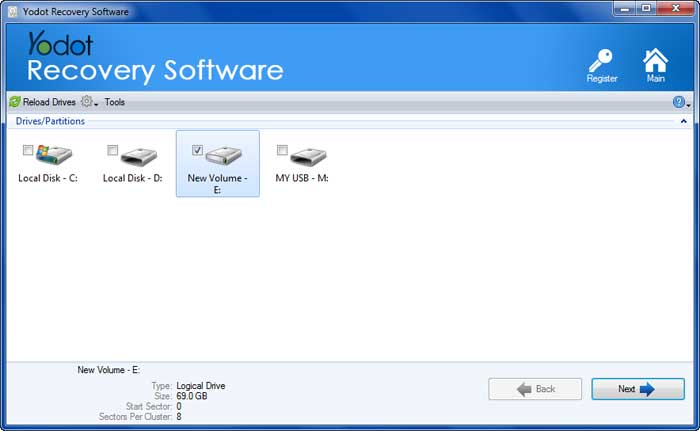
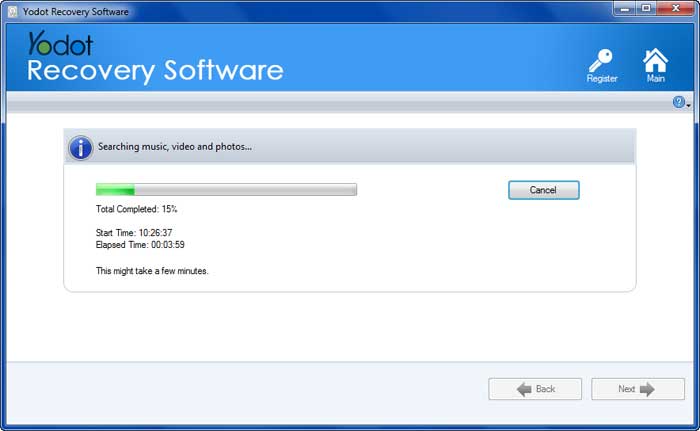

Things to keep in mind:
- Avoid using Permanent delete options like Shift+Del or command prompt while erasing videos files on Windows.
- Always hold a backup of essential video files in multiple storage locations.


