Nikon D3000 is a product designed and marketed by Nikon with advanced image quality having 10.2 megapixels. It provides many attractive and stylish features for users to handle it in a bit more relaxed way. Nikon D3000 is the replacement for Nikon D40, only its body is redesigned but its body mass is almost the same. Even with the reliable quality of pictures, there are a few issues that users face while using Nikon D3000.
Let us consider a situation where the user has taken some precious snaps from a Nikon D3000 DSLR camera. Then all of a sudden delete a few pictures of great importance from it. In this situation, the user's condition would be very bad and he/she may not afford to lose images. By reading this page further, one will get an appropriate solution to solve the problem. There are many reasons for picture file loss on the Nikon D3000 camera.
Common Reasons For Losing Photos And Videos From Nikon Camera:
- Hitting the ‘Delete All’ button on the Nikon D3000 camera menu option without confirmation results in the loss of photos.
- If you get any warning text when the Nikon D3000 is running out of power like 'Battery low' and if continues to capture snaps then it leads to loss of files.
- If any interruption occurs while transferring pictures from Nikon D3000 to system drives then it tends to file loss.
- Instead of removing scrape images from the Nikon D3000 camera card, one may accidentally select important picture files and press on the Delete option.
- Using the same Nikon camera memory card on multiple electronic devices may render data loss due to compatibility issue.
- If picture files are infected by a virus, then those files might get wiped while scanning with anti-virus software without notification.
To overcome such issues take some precautions while handling the Nikon D3000 camera or its memory card. Taking backup of important photo files can avoid unexpected loss. However, if images are already erased from Nikon D3000, then the efficient way to retrieve photos is to use a reliable photo recovery utility.
How To Solve Common Nikon Camera Photo/Videos loss Problems?
Here are some solutions to some common photo loss scenarios
Problem 1: Nikon SD card is inaccessible on the computer, gives an error, ‘SD card is damaged
Solution: Ensure the card reader is working fine. If it is working fine, perform Chkdsk in Command Prompt by logging as an administrator on your PC. Once the process is finished, restart your computer and access the camera SD card.
Problem 2: You cannot see the Nikon SD card in the list of drive letters
Solution: If you don’t see the drive letter to the Nikon’s card or receive ‘Please insert the disk into drive E:’ error, assign a new drive letter to the camera card through Disk Management.
Problem 3: Lost Nikon D3300 photos during transfer to computer from 16GB memory card
Solution: Files may get lost when there is a disturbance like a sudden power cut or you disconnected the SD card while the file is being transferred. The only way to recover such lost photos/videos from the SD card or computer drive is by using photo recovery software.
How To Recover Deleted Photos And Videos From Nikon D3000 Camera Using Yodot Photo Recovery?
With the help of the Yodot Photo Recovery application users can easily get back erased or lost pictures/videos files from the Nikon D3000 camera on the Windows system. It provides read-only recovery software that does not alter original source file during the recovery process. This is worthy software to bring complete photo files back from the Nikon D3000 camera with perfection.
Steps To Recover Photos/Videos From Nikon D3000 Camera:
- Download the Yodot Photo Recovery tool and install it on your computer and connect the Nikon D3000 camera memory card to it.
- Launch the software to initiate the recovery process and follow instructions on the screen.
- On the main screen, you will get two options namely 'Deleted Photo Recovery' and 'Lost Photo Recovery'.
- Select the required option to restore picture files from the Nikon D3000 camera on a Windows computer.
- This tool will scan the entire drive and displays all logical drives that are present.
- Select the particular logical drive from which you need to recover media files and click the 'Next' option.
- Preview your retrieved images using the 'Preview' option.
- Finally, save them using the 'Save' option to the desired destination location.

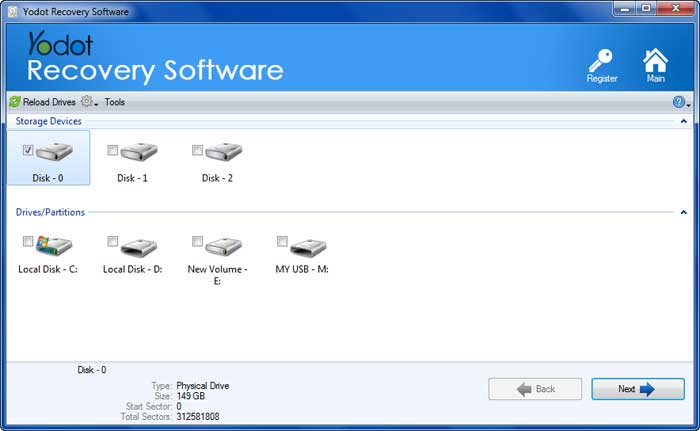

Tips:
- Do not erase photos from the Nikon D3000 camera when connected to the desktop.
- Avoid using the Nikon D3000 camera when the battery is running out of power.
- Always safely eject the Nikon camera memory card from the device.


