
We all love using our cameras to capture special moments, but sometimes we accidentally delete those precious files. But guess what? You can still bring them back! In this guide, we'll show you step-by-step how to recover deleted files from your camera. It doesn't matter if you have a simple camera or a fancy one, the methods we'll talk about work for all types.
We'll cover everything you need to know, from understanding how the recovery process works to choosing the right tools and doing things the best way possible. So if you've accidentally deleted photos or videos from your camera, don't worry at all. Just take a deep breath and let's explore how to get back those special memories.
Is it possible to Recover Deleted Files from Camera?

Yes, you can recover deleted photos and videos from a camera that you accidentally deleted from your camera. They are not immediately erased when you delete them. Instead, they stay on the camera's memory card, but the camera considers the space available for new data. As long as you haven't saved new files over the deleted ones, you have a good chance of recovering them.
To recover the deleted photos and videos, you can use special programs or ask professionals who know how to get back lost data. They can scan the memory card and find the deleted files for you.
Remember, it's important to stop using the camera as soon as you realize that files are deleted. If you keep using it or take new photos and videos, it could overwrite the deleted files, making it harder to recover them.
Let's take a look at some common scenarios where files are deleted from a camera, leading to data loss. We will discuss these scenarios in the upcoming section.
Common Scenarios to Recover Deleted Files from Camera
| Causes | Description |
|---|---|
| Accidental Deletion: | The most common scenario is when users accidentally delete photos or videos while browsing through their camera's menu or reviewing images. |
| Memory Card Corruption: | Memory cards can become corrupted due to various reasons such as power outages, improper ejection, or physical damage. Corruption can result in the loss of stored files, including photos and videos. |
| Camera malfunction: | In some cases, camera malfunctions or errors can lead to the deletion of files. This can happen due to software glitches, firmware issues, or hardware failures |
| File system error: | File system errors or issues with the camera's internal storage can cause files to be mistakenly deleted or become inaccessible. |
Let's explore the scenarios where photo/video recovery is possible and not possible in the next coming section.
Scenarios for Successful Recovery of Deleted Pictures and Videos from a Camera
Here are the key points:
- Availability of Free Space: When files are deleted from a camera's memory card, the space they occupied becomes free and available for storing new data. If you haven't written new data into that free space, there is a possibility of recovering the deleted file.
- Separation of Unwanted Data: When a file is deleted from the memory card of a camera, it is initially moved to a separate section on the memory card categorized as unwanted data. With the help of professional photo recovery software, it is still possible to recover such data.
- Recovery After Quick Formatting: Even if you have performed a quick format of the SD card after the deletion, there is still a chance to recover the photos and videos using third-party software.
By understanding these points, you can increase the chances of successfully recovering your deleted photos and videos from a camera.
Scenarios Where Photos and Videos Restoration is Not Possible
There are some situations where it's not possible to recover deleted photos and videos from a camera. Here are a few examples:
- Overwritten Data: If you've saved new data on the memory card after deleting your photos or videos, it becomes difficult to recover the deleted files. The new data replaces the old data, making it hard to retrieve.
- Physical Damage: If your camera or memory card has been physically damaged, like getting wet or experiencing a severe impact, it may result in permanent data loss. The damage can make it impossible to recover your photos and videos.
- Complete Formatting: If you've formatted the memory card after deleting the files, especially with a full format that erases all the data, it becomes highly unlikely to recover the deleted photos and videos. The original data gets completely erased.
Remember, it's a good idea to consult professional data recovery experts to get a more accurate evaluation of the recovery possibilities, based on your specific situation.
To Recover Permanently Deleted Files from Camera, you can try the following method:
To recover Permanently Deleted Files from Camera, you can try the below-mentioned methods:
- Using Recycle Bin/Trash
- Using CMD Prompt
- Using the Camera's Built-in Recovery Function
- Using the Yodot Photo Recovery tool.
How to Recover permanently deleted files from a camera
Method 1: Recover Deleted files from Camera using Recycle Bin/Trash
The Recycle Bin cannot recover files deleted directly from cameras. However, if you deleted files while the camera was connected to your computer, you can check the Recycle Bin/Trash for possible recovery. Just open it and look for the deleted files to restore them.
Step 1: Open the Recycle Bin on your computer.
Step 2: Connect your camera to the computer using a USB cable or remove the memory card and insert it into a card reader.
Step 3: Look for the deleted files in the Recycle Bin or Trash.
Step 4: If the deleted files are found, select them and click on the "Restore" option to recover them to their original location.
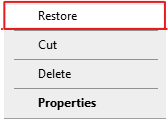
If this method does not work, you can try the below-mentioned method to recover your deleted files from the camera.
Method 2: Recover Deleted files from Canon Camera using CMD Prompt
To recover deleted files from your camera's SD card using the command prompt, follow these easy steps:
Step 1: Connect your Canon camera's SD card to your computer using a card reader.
Step 2: Open the Command Prompt by pressing Windows key + R and typing "cmd."
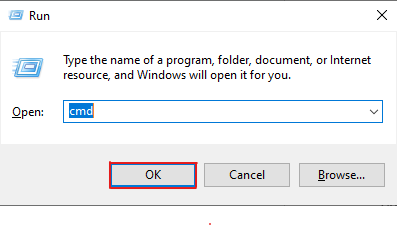
Step 3: In the Command Prompt, type "chkdsk E: /f" (replace "E" with the drive letter of your SD card) and press Enter.
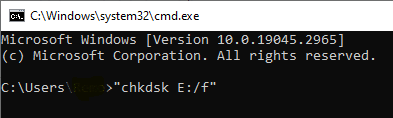
Step 4: Type "Y" and press Enter to confirm the disk check.
Step 5: Type "E:>attrib -h -r -s /s /d ." and press Enter.
Step 6: A new folder will be created on your SD card with the recovered files.
Step 7: Copy the recovered files from the new folder to a different location for safekeeping.
Note: This method is specific to recovering files from Canon cameras and their SD cards. It may not work with other camera brands or storage devices.
Method 3: Recover Deleted Files from Camera Using the Camera's Built-in Recovery Function
Recovering deleted files from a camera using its built-in recovery function can vary depending on the camera model. Here are the general steps to attempt recovery:
Step 1: Access your camera's menu or settings.
Step 2: Look for a "Recover" or "Restore" option.
Step 3: Select the recovery option and follow the instructions on the screen.
Step 4: The camera will scan for deleted files and attempt to recover them.
Note: Not all cameras have a built-in recovery function. If you can't find the option on your camera, you may need to use other methods like a professional data recovery tool to recover your deleted files.
Method 4: Recover Deleted Files from the Camera Using the Yodot Photo Recovery Tool
Yodot Photo Recovery is a user-friendly software that helps recover deleted lost photos or videos from cameras and other storage devices. It scans for recoverable images, allows you to preview them, and restores them to a safe location. It works on both Windows and Mac computers.
Step 1: Download and install Yodot Photo Recovery on your Windows computer.
Step 2: Connect your camera to the computer using a USB cable and launch the program.
Step 3: Select the "Deleted Photo Recovery" option from the main screen to restore permanently deleted files.

Step 4: Choose the device drive that represents your camera and click on "Next".
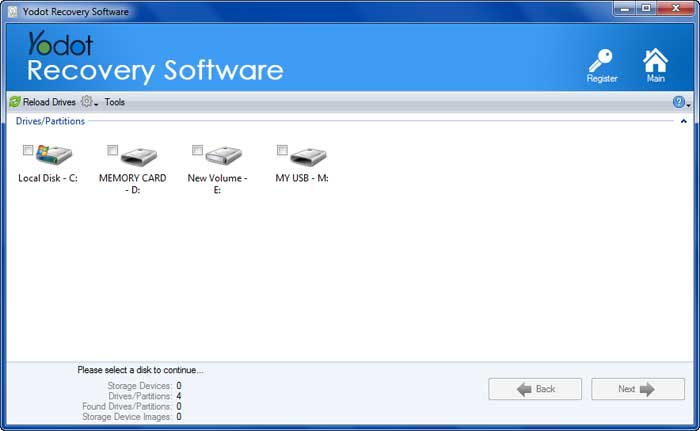
Step 5: The software will scan your camera and display the deleted files in "File Type View" and "Data View".
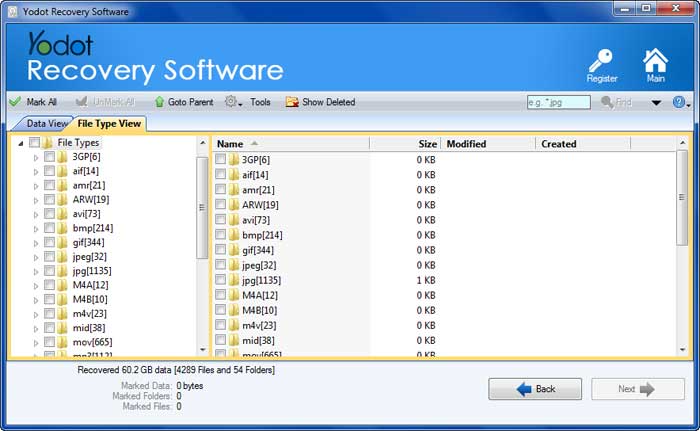
Step 6: Select the desired files you want to recover.
Step 7: Choose a destination location on your computer's hard drive to save the recovered files.
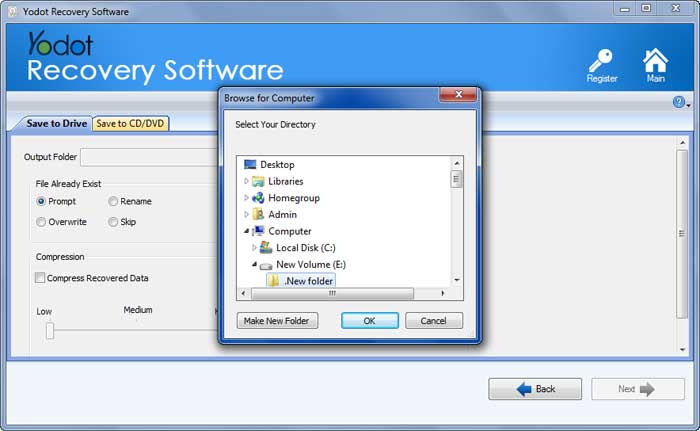
Note: Avoid saving them back to the same camera to prevent overwriting the data.
According to cdrinfo.com - A program to recover deleted photos
Thankfully, if you do delete photos from your camera’s SD card by accident, you can still get them back by using a tool like Yodot Photo Recovery from Yodot Data Recovery.
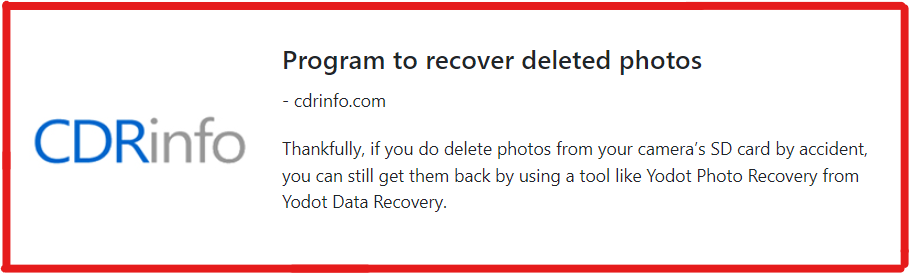
Conclusion:
recovering deleted files from a camera is possible if you act quickly and follow the right methods. Whether you use recovery software or seek professional help, taking immediate action increases your chances of success. Remember to back up your files regularly to prevent future data loss.
Frequently Asked Questions
Yes, it is often possible to recover deleted photos and videos from a camera, as long as the files have not been overwritten by new data. Using specialized software or seeking professional data recovery services can help recover deleted files.
There are several methods to recover deleted files from a camera. These include using software specifically designed for photo recovery, utilizing built-in camera recovery functions (if available), or seeking professional data recovery services.
In some cases, it is possible to recover deleted files even if the camera's memory card has been formatted. However, the success rate may vary depending on factors such as the formatting method and whether new data has been written to the card. It is recommended to use specialized recovery software or consult professionals for assistance.


