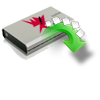Toshiba external hard drives are very handy for transferring huge amount of data to/from your system hard drive. You can carry these storage components where ever you want and use them in most of the computers. Toshiba external storage devices are frequently used for sharing and taking backup of important data. But at times, due to interruptions or abrupt removal of the Toshiba external hard drive from connected system, users might face huge data loss. Let us discuss some undesirable situations which cause data deletion or loss from Toshiba external hard drive as below:
- Deletion: If you delete essential files from Toshiba external hard drive by mistake, then they will be completely removed from portable storage device
- Unplanned formatting: Sometime unintentional mouse clicks will turn into unintended formatting of Toshiba external hard drive that connected to the system while attempting to format particular Windows partition, which causes huge data loss
- Corruption issues: Toshiba external hard disk drive may get corrupt logically due to improper ejection, virus attack, file system corruption, etc and make its data inaccessible or unreadable
- Other issues: Overusage, formatting errors, formation of bad sectors and other related issues causes loss of data from Toshiba external hard drive
These data loss consequences might occur without your permission and make you forcefully lose or erase essential data from Toshiba external hard drives. If you encounter with any of above mentioned circumstances, then do not worry!!! You can pick suitable external hard disk data recovery software, which helps in extracting all your files form Toshiba external hard dive. One of the most suggested and prominent hard drive retrieval application is Yodot Hard Drive Recovery.
Toshiba external hard disk data recovery tool:
HDD recovery is appropriate HDD data restoration software. It can efficiently retrieves files and folders that were erased or missing from Toshiba portable hard drive on Windows system. Its simple user friendly graphical interface and advanced search algorithms make data recovery process as simple as possible. The best facility offered by this application is that, along with portable hard drives it can rescue data from internal hard drives, pen drives, memory cards, iPods, FireWire drives and other storage devices. Including Toshiba, different brands of external hard disk drives supported by this utility are Dell, Lenovo, Transcend, SanDisk, Hitachi, Imation, Samsung, Maxtor and so on. The program works well with Windows 8, Windows 7, Windows Vista, Windows XP, Windows Server 208 and 2003 operating systems.
Simple steps to get back data from Toshiba external hard drive on Windows OS:
- Connect your affected Toshiba external hard drive to a healthy Windows computer / laptop
- Download and install Yodot Hard Drive Recovery software
- Run the application and start data recovery process through on screen guidelines
- “Partition Recovery” and “Formatted or Reformatted Recovery” are two options that are present in the main window. Select any of the options based on data loss scenario
- The utility now displays all partitions / drives as well as the external storage devices that are connected to the Windows PC
- Select your Toshiba external HDD and click on Next option
- After successful scanning of Toshiba portable hard disk, you will find list if deleted or lost files that can be restored
- One can use Data Type or File Type View option in order to mark necessary files and folders
- In the last step, save selected files to your preferred location, but to the same Toshiba external hard drive


Safety Tips:
- Don’t interrupt while transferring data from Toshiba external hard drive to some other devices
- Install genuine anti-virus application to protect the system and other storage devices from harmful viruses
- Avoid storing any new data after deletion or loss of data from Toshiba external hard drive to avoid data mishap