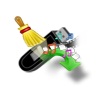Viruses are harmful programs designed to penetrate and destroy files and folders from storage devices, these viruses can infect any storage drives without giving prior warning. This holds true for your internally hard drive and even USB-based drives such as an external hard drive, pen drives, flash drives etc. Viruses can infect your USB drive if it is connected to an infected computer. However you can scan and delete viruses present in your removable USB drive using Windows "Command Prompt" utility, follow the below steps to commence the operation.
- Plug in the USB drive to your computer. Click on "Cancel" button if auto run Window appears
- Now go to "Start" menu and then type "run" command on the search box, once the “Run” box appears, then type "cmd" to bring up Command Prompt
- Type the corresponding USB’s "drive letter" and then Press "Enter"
- Now type "dir/w/a" into the Command Prompt and again press "Enter." It will display a list of the files on the drive. If you get file names such as Autorun.inf, New Folder.exe, Ravmon.exe, svchost.exe, Heap41a, or any other file that is suspicious then your USB drive is infected with virus
- Type "attrib -r -a -s -h *.*" into the Command Prompt and press "Enter." This will remove viruses infected files from your USB drive. You can even delete individual malicious files by typing "del filename" from Command Prompt and then "Enter." For instance, to delete "Autorun.inf," type "del Autorun.inf" into the Command Prompt and press "Enter."
- Right-click on the removable disk icon located in the lower right-corner of your desktop and select "Eject." Once get message stating that it is safe to remove the drive, eject the disk from your computer
This process helps you remove viruses from your USB drive. But one major disadvantages of using this method is it removes viruses along with the files which are infected. So in such case, if the deleted file is important then you can make use of recovery software such as Yodot File Recovery to retrieve it back
Restore files from USB drive after virus attack
Yodot File Recovery software provides all the necessary steps and information that can help you recover files from virus infected USB drives, this software securely and effortlessly converts shortcut file into original file from hard drives, USB pen drives, memory cards, FireWire drives, etc. Furthermore the tool easily retrieves data from virus infected pen drive, external hard drive, internal hard drive, memory cards and other storage drives. It supports data recovery from Lexar flash drive, ADATA, SanDisk, LaCie, Sony, Transcend, Toshiba, and other leading branded USB drives.
Steps to recover files from virus infected flash drive
- Download and install Yodot File Recovery software to your computer
- Connect USB drive to your computer from where files are to be recovered
- Launch the software and start the restore process by following the steps displayed on the screen
- You will see two options on the main screen, i.e. “Deleted File Recovery” and “Lost File Recovery”
- Select anyone out of the two to proceed further
- The application now displays all the drives present in your Windows system. You can also see your connected USB drive
- Choose the USB drive and click “Next”
- Now you can see all the files present from the selected USB drive. Choose the files that you need to recover otherwise click on “Skip” to select all the file types by default
- Next window provides the list of found files in two different view types i.e. “Data Type” and “File Type”
- Choose from the list of files which you want to get back
- Preview the files and later save it to your desired location



Preventive Measures:
- Avoid using USB on public computers and use it only with computers that are safe
- It is good idea to scan your USB drive before accessing files from it