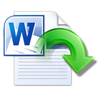None of the user thought that they will format the drive or storage device that contains essential Word files such as project documents, official files, seminar reports, thesis and others. There might be numerous scenarios that lead to unplanned or inadvertent formatting of partition or drives on Windows hard disk.
Most common scenarios:
The most unanticipated situation that user often face is mistakenly hitting “Format” option listed on menu instead of clicking on Delete, Copy, Cut, Send to and other options, can results in loss of files including Word documents present in formatted partition. In some occurrences users may format partition to get rid over destructive viruses, which make hard drive partitions corrupted or inaccessible. This leads to loss of Word files as well as other files stored in formatted drive.
Other reasons:
Users are certainly forced to format specific drive or partition on Windows system when it displays unexpected disk format error as a consequence abrupt system shutdown, file system corruption, logical conflicts, operating system malfunction and other reasons that contribute to loss of Word documents from the system. Sometimes, operating system reinstallation, file system conversion and critical logical errors make you to format the hard drive partitions, which contain essential data including Word files.
However, irrespective of the situation, you can get back formatted Word files if you have updated backup for those files. But, in some horrid cases, you might forget to backup or some unforeseen circumstances made you unable to take backup of Word documents and other data before formatting the specified partition on computer. However, it is also very easy to rescue your formatted Word files back using appropriate Word file recovery software like Yodot File Recovery on Windows system.
Formatted Word file recovery software:
Deleted files recovery is among the premium software to restore formatted Word files on Windows system. Including Word files, this tool also retrieves other files such as PowerPoint files (PPT and PPTX), Excel Spreadsheets (XLS and XLSX), Outlook data files (PST and OST), Access file (MDB), archive files (Zip and RAR), PDF files, TXT files and lot more types. Based on unique file signature scan, this application recovers erased or missing files from Windows hard drive and other drives formatted with FAT, FAT16, FAT32, ExtFAT, NTFS and NTFS5 file systems. You can also bring back erased or missing files from external hard drives, SSD drives, pen drives, memory cards and other storage components using this utility. Furthermore the program is compatible to run on Windows PC or notebook installed with Windows Server 2003, Server 2008, Windows XP, Windows Vista, Windows 7 and Windows 8 Windows 11, Windows 10 operating systems.
Simple steps to bring back formatted Word files:
- Download and install Yodot File Recovery software to Windows desktop / laptop computer
- Run the tool and follow the main screen instructions
- Click “Lost File Recovery” option to restore formatted MS Word documents
- Select the formatted drive / partition from where Word files are to be recovered
- Now, this application scans selected drive and displays list of retrieved files
- View the rescued files in 2 different views i.e. data view and file type view “Data View” tab displays your files in hierarchical format and “File Type View” tab shows your files based on file extension format
- Mark the desired Word files from the list, which you want to recover back and simply click "Next"
- At last save the recovered Word documents to your desired destination location. However not the same formatted partition



Useful Instructions:
- Do not store any new files on formatted drive in order to avoid data overwriting
- Regularly backup essential Word documents on other external storage devices
- Think twice before formatting any hard drive partition on PC
- Keep your system bug free by maintaining updated anti-virus software