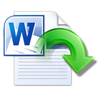Are you a PowerPoint 2007 user? Then know some useful information given here; it would be helpful for you in future.
Case 1: “I am running PowerPoint 2007. Yesterday, while I was working with PPT file, my system had a stroke suddenly. Then my mouse pointer, keyword command did not work properly and I had to forcefully switch off the system. Later, when I reopened MS office it didn’t show auto recovery option, so I lost that PowerPoint file. Is it possible to find that presentation file somewhere else? Is there any temp folder where I can find my PPT 2007 file? Or do I need to use any application to get back it? Please reply…….”
Case 2: “Yesterday, suddenly OS has crashed in my system. Later, I was successful to recover my entire data except desktop and download files. The desktop files had few PPT files which are very required to me now. Is there any way to retrieve lost desktop files? Thanks in advance!!!”
To handle above kind of cases, one should use prominent file retrieval software like Deleted file recovery.
This tool will help you to recover lost or deleted PowerPoint 2007 documents within short period of time. To know more features of this application continue to read this page.
Features of file restoration utility:
Yodot tool will deeply scan hard drive to find deleted or lost 2007 PPT files. Not only it can recover deleted PowerPoint 2010 file, but also it helps to restore PPT file of other versions of MS Suite such as 2000, 2003, 2007, 2010, 2013, and 2016. Addition to this, it assists you to retrieve encrypted and password protected PPT files on Windows system. More to this, it supports to extract different file format such as pictures, archives, animations, documents, spreadsheets, applications and so on. Retrieval of lost PPT files from other removable storage media such as USB drive, memory stick, external hard drive, etc is absolutely easy with this tool. This utility is compatible with all versions of Windows and so recovers deleted files from Windows Server 2008 & 2003, Windows 11,10, 8 & 8.1, 7, Vista, XP, and Windows 2000.
Note: In case, your PPT file turned corrupt and shows different kind of error messages while opening, then you can fix corrupt PowerPoint 2007 files using PPT Repair version of this software.
Procedure to get back PowerPoint 2007 documents:
- Install Yodot File Recovery tool on your Windows system and run it
- Next , click on “Deleted File Recovery” or “Lost File Recovery” options in order to start recovery process
- Then, it will show list of drives associated with that system, select the one from where PPT 2007 documents need to be extracted
- After scanning , list of recovered files will show in two different views such as “Data View” or “File Type View”
- Just select PPT files which you need and save them in a desired location other than source location




Precautions!!
- Once PPT files are removed mistakenly from system, stop storing new files on that hard disk to avoid data overwriting
- Close MS Office suite properly before shutting down the system