Mistakes do happen in daily basis while working in any computer installed with Windows operating system; for example Windows XP. One such fault is accidental or unintentional formatting of Windows XP hard drive partitions in various events. Erasing plenty of valuable files at one instant can be a real pain for Windows XP users. If you are in such annoying situation, then be cool! Read complete article for required solution.
Most of the users might have experience deletion or removal of files after unplanned formatting of Windows XP hard drive partitions in several circumstances. In general, Windows XP users go for formatting in order to fix some problems such as:
- In order to clear malicious viruses or Trojan horses present in Windows XP system, one will format its HDD
- When Windows XP computer stops booting its OS or has a blue screen of death on startup, then user may format its hard drive to troubleshoot these issues
- If overall performance or working speed of Windows XP PC reduces drastically day by day, then you may go for formatting hard disk on Windows XP system to optimize its performance
In these situations, Windows XP users may format hard drive in order to clear viruses, increase performance and overcome logical errors. Other than these scenarios, one might format Windows XP partitions involuntarily by clicking “Format” option on unintended drives. However, when hard drive is formatted in Windows XP system, operating system removes only entries of files in header table and marks its memory space as "available" for reuse. Thus, as long as deleted files storage space has not been overwritten by new files, one can restore back them using precise data recovery software.
Windows XP data recovery software:
If you don’t have proper backup of deleted files after formatting Windows XP HD, then make use of Yodot Hard Drive Recovery. This program is safe and proficient enough to retrieve deleted files from Windows XP after format. You can get back removed MS office files, compressed files, program files, media files and lot more files after formatting Windows XP partitions. You can even recover deleted partitions on Windows XP after accidental deletion, improper usages of Disk Management Tool, partition table corruption and other situations. Apart from Windows XP hard drive; this tool also restores data from formatted pen drives, memory card, portable hard drives, SSD drives and many more removable devices. Other than Windows XP OS, this tool works well with Windows 11, Windows 10, Windows 8.1, 8, 7, Vista, 2003 and 2008 operating systems.
Simple steps to restore deleted files in Windows XP after format:
Note: If you formatted Windows XP hard drive completely, then connect that hard drive to a healthy Windows system and follow below mentioned steps.
- Download and install Yodot Hard Drive Recovery utility to Windows XP system
- Open the application and its on-screen instructions helps you to proceed further
- Two options will be displayed in first window, choose “Formatted / Reformatted Recovery” option to extract deleted files in Windows XP after format
- Then, in subsequent screen you will find all partition or drives present in Windows XP PC
- Select formatted Windows XP partition or drive and click on “Next” button
- This tool scans selected Windows XP hard drive thoroughly and displays recoverable files in two distinct view types, which are “Data Type” and “File Type”
- By using these options, mark the files which you would like to rescue
- Finally, browse for destination location to save retrieved files on Windows XP computer; but not on the same formatted Windows XP partition from where you have restored them

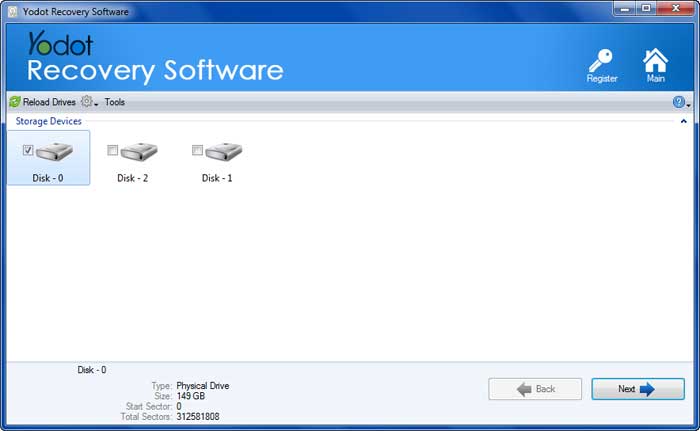
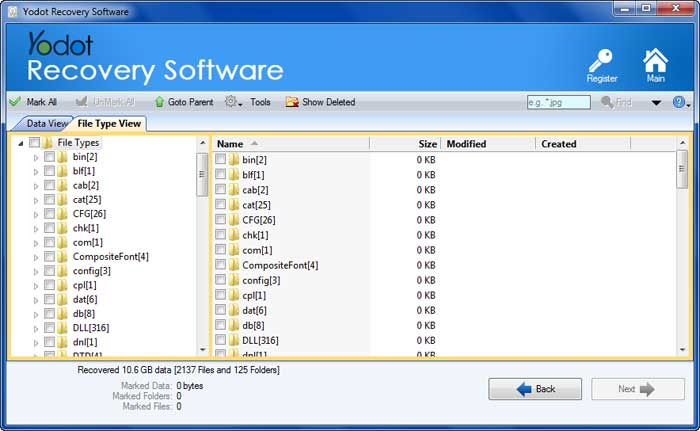
Suggestions:
- Always backup your essential files and folders on external storage devices before formatting Windows XP HDD
- Do not add new files on Windows hard drive after formatting to evade data overwriting
- Make use of an updated antivirus tool on Windows XP computer to combat malicious viruses



