“Hi, yesterday my PC restarted itself suddenly. I waited till it loads completely but it seems like a never ending process. So I pressed F1 key. Then the system started to boot Windows and then reset. Behind several shots I am seeing only restart screen. Why computer is entering into automatic reboot loop? How can I overcome this issue? Please help me”.
Why PC keeps restarting at Windows loading screen?
Infinite reboot loop problem might be an upshot of installed device driver, bad system constituent, bad memory, hardware that makes Windows to restart automatically in middle of boot process etc.
How can you end infinite reboot loop of Windows system?
You can try below troubleshooting to overcome continuous rebooting of PC
1. Safe Mode
Press F8 > In Advanced Boot Options, choose Safe Mode/Safe Mode with Networking then press ENTER
2. Disable auto-reboot
Go to HKEY_LOCAL_MACHINESYSTEMCurrentControlSetControlCrashControl > set AutoReboot value to 0
3. Crash messages
Note displayed message/errors and resolve them using inbuilt Microsoft’s tools
If these steps fail to help in fixing reboot loop issue then try inplace repair provided by Microsoft or fresh install Windows. These two methods surely resolve the repeated restart issue. But before implementing inplace repair or fresh install Windows, you must safeguard data stored on your computer. You might be thinking, how to protect data present on non-booting PC? But you can. Hop to next session to know how.
Preeminent program to retrieve data after reboot issue:
Make use of Yodot Hard Drive Recovery utility in restoring data from laptop/desktop after constant reboot loop. The software can effortlessly retrieve any file types like image, video, audio, Word, PowerPoint, Photoshop, Excel and more upto 300 formats. Well turned-out interface of the tool makes restoration process easier even for non-computer users. The adoptive program is supportive to all versions of Windows operating system counting Win 10.
You might also face auto-reboot loop issue when trying to boot your Windows PC from external hard drive. Because of repeated restart of computer, your external hard disk may become unrecognized/undetected. So to recover data from non detecting hard drive you can employ same Yodot application; as it is compatible in retrieving files from various storage devices like hard drives (internal as well external), media cards, flash drives and more.
Here is a simple way to restore files after restart loop:
- Remove hard disk from PC, which reboots before Windows loading screen, if still the issue is not fixed
- Connect it to healthy Windows laptop/desktop
- Start Yodot Hard Drive Recovery tool
- Opt Partition Recovery and choose attached disk
- Select all partitions, proceed Next and click on Skip button
- Go through File Type View or Data View and mark required files to restore
- Save recovered files on safe location

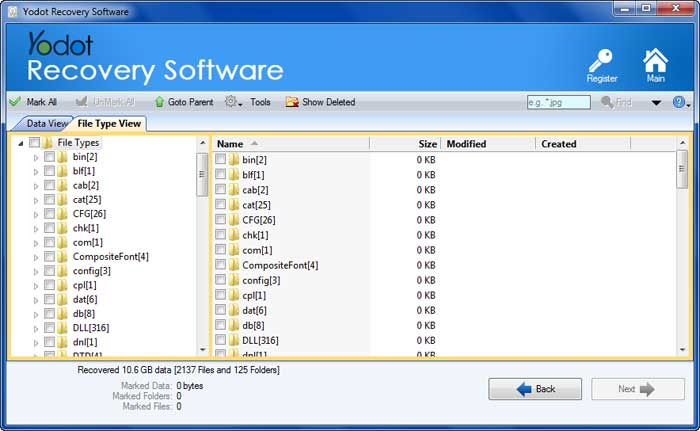
How to avoid restart loop issue in future?
- Run trusted AV tools to scan and fix virus present on your computer
- Monitor system drivers, update them frequently





