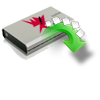“Hi, I have a problem with my WD external hard drive and I am wondering if anyone could give some advice or suggestions. I recently brought Western Digital external hard drive for storing some confidential files and some personal data, it has worked brilliantly. However, yesterday it suddenly stopped working and upon reconnecting it, I am unable to access my files. I run Windows 7 OS and it notify me that I have connected a new device and identify it as a WD hard drive. However, when I look in My Computer or disk management window I can see the WD external hard drive connected to computer, but it’s not allowing me to access the data. If anybody knows any solution for this type of problem kindly help me!!!”
If the external hard drive gets detected by Windows and it doesn’t allow you to access files or you get a popup message saying that the drive needs to be formatted. It would be probably due to corruption of external hard drive’s file system. Western Digital hard drives are often shortened as WD external hard drive. It is the best external hard disk to stored different kinds of files and folders. Even if you are using the best external hard drive, it cannot stop you from losing some important files due to simple user mistakes or logical problems. Users may meet various situations and need to recover lost data on WD external hard drive as listed below:
- Accidentally formatted my WD external hard drive on Windows PC and forget to backup essential files. Is it possible to recover the lost data?
- Mistakenly deleted some files on my WD external hard disk thinking that they are useless and I can’t find those files in Recycle Bin folder. Is there a way to recover these lost files from WD external hard drive?
- Western digital hard drive gets corrupted or become inaccessible due to system malfunctioning. How do I recover data from WD external hard drive?
- Each time I attempt to open my WD portable hard disk drive I get a message like “The drive or disk is not formatted would you like to format it now?” Is there a way to recover my precious files before formatting the whole WD external hard drive?
In order to increase chances of recovering lost data from corrupted WD external hard disk drive, better don’t add any new data soon after you lose files from external hard drive. When you add new data, it will overwrite the files that you need to recover from WD external hard drive. Hence, it is recommended to use data recovery tool almost immediately after losing data from WD external hard disk.
Best WD portable hard drive recovery utility:
Yodot Hard Drive Recovery is an effective data recovery tool which helps you to retrieve data from damaged WD external hard drive on Windows system. This software easily recovers data from WD external hard drive or other storage device even after any sort of data loss. The data recovery application is built with an efficient disk scanning technology that scans each and every block of damaged WD external hard disk to retrieve lost or erased data. This application can be used to recover data from internal and external hard drives, USB drives, memory cards, etc on Windows operating system. The recovery program works well on Windows 8, 7, XP, Vista, Server 2003 and Server 2008 operating systems.
Steps to extract data from WD external hard drive:
- First connect your damaged WD external hard disk to Windows computer through USB port
- Download and install Yodot Hard Drive Recovery tool on the system to which you connected WD external hard disk
- Launch application to start recovery process and follow the instructions present on screen
- In main screen, you will get two options i.e. “Partition Recovery” or “Formatted/ Reformatted Recovery”
- Select the appropriate option based on data loss situation occurred in WD external hard disk
- The software scans the entire system and displays all drives including the WD external hard disk
- Select the appropriate external drive from which you need to retrieve data and click on “Next” button
- In next Tab, you can choose a particular file types or simply press “Skip” option to select all file types by default
- The application will display all recovered data from selected WD external hard drive and you can preview data either in “Data View” or “File Type View”
- Use “Save Recovery Session” option to save the scanned information, so that you can avoid rescanning the WD external hard disk
- Finally save the recovered data to your desired destination location (and not to the same portable WD drive from which retrieved data)
Suggestions:
- Don’t connect your Western Digital external hard drive to virus infected system
- Avoid using third party application for creating partitions on WD external hard drive
- Use proper ejection process while removing WD external hard disk when connected with system