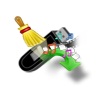ISO file is an archive file of an optical disc that is often called as ISO image file. The entire contents of an optical disk can be perfectly represented in a single ISO file. The ISO images usually have .iso file extension. The most common way to make use of an ISO files is to burn the ISO file into CD, DVD, or BD disc. It is a different process than burning a bunch of music or document files to disk because your CD/DVD/BD burning software must “assemble” the contents of ISO files onto the disc. The ISO image files are often used to distribute large programs over the internet because all the program’s files can be neatly contained as a single file. You can extract the contents of the ISO files by using compression/decompression software programs like 7-Zip or WinZip.ISO images are great because they are self contained, perfect representations of data on a disc.
You can also create disk image of you computer hard drive, which is an exact copy of drive and contains all data that is stored in your hard drive. It is also recommended by most of the data recovery experts to create an ISO file of hard drive in order to overcome from data disasters like hard drive failure and system crash.
However, ISO files are also used as backup files since it contains all the data of your hard drive. Imagine what if this file gets deleted or you lose it because of some fault. Similar to this there are many situations where you may lose ISO file, some of them are listed below:
- You may accidentally delete ISO file on your Window computer
- The ISO files may be lost during transferring files because of sudden interruption like system shutdown or power surge
- Improper ejection of USB drives from computer while sending files may lead to ISO image file loss
- You may lose your disk image file due to virus or malware infection
- If the file system gets corrupted then the ISO file entries will be deleted which in turn makes your ISO files inaccessible
If you are suffering from any type of disasters, then don’t be worried. There are many file recovery software available for recuperating your ISO files that are lost or deleted due any of the reasons mentioned above. But Yodot Hard Recovery is the amazing program developed for restoring your ISO files on Windows operating system.
ISO image file recovery software:
Yodot Hard Drive Recovery is the eminent disk image file recovery software used to restore ISO image files that are deleted or lost on Windows system. This application is user friendly and free from suspicious program like virus, malware, trojans etc. This excellent tool is designed by a team of experts and it is smart enough to retrieve disk image files extensions like .nrg, .cue, .img, .nri, .nrd, .daa and many more. It can also recover lost or deleted ISO files from external storage devices such as external hard drives, pen drives, etc on Windows operating system. Since it is compactable with Window OS, it can be used on almost all version of Windows operating system including Windows 8, 7, XP, Vista, Server 2003 and 2008.
How to recover ISO files by using recovery software?
- Download and install Yodot Hard Drive Recovery software to your Windows computer
- Run the software to begin the recovery process and follow the instructions present on screen
- The software displays two options - ”Partition Recovery” and “Formatted / Reformatted Recovery”
- Click on “Partition Recovery” and choose the partition that held ISO file
- To quicken the scan process, mention the file type (.iso) in Find Box located at top right corner of the window
- The software will scan the selected partition / drive and display all the recoverable ISO files in “Data View” and “File Type View” tabs
- Data View provides the hierarchical view of recovered files and folders similar to windows explorer and File Type View helps to view restored deleted files on basis of file extension
- By using “Save Recovery Session” option save the recovered ISO files to your desired destination location on system


Thing to remember:
- Don’t interrupt while burning the ISO files to CD, DVD, or other storage device
- It’s better to know about ISO files before making use of this file format
- Use compression/decompression software to extract contents of ISO file to a folder
- If you’re using Window XP and Vista, then you need to install third party application to manage ISO files