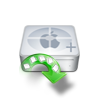“While trying to create new partitions on my Mac machine, I messed up the process that ended up in missing of an important partition. This missing partition was formatted with HFS+ file system and held most crucial files of mine. Now, how can I restore data from such lost HFS+ partition? Can anyone suggest me appropriate way?”
HFS+ is the greatly used file system on Mac OS X computers to save files in much organized manner. This Hierarchical File System - Plus fetches optimized way of data read and write on Macintosh hard drives and each volume on Mac can be separately formatted with HFS+ file system. HFS+ volumes on Macintosh machine can be lost or become unavailable under many situations as said in above instance. Other possible reasons for losing HFS+ partitions on Mac are:
- Apple Partition map that holds all information of partitions present on Mac like size of each volume, starting and ending index pointers, file system , etc. without which, volumes cannot be accessed; if this Partition Map gets corrupted then it may cause loss of HFS+ partitions
- Incorrect format or reformatting HFS+ volume on Mac computer can damage the partition after which, partition becomes unreadable
- Formation of bad sectors by long term usage or software conflicts on hard drive may cause inaccessibility of HFS+ partitions
- Also, mistakenly deleting any HFS+ partition on Mac when trying to resize partitions or creating new partition from Disk Utility
One may lose HFS+ partitions and all valuable information saved in it because of all these reasons. But nothing to worry as there are relevant solution for these kinds of situations.
Use of third party tool to recover lost HFS+ partition:
Yodot Mac Data Recovery software is the right choice to regain lost partition data on Mac OS X. It can retrieve data like documents, pictures, videos, audios, folders, iWork files, archives, program files, etc. from lost HFS+ volumes. Apart from recovering lost HFS+ partitions, this tool may get back data from deleted, corrupted and unreadable Mac volumes. It can even excellently restore data from RAW volume on Mac hard drive formatted with HFSX or HFS+ file systems. Using this smart tool, one can get back partition data from MacBook Air, MacBook Pro, iMac, Mac Mini and Mac Pro without any trouble. At times of disasters like hard drive corruption, HDD crash, OS crash, hard drive formatting, etc. this tool comes handy as it can retrieve each and every file from drives on Mac. It can get back data even from flash memory cards, SSD, external hard disk, USB pen drive, FireWire drive and other storage components. One can install this tool on Mavericks, Mountain Lion, Lion, Snow Leopard and Leopard Mac OS X machines to attain 100% secure data recovery.
Follow these steps to get back lost HFS+ volume:
- Download the software on your Mac computer and install it
- Run the utility and in main screen click for ‘Volume Recovery’ option and proceed next
- Choose the Macintosh HD from which HFS+ partition is lost and let the software scan it
- All volumes that are present or were lost from that Mac drive will be listed
- Choose the lost HFS+ volume to be recovered as well mention the file types that you wish to recover or simply skip the step
- Next, software will scan and comes up with list of files restored from lost HFS+ volume
- Make use of ‘Data View’ and ‘File Type View’ to browse through retrieved files
- After previewing selected files, save them to desired location on Mac hard drive or to some external storage drive
Things to Remember:
- Do not save restored data to same location where lost HFS+ volume data were saved
- Avoid things that may damage or corrupt any HFS+ file system on Mac
- Enable Time Machine to easily recover lost, deleted or missing files from hard drive volumes