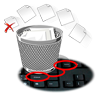Did you delete files from SSD drive on Mac system and wish to get it back? If yes, don't freak out because there is good new way to you. Now, it is possible to retrieve erased files from Mac SSD drive by using reliable third party utility. To know about exact recovery process using alternative applications, continue reading.
SSD is abbreviated as Solid State Drive or solid state disk. It is vastly used as storage device to store information. It has many reliable features compared to other drives like it reduces the accessing time, robust, silent, has better performance for stability and security and more. At the same time, data present in SSD drive is prone to permanent data loss by removing files accidentally.
Let us assume that you got a call from your cousin who asked you about recovering deleted files from SSD drive on Mac machine. She had accidentally deleted few important files from SSD drive instead of moving them to other location. The deleted files are very important for her project report. She is badly in need of erased files, so she needs a solution to regain files from Mac SSD drive.
Along with deletion, there are few scenarios that lead to loss of files from SSD drive on Mac drive:
- Accidental deletion of files from externally connected SSD on Mac when Auto-empty Trash is enabled will remove files permanently
- In the process of restoring any files from Trash on Macintosh mistakenly deleting selected files
- Pressing 'Erase hard disk' option without the knowledge of Mac operating system in disk utility leads to deletion of entire files present in SSD
- You may unintentionally cancel file transfer process from / to Mac SSD that may cause file loss
- Improper ejection or insertion of removable SSD drive from Mac without ending data read or write process could tend to missing of files
Software to recover erased files from Mac SSD:
Yodot Mac File Recovery is ultimate program to get back erased files from SSD drive on Mac system easily. This app has ability to bring back documents, pages, presentations, keynotes, compressed files, generic media files and many other file format. Its advanced feature makes user to retrieve deleted files from Mac drives in secure and safe way. It is capable of recovering data from external storage devices like memory card, external hard drive, flash drive, FireWire drives, iPod and so on. This software is facilitated to sort out retrieved files based on their file size, file name, date of creation, file extension, etc. The utility is flexible toretrieve files from Mac desktop such as OS X 10.7 (Lion), Mac OS X 10.6 (Snow Leopard), Mac OS X 10.5 (Leopard), Mac OS X 10.8 (Mountain Lion), Mac OS X 10.9 (Mavericks) and Mac OS X 10.10 (Yosemite). Moreover, it can recover deleted or lost data from Mac volumes / drives with HFS, HFS+, HFSX and FAT file systems.
Steps to recover deleted files from SSD Mac:
- Connect SSD drive to Mac machine to recover files from it
- Download Yodot Mac File Recovery software on healthy Mac computer
- Install and launch the tool to follow the steps on main screen
- On main screen you will get two option, such as 'Deleted File Recovery' and 'Lost File Recovery'
- Click on 'Deleted File Recovery' to bring back deleted file from SSD drive on Mac machine
- Select SSD drive from where you want to extract deleted files
- The Software scans and shows all recovered files; you can view them in 'File Type View' or 'Data View' which helps you in finding your required files easily
- Now select the required files from list in which you want to retrieve back and click 'Next' button
- Browse for destination location to save you recovered files, but not on the same drive from where you have retrieved files
- In addition, this tool provides option to save retrieved files on any external storage device such as pen drives, CDs, DVDs, external hard drive, etc.
Suggestions:
- Take regular backup of vital files SSD on Mac using Time Machine
- Check twice or thrice before removing files from SSD