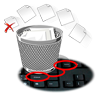Trash is the special folder which acts as a container or storage for files and folders that have been deleted from the finder menu in Macintosh. It not only stores the deleted files and folders, but also keep records like file size, date of deletion, original file location etc.
The files that are present in Trash can be browsed, viewed, undeleted or permanently erased by the user. The size of the Trash in Mac OS is not limited or fixed like other operating systems; it can utilize the entire hard drive space to store deleted files and folders of any size.
What exactly happens when you delete a file?
In Macintosh, when you delete a file from the Finder actually the file is redirected to the Trash. This happens because only the pointer is deleted from the file allocation table and changed to a pointer which points that file to the Trash folder. This means the file is still present in the hard drive and can be undeleted if needed.
People often have doubt whether all the files which they delete goes to the Trash or not. Actually it depends on its level of integration with a particular desktop environment and its function. Low-level utilities usually bypass Trash entirely and erase files immediately. That is when you delete files from removable media like memory card, USB drive, external hard drive, thumb drives, iPod etc or by using "Command + Delete" option, then they are not stored in the Trash. In such instances, before deleting them make sure that either files are not important or you have backup of those files.
How files are deleted from Trash?
The Trash in Mac OS facilitates two options to empty the files present in it. One is "empty Trash" and other is the "secure empty Trash" option in the finder menu. If Trash is emptied using "empty Trash" option then third party tools can help you recover those files and if it is emptied using "secure empty Trash" option then it is not possible to recover those files. In such instances you need a good Mac File Recovery software to retrieve files that are deleted from the Trash or lost from Trash due to "Empty Trash" option. Since, the size of Trash is equal to the whole hard drive size. Therefore people frequently perform below mentioned acts to free the disk space.
- Purposely deleting files from Trash
- Vacating files in Trash by using "Empty Trash" option
Which recovery tool should be used?
YoDot Mac File Recovery tool is the best recovery tool to retrieve files that are deleted from your Trash. Its advanced features make it easier to recover deleted files from Trash in a safe and secure way. Recovers files from HFS+, HFSX Mac volumes and also supports all the latest versions of Mac OS X.
How to use the software?
If you have lost important files that got deleted from Trash, don’t write any new data / files to the hard drive because it may overwrite the disk space causing permanent loss of data. Without making any delay, use YoDot Mac File Recovery software to recover those files.
- Download and install YoDot Mac File Recovery software in your Macintosh
- Follow the on screen the instructions to continue the recovery process
- Firstly, choose "Recover deleted files" option to retrieve deleted files from your Mac Trash
- If the first option does not help you to recover deleted files (due to delay in using the recovery tool after deletion or file lost due to third party tool error), then choose "Recover Lost files" option
- Allow the software to scan the hard drive to recover deleted / lost files
- The software will display the recoverable files in a Mac Finder styled view, select the desired files that you want to retrieve
- For the satisfaction before restoration, check the preview of the files
- Now at last, select the destination location to store the recovered files
Tips
- Regularly backup data for precaution
- Check for important files before emptying Trash