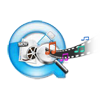“Hi please someone tell me how to solve the error that GOM displays while playing MP4 files. Yesterday I collected some videos of my college function from my friends. Then I copied those MP4 files in my laptop. But while I am trying to play those MP4 files on GOM player, its showing error like ‘MP4 cannot be played’. I don’t know why it is showing this error. If anyone has an idea about this error, then help me to solve it. Thanks in advance!!”.
GOM is a media player developed by Gretech Corporation of South Korea. It has become popular due to its advanced feature like codec finder service. It has the ability to play broken media files and also it can find the missing codec using its codec finder service. Another important feature of this software is there is no need to install a new audio codec because it already contains many of the audio codec formats. Hence, if any media player fails to play MP4 file due to codec issues, then try to play that MP4 file with GOM player because GOM player automatically finds codec for that particular MP4 file and plays it without any issue. However, some times GOM player refuses to play MP4 files. The reason for this could be corruption of MP4 file. MP4 file may get corrupt due to many circumstances. Some of them are listed below:
- If any interruption occurs while transferring or downloading MP4 file then it may get corrupt
- Using incompatible media players to play MP4 file can cause to its corruption
- Due to untrusty recovery tool, recovered mp4 video files will not work and results in corruption
- MP4 files can get corrupt due to virus infection
If your MP4 file is corrupted due to any of the above listed causes, then the only solution to this problem is using an trustworthy application to repair MP4 file, use MOV Repair software to repair it.
Software to repair MP4 files not playing on GOM:
Yodot Video Repair is an outstanding tool which can prominently repair MP4 files that is not playing on GOM due to various reason. In addition to corrupt MP4 files, this application can also repair MP4 video file error after the video file becomes invalid, partial, broken and inaccessible. Along with MP4 files, this utility can fix MOV file which is unable to play on GOM media player. It can also repair MOV file on JVC Camcorder, Sony camcorder, GoPro, Nikon, Panasonic and so on. This application also supports to repair corrupt MP4 files from external devices like memory card, hard drive, iPod, flash drive and other storage devices. It s compatible with various versions Windows (Windows 11, 10, 8.1, 8, 7, Vista, XP, 2003 and 2008) and Mac (Mac OS X Snow Leopard, Lion and Mountain Lion) operating system. If you have any issues while repairing MP4 file, then you can contact same to the technical support staff who will be available 24/7 to assist you.
Procedure to repair MP4 files not playing on GOM:
- Download and install Yodot Video Repair application on Windows system
- Then run the tool and follow onscreen instructions in order to fix MP4 files which is not playing on GOM player
- From first screen, browse the MP4 file which showing error on GOM playing
- Then click on “Repair” button to start repair process of selected MP4 file
- After successful completion of repair process it will display success message like “File repaired successfully”
- Finally select destination location to save repaired MP4 file


Important Note!!
- Install updated antivirus software on your computer to prevent virus attack on your MP4 file
- Follow proper procedure while shutting down the system when MP4 file is being played