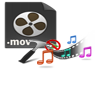“Hi, I have created a MOV file using Camtasia Studio program that is now not playing in QuickTime player. When I try to play the video I just get a blank screen. I don’t have other copy of this file and thus cannot think of losing it. Can anyone please suggest me how to repair MOV file that shows blank screen? Please help.”
MOV is a native file format for QuickTime multimedia player and also playable on other media players like VLC, Windows Media player, etc. However, some MOV videos may stop playing in any of these media players by showing blank screen when video file is corrupted or damaged. There are many possible reasons behind MOV file corruption; some of them include the following:
- Interruptions while creating or recording MOV video using electronic gadgets like iPhone, Camcorder or third party gadgets like Camtasia Studio, etc.
- Intrusion of harmful viruses on important MOV file saved in system hard drive
- Errors while transferring or downloading MOV videos over network
- Malfunctioning of multimedia player due to wrong installation, abrupt termination etc. while MOV video file is been played in it
As MOV video gets corrupted in any of these instances, then video refuses to play by not displaying video. This kind of situation can be condensed with the help of third party video repair software.
Best utility to repair MOV file blank screen error:
According to data professionals, one should rely up on good video repair software like Yodot Video Repair in order to fix blank screen showed by MOV video file. This utility is empowered with amazing repair strategies that are safe and secure in fixing MOV videos. It effortlessly repairs MOV videos that are damaged or not playing in various instances without causing any further damage to the file contents. It also has ability to fix broken MOV files on Windows as well as Mac computers with utmost ease. Apart from MOV, this tool even repairs MP4 and M4V video files that are unplayable and showing blank screen or various error messages. This tool provides two separate software versions to support on both Windows and Mac OS respectively. Windows version of MOV file repair software is flexible to work on Windows 11, Windows 10, Windows Vista, Windows 8, Windows 7, Windows XP, Window Server 2008 and 2003 OS versions. Whilst Mac supported software is compatible to work on Mac machines using Ventura, Monterey, Big Sur and Catalina,Snow Leopard, Lion, Mountain Lion and Mavericks OS.
Follow these instructions to fix MOV video that display blank screen:
- Download Yodot Video Repair software on your system that holds MOV video file
- Install and run the utility according to on-screen instructions
- As main screen displays, click on BROWSE button to select unplayable MOV video file
- Later, click on REPAIR button to trigger scanning process
- As the software completely scans selected MOV file to fix its issues, Status bar shows the progress of this process
- Once the process ends, Preview repaired MOV video file and save it to new destination location


Necessary Tips:
- Do not interrupt while editing or creating MOV videos on third party applications
- Backup important MOV video files on multiple storage devices to evade accidental deletion or unexpected file corruption