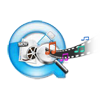“My friend had sent a large video file in MOV format over internet. Though there were many interruptions in network connectivity while downloading, the file got downloaded completely. But, when I tried to open the MOV file to play, it showed error message that “The file is incomplete and cannot be played”. It is a very important video file and I need to access it anyhow. Is there any way to fix this incomplete MOV file?”
Of course yes!! It can be easily fixed. MOV file is a video format that is associated to play in QuickTime player on Mac systems. Yet these MOV files can also be played on Windows media player. Generally these video files are large in size but when video files are needed to be transferred over network, users prefer to use MOV file format. Hence these files should be carefully handled while downloading / transferring via network.
Now let us see the reasons behind incomplete MOV file:
As mentioned in the above scenario, when MOV file gets partially downloaded then it will remain in incomplete state and whenever you try to play or open that file, it errors out and becomes inaccessible. There are many other causes due to which MOV video file turns to be inaccessible as listed below:
- Frequent switching of MOV file between Mac and Windows operating system can damage the file and thus file may become incomplete
- Malware attack when downloading any MOV video from internet may also cause MOV file corruption
- Many times when MOV file header gets corrupt due to unknown reasons it rejects to play
- When improper conversion method is used to convert any other video format to MOV file format
In other situations CRC errors, bad sectors on system hard drive, errors while recording the video files on devices, software conflicts of multimedia player in which MOV is made to play, using unknown recovery tool to get back lost MOV file, etc. may lead to partial or corrupt MOV files thus making the file unplayable on any media player. In such cases, partial MOV files can be easily made to play again with the help of best MOV video repair utility.
Want to know about MOV repair tool? Then continue reading:
Yodot Video Repair software is a read-only repair utility that successfully repairs partial or damaged MOV videos without altering file contents. You can fix corrupt MOV files as well as MP4 and M4V video file types using this tool. This application can fix broken MOV files from iPods, memory cards, flash drives, iPhone, etc. with ease. Furthermore, the software is capable of repairing truncated MOV files by initially extracting both audio and video streams of the file separately and adjoins them after repair process so that the MOV video can be played again. This tool is available separately for both Windows and Mac to let users to mend MOV files on their respective computers.
Steps to repair partial MOV file on Mac OS:
- Download and install Yodot Video Repair tool on to a healthy system
- Run the utility by following the instructions
- Next, select the incomplete MOV file that needs to be repaired with the help of “Browse” option
- Click on ‘Repair’ button to start repair process
- You can view the status of repair process in progress bar provided on the screen
- After completion of repair process, repaired MOV file can be previewed using preview option
- Specify destination location to save this new file and click “Save”
- After saving it you will be able to play the video successfully


Important Note:
- Backup important MOV files regularly onto external drive
- While using third party applications related to editing of video files, make sure they are safe and secure to use