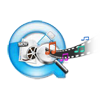“Hi everyone… My Flip Video camera is not playing a video file recorded in it. Even I attached my Flip Video cam to PC and tried to play that video file in.MP4 file format, but it is of no use. I don’t know how to play that video file stored in my Flip Video camera. Please someone suggest me a way to overcome this issue to play that inaccessible Flip video file?”
Flip Video is a camera that is considered as tapeless camcorder. Flip Video digicam records videos of AAC compression (Advanced Audio Coding) and its video recording has MP4 as its file extension. Even though, Flip Video camera has adapted high video compression technique and popular video file format, often times users may encounter with abnormal behaviors with its video recordings as specified in above discussed scenario.
MP4 video files reordered and saved in Flip Video camera may become unplayable when part of that video or complete video file gets corrupted in various situations. Some of circumstances include storage device corruption, recording video when Flip Video is running in low battery, switching off the device when any video file is in use, interruption while moving Flip Video files, virus attacks on Flip Video device, etc.
Suppose, if you had experienced this kind of situation, then don’t bother!!! Whatsoever might be the cause, you can fix unplayable Flip video file with the assistance of accurate video file repair application such as Yodot MOV Repair.
Flip Video file repair software:
Yodot Video Repair is most excellent video file repair tool used to repair corrupted or damaged Flip Video MP4 files on both Windows and Mac systems. This application provides a way to fix HD video file of formats MOV, MP4 and M4V efficiently. It has an interactive user interface that can be used by a non techy user to repair Flip Video files. This tool is built with read only methodology, which does not modify the selected file during repair process, instead it extracts the data, repairs and genenerates a new copy of it. Including Flip Video file, this tool can also repair Canon Rebel T3i video file, GoPro video file, Panasonic Lumix movie file, Kodak video file and on other cameras. Moreover, this program is compatible to run on Windows (Windows 11, 10, 8.1, 8, 7, Vista, XP, Server 2008 and 2003) as well as Mac (Snow Leopard, Lion, Mountain Lion and Mavericks) systems.
Step by step procedure for fixing Flip video file:
- Connect Flip video camera to Windows desktop or laptop
- Download and install Yodot Video Repair application to that Windows computer
- Launch the installed tool and follow the on-screen instructions
- Select your corrupt or unplayable Flip Video MP4 file, which is to be repaired
- After selection, click on “Repair” option to begun the repair process
- Then MP4 video file repairing processing can be observed from progress bar
- After completion, the software displays Flip Video MP4 file with its file description
- At end, save your fixed Flip Video MP4 file to your desired destination location on Windows system or other storage devices like memory card, pen drives, portable hard drives, etc

Precautionary Tips:
- Do not switch off Flip Video camera abruptly while recording or playing MP4 video file in it
- Take backup of Flip Video files on system or removable storage device