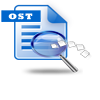MS Outlook is most commonly used application for communication purpose within an organization as it contains advanced features which no other email client can perform. Apart from sending and receiving emails, you can attach files; save your emails as drafts and send them on a noted time; maintain list of contacts in the address book; mark various events on your calendar; update your notes and so on. All the emails, mail attachments, contacts and other information on your Outlook account will be stored as single PST file on system hard disk.
Consider a situation where in you have clicked on Send / Receive button on Outlook. While receiving mails started, your Outlook program halted suddenly and displays an error ‘Outlook error 0x80040154’ due to which Send / Receive process was terminated. Thinking it to be a common error, you hit on Send / Receive button again, but received same error again. No matter how many times you try, the same error pops out. What to do now? How to fix error 0x80040154 in Outlook?
Before knowing, how Outlook error 0x80040154 is resolved? Let’s get to know the possible causes for occurrence of Outlook error 0x80040154 on PST file:
- Virus Infection: Virus infection or spyware attack on your computer can be considered as common reasons for corruption of PST file, due to which it generates Outlook error 0x80040154
- Third Party Applications: Installing or uninstalling many third party applications in the system can cause missing of dll, exe, vxd, ocx and other files. Loss of these files can result in Outlook error 0x80040154, which makes the PST file inaccessible
- Oversized PST File: Each version of Outlook PST file has a fixed size limit. If the size of PST file grows beyond its fixed file size, then there are chances that it may generate Outlook error 0x80040154 and hence bringing your work to standstill
If you are using Outlook application, then you should be able to handle some of the errors that it throws while you try to access PST file. This Outlook error 0x80040154 on your PST file blocks access to information and you need to follow accurate method to regain data from PST file without damaging it further. In this regard, Yodot Outlook PST Repair tool is considered as the best solution that can be applied. This program effectively solves problem with PST file and rescues all its items in simple steps.
Program to fix Outlook error 0x80040154:
Make use of Outlook PST repair software to fix PST file that generates Outlook error 0x80040154 on Windows PC. With the help of simple graphical user interface, even a novice user can perform repair corrupted Outlook PST file showing Outlook error 0x80040154 or any other error messages. This application does not modify original PST file during the repair process, rather it reads data from corrupt PST file to newly created PST file and fixes issues in it; thereby, it makes sure that no alteration is done to original PST file. This Outlook PST repair program effectively fixes MS Outlook PST on Microsoft Outlook 2000, 2002, 2003, 2007, 2010 and 2013 versions. Yodot Outlook PST Repair can be easily installed on many Windows operating systems including Windows XP, Windows Vista, Windows server 2003, Windows server 2008, Windows 7 and Windows 8.
Simple procedure to fix outlook error 0x80040154 on PST:
- Download and install Yodot Outlook PST Repair software in system by logging in as local system admin
- Upon completion of installation process, you can view short cut icon on desktop
- Launch the application and follow the instructions that are provided on main screen of the tool
- Select on “Open PST File” if the location of PST file is known
- If you don’t know where the PST file is located on your PC, then click on “Find PST File” option
- At last if there are different Outlook profiles on your computer, then click on “Select Outlook Profile” to choose particular Outlook PST file
- Select PST file and then hit on Next button that will get you to next screen where you can select Normal Scan or Smart Scan option depending on the severity of PST file damage
- After scan option is selected, find destination location for saving PST file and then click on Repair button
- As soon as repair process gets completed, contents of repaired PST file can be viewed
Helpful Suggestions:
- Install best antivirus application to prevent virus attacks on your system hard drive
- Keep regular backup of PST file on separate external hard drive
- Maintain prescribed size of PST file to avoid severe corruption