
USB drives are commonly used for storing and transferring digital content, like videos, photos, and files Sometimes, you might accidentally delete or lose video files from your USB drive. But don't worry! There are ways to recover those videos. In this article, we will guide you through the process of recovering videos from a USB drive, so you can regain access to your precious memories or important footage.
Can you Recover Deleted Video from a USB Drive?

Yes, it is possible to recover deleted videos from a USB drive, but the success of the recovery depends on various factors. When you delete a video from a USB drive, it is not immediately erased. Instead, the space it occupies is marked as available for reuse. Until new data overwrites that space, there is a chance to recover the deleted video.
To increase the chances of recovering deleted videos from a USB drive, follow these steps:
- Stop using the USB drive: Avoid saving any new data on the drive to prevent overwriting the deleted videos.
- Use data recovery software: There are several reliable data recovery software options available, such as Yodot Photo Recovery and Remo Recover. Install and run the software on your computer, and then connect the USB drive to initiate the recovery process. The software will scan the drive for recoverable files, including deleted videos.
- Consult a professional data recovery service: If the data recovery software is unable to retrieve the deleted videos, you can consider seeking help from a professional data recovery service. These services have specialized tools and expertise to recover data from various storage devices, including USB drives.
Remember, the chances of successful recovery decrease if the deleted videos have been overwritten or if the USB drive has physical damage. It is always recommended to regularly back up your important videos to avoid data loss in the first place.
Common Reasons for Video Loss from USB Drives
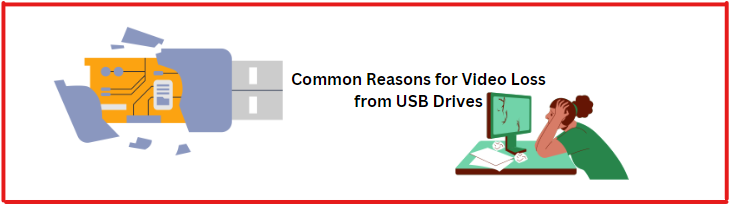
Here are some common reasons why videos may be lost from a USB drive:
| Causes | Description |
|---|---|
| File System Corruption | Issues with the file system on the USB drive, such as errors or damage, can cause videos to become inaccessible or get lost. |
| Physical Damage | Physical damage to the USB drive, such as water damage or a broken connector, can result in video loss or inaccessibility. |
| Overwriting | Saving new files on the USB drive can overwrite the space previously occupied by videos, making them unrecoverable. |
| Improper Ejection | Removing the USB drive without safely ejecting it from the computer can cause data corruption, potentially leading to video loss. |
It's important to handle USB drives carefully, regularly back up videos, and use reliable antivirus software to minimize the risk of video loss.
How to Recover Deleted Videos from a USB Flash Drive without the software?
Recovering deleted files from a USB drive can be achieved through two main approaches: with or without using a software tool. It is indeed possible to recover files without depending on the software. Here are some methods you can try:
Method 1: Recover Deleted Videos from a USB Drive Using Restore Previous Versions (Windows)
Step 1: Connect the USB flash drive to your Windows computer.
Step 2: Right-click on the USB drive and select "Properties."
Step 3: In the "Properties" window, go to the "Previous Versions" tab.
Step 4: You will see a list of available previous versions of files and folders.
Step 5: Select a previous version that contains the deleted files and click "Restore" to recover them.
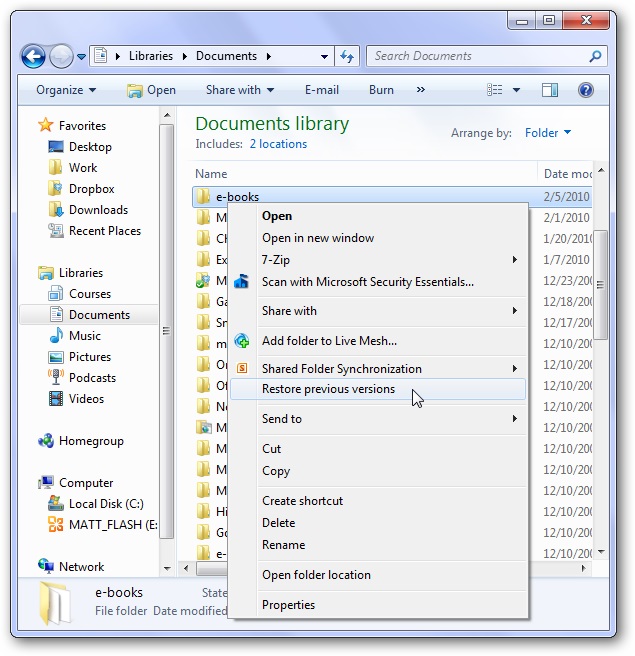
Note: The recycle bin recovery process is not effective in recovering deleted files from a flash drive. This is because files lost from an external removable flash drive cannot be restored through the recycle bin recovery method.
Method 2:Recover Deleted Videos from a USB Drive Using CMD
Command Prompt (CMD) is a command-line interpreter available in Windows operating systems. It allows users to interact with the system through text-based commands. You can access CMD by pressing the Windows key, typing "cmd," and hitting Enter.
Now, here are the steps to recover deleted files from a USB drive using Command Prompt:
Step 1: Connect your flash drive to your PC.
Step 2: Press Win + R keys to open the Run program.
Step 3: Type "cmd" in the Run window and click OK.
Step 4: In the Command Prompt window, type "ATTRIB -H -R -S /S /D G:" (replace "G" with your flash drive's letter) and press Enter.
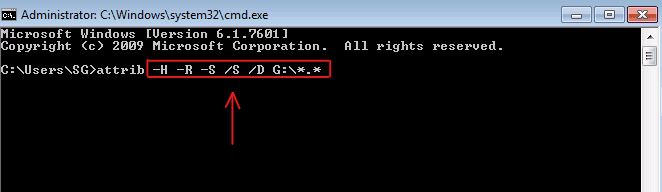
Step 5: Wait for the process to complete. Windows will attempt to recover your files.
Step 6: Check your flash drive for the recovered files once the process finishes.
Note: Once the restoration is complete, a new folder containing the recovered files will be created on your USB flash drive. If the files are in CHK format, you'll need to rename and save them in a more accessible format for further use.
How to Recover Deleted Videos from a USB Flash Drive Using Software?
Method 1: Recover Deleted Videos from a USB Drive Using Yodot Photo Recovery Tool
Yodot Photo Recovery is a user-friendly software that efficiently recovers deleted videos, photos, and files from USB flash drives. It provides a simple interface for quick scanning and retrieval of lost videos, ensuring the restoration of your valuable memories.
Here are the steps to recover deleted videos from a USB flash drive using Yodot Photo Recovery:
Step 1: Download and install the Yodot Photo Recovery software on your Windows computer.
Step 2: Launch the Yodot Photo Recovery application and follow the instructions on the main screen.
Step 3: Select the "Deleted Photo Recovery" option to recover deleted video files or choose "Lost Photo Recovery" to restore lost or missing videos from the USB drive.

Step 4: The program will scan the entire system and display all logical and external drives, including the USB drive.
Step 5: Choose the USB drive from the list and click on the "Next" button.
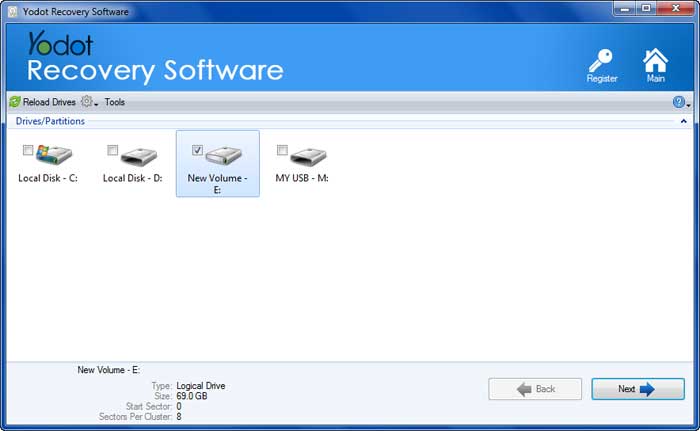
Step 6: The software will start the scanning process and show the deleted/lost video files from the selected USB drive.
Step 7: Mark the files and folders that you want to recover.
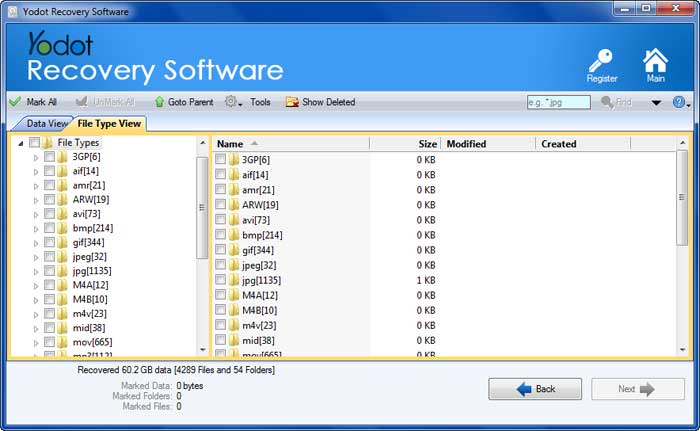
Step 8: Finally, save the recovered files to a different location on your computer, not on the same USB drive.
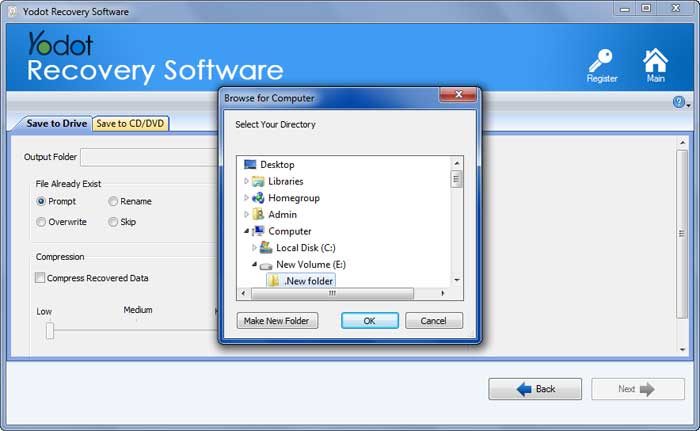
Note: Remember, it is important to save the retrieved files to another destination to avoid overwriting any remaining data on the USB drive.
Bonus: Things You Should Know When You Lose Videos, Photos, or Files
- Stop using the storage device: If you accidentally delete or lose files, it's crucial to stop using the storage device immediately. Continued usage increases the risk of overwriting the deleted data, making it harder to recover.
- Backup importance: Regularly backing up your important videos, photos, and files is essential. Having a backup copy ensures that even if data loss occurs, you can easily restore your files from the backup source.
- Preventive measures: Taking preventive measures can minimize the risk of data loss. These include using reliable storage devices, regularly backing up your data, implementing effective security measures (such as using strong passwords and encryption), and avoiding accidental deletion or formatting of storage devices.
Conclusion:
When you lose videos, photos, or files, take quick action. Stop using the device to avoid making things worse. Try using software or professional help to recover the lost data. Remember to regularly back up important files. Take preventive measures to avoid future data loss.
Frequently Asked Questions
Immediately stop using the device to prevent further data overwriting. Consider using data recovery software or professional services to attempt data retrieval.
Regularly back up your important videos, photos, and files to an external storage device or cloud storage. Practice good data management habits, such as avoiding accidental deletion or formatting of storage devices.
Yes, regular backups are crucial as they provide a safety net in case of data loss. It allows you to restore your files from the backup source and reduces the impact of data loss incidents.


