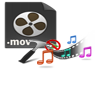Few days ago you recorded wonderful video of your science fair competition, which had lot of useful information. You wanted to send the recorded MOV file to your friends Mac computer, since the MOV file was too large. You converted the file into a different format and while the conversion process, your system terminated improperly due to hardware failure. You restarted the Mac machine and found that the converted video is not getting played on QuickTime player. Some part of the file is missing and you also notice that the recorded original MOV file is also having the same issue. And In order to make the file playable again, you need to fix it using repair software.
Scenarios due to which MOV file gets truncated are:
- MOV file also gets corrupt due to fragmentation on hard drive. For example when you recover your lost or deleted MOV files using third party recovery utility, the MOV file gets recovered but is corrupt and unplayable. This happens when the fragments of the MOV file on the drive are not continuous and not completely recovered
- The camera or camcorder using which you recorded the MOV video may have faulty firmware (OR) you might have used to your camcorder to record video when battery is low, which leads to MOV file corruption
Other reasons for truncation or corruption of MOV files are virus infections, bad sectors on storage drive, sudden power outages while file is in use, improper download, MOV transfer interruption and so on. Though corruption of favorite video file makes you upset, luckily it is now possible to mend truncated MOV files by using a competent MOV file repair tool. If you are unaware of choosing correct software, you make use of Yodot Video Repair to fix MOV file truncated due to any reason on Mac OS X computers.
Brief introduction of MOV repair utility:
Yodot Video Repair software helps you in successfully repairing truncated MOV video files due to any sort of corruption or damage. The software uses advanced scanning algorithms to fix MOV video file, which initially aligns audio and video stream separately to make it playable again. Moreover, the application is compatible with the all the latest versions of Mac OS X and can also repair corrupt MP4 and M4V files. You can try the demo version of the software to know more about the repair process.
Simple steps to repair truncated MOV file:
- Download and install the demo version of the Yodot Video Repair on your Mac system
- Run the software and select the truncated MOV file which is to be repaired
- The software repairs the MOV file and displays a success message after repair
- The software also provides option to preview the MOV file
- If you are satisfied with the result and want to save the repaired file then you can “Save” option and specifying the destination location


Useful tips:
- Always keep backup of the MOV files to restore when needed
- Use UPS to avoid MOV corruption due to sudden power failures
- Do not shoot MOV file videos when camcorders battery is low