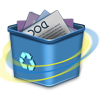Windows 8 is successor operating system of Windows 7 and offers rich graphical interface. Windows 8 OS comes with ReFS files system (Resilient File System) that provides maximum availability of data on system. This OS includes an exciting features such as in-built antivirus protection, malware filtering and may more security measures. However, the Recycle Bin facility come as it was in processed version of Window 8 operating system.
Well, Recycle Bin is not new for any Windows 8 users as it provides basic facility of accommodating each and every file deleted using “Delete” or “Ctrl – D” option on Windows 8 system. It acts as primary safety measure for accidentally deleted files on Windows 8 system, by preventing them from permanent deletion. If you delete files from Recycle Bin, then it is impossible to restore them manually. There are some instances that make you to delete files from Recycle Bin; let us consider few of them:
Accidental Deletion: In some situation while restoring files from Recycle Bin you might end up selecting “Delete” option instead of “Restore”. For example, by mistake you have deleted some essential project related files while removing some redundant files in Windows 8 PC. Therefore, you navigated to Recycle Bin to restore those files; after selecting all the essential files in Recycle Bin your mouse pointer slipped on Delete option inspite on Restore option. Similarly most of the users by coincidence delete files from Recycle Bin
Emptying Recycle Bin: Sometimes user might decide to keep their system free from useless data in order to make free space and to attain maximum data access. Therefore, user might go for emptying the Recycle Bin on Windows 8 system. However, after emptying Recycle Bin users realize that they also erased some important files without verifying its contents
Bypass Issue: In case when users ignored about clearing Recycle Bin data, there might exist oversize issue in Recycle Bin. When Recycle Bin is overflowing with already deleted files and left out with no space to place any newly deleted files. This consequence to deletion of older files that present in Recycle Bin to accommodate most recently deleted files in Windows 8. Under this circumstance if users delete any essential files in past days, then it leads to complete deletion of those files.
If you are in such an awful situations and worrying about erased files from Windows 8 Recycle Bin, then you are at right place. All your deleted files from Recycle Bin can be restored using fine file recovery software.
How To Recover Lost Or Deleted Files From Windows 8 Recycle Bin?
Yodot File Recovery application can retrieve deleted files from Recycle Bin folder on Windows 8 system in various instances. Its advanced search algorithms find files deleted from Recycle Bin with the reference of unique file signatures. The software can retrieve various types of files that are lost and deleted from FAT 32, FAT 16, NTFS, NTFS 5, ExtFAT Windows 8 partitions. It can bring back all types of deleted files from flash drives, external hard disks, memory cards, FireWire drives, etc on Windows 8 system. Including Windows 8, the software can even recover data erased from Windows Vista computer, Windows 11, 10, and previous versions of OS.
Steps To Recover Files Deleted From Recycle Bin On Windows 8 System:
- Download Yodot File Recovery software to your Windows 8 desktop/laptop and install it by login as a system admin.
- Launch the tool and start the file recovery process.
- On main screen select Deleted File Recovery option from the two options that are available.
- Now you will find each and every drive present on that Windows 8 PC.
- Click on the partition (C:Drive) from which you want to restore the files.
- This application scans the selected drive and displays all the files present in it.
- Now select the files that you need to rescue back and then click on Next.
- Preview and Save rescued files to your preferred location, but not the same partition from where you have recovered them.



Tips To Avoid Losing Files from Windows 8 Recycle Bin:
- Backup essential files to be in safer side at the time of permanent deletion of those files.
- Soon after deletion of files from Windows 8 system, attempt for recovering them back before deleted file’s memory space gets overwritten by new files.
- Prevention is better than cure, so recheck twice while deleting files from Recycle Bin.
- Save the important files in Goodle Drive or Cloud Storage to avoid losing them from Windows 8.