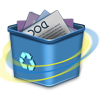It is a known fact that Recycle Bin is temporary storage space used to save erased files and folders on your Windows system. Its storage capacity is ten percent of Windows hard drive. Whenever you delete any file or folder on Windows system that will move to Recycle Bin folder. At the same time, if you remove large folder then it will skip Recycle Bin and permanently get erased; user cannot view that folder in that Bin.
Let us consider a scenario wherein you tried to erase a big folder from your Windows desktop. However, you got a message that ‘File too big, do you want to delete it permanently'. In absent mind you hit on 'Yes' button and later came to know that deleted folder was very important and it has bypassed Recycle Bin folder due to wrong operation. You might frighten in such situation assuming that you have permanently lost access to important folder resided in your Windows computer. However, don’t be sad!!! After reading the article, you will get appropriate solution for your problem.
Every hard drive’s 10% of memory is assigned to Recycle Bin so if you delete 10% of the data from entire hard drive, it will be stored in Recycle Bin and you can restore it any point. However, when you erase too big folder which is beyond Recycle Bin’s holding capacity, you will get a message that the folder is too big for Recycle Bin. So taking precautions, you should delete individual files from that specific folder. But, many users do not follow this method and face whole folder loss. In such case one can restore the folder which is too big for Recycle Bin using reliable file recovery software.
Software to recover delete folder too big Recycle Bin:
Yodot File Recovery is the ultimate utility to regain deleted folder that is too big to hold on Windows computer Recycle Bin. It can recover files and folders from various storage devices like memory card, pen drives, SSD drives, FireWire drives, external drives, USB drive and so on. This tool can extract too big folder from drives formatted with FAT 16, FAT 32, ExFAT, NTFS5, NTFS and ReFS file systems. Along with folder, it allows to bring back various types of files like documents, generic media files, email files, archives, PDF files, etc. without compromising its quality. Addition to folder, this program helps to recover files emptied from Recycle Bin on Windows XP, Windows 10, Windows 11, Windows Vista, Windows 8, Windows 8.1, Windows 7, Windows Server 2003 and Windows Server 2008 operating system. Its latest search algorithm and scanning technology finds computer hard drive with unique files signature scan to restore deleted files from Recycle Bin and other locations.
Steps to recover deleted folder too big for Recycle Bin:
- Download Recover erased files tool and install it on your Windows XP computer
- Launch the software and follow it as per given guidelines
- You will get two options on main screen like 'Deleted File Recovery' and 'Lost File Recovery'
- Select 'Deleted File Recovery' option to recover deleted folder too big for Recycle Bin
- Choose the drive from where accidentally erased folder need to be retrieved
- Now, initiate the software to scan and status will be displayed in Progress bar
- View restored files either in 'Data View' or 'File Type View' mode
- Finally, save those recovered files using 'Save' option on new desired destination location



Points to Remember:
- Have a clear look at folder before selecting it to delete
- Avoid utilizing Shift Delete keys while erasing large files and folders