“Due to unfounded file type, MS Word cannot extend this file”. I got these pop-up when i tried to open the .asd file in a word document. How to solve this issue and open a .asd file? An .asd file is nothing but a recovery file for your word document. The word document automatically creates the .asd recovery file by itself to avoid loss of a word document in case of issues like system failure, unexpected closing of the application and data loss scenario, etc.
We have thoroughly discussed how to recover asd file using various methods in this article. However, if you are looking for a quick way to recover asd file, it is recommended you to use a professional file recovery software like Yodot. The tool can help you recover files like Word, PPT, Excel, and other 500-plus file types easily.
Ways To Recover ASD File for Word
Method 1: Recover From Unsaved Documents
Once you launch MS word it will automatically search for the AutoRecover file then the available data will be shown with the help of the Document Recovery screen. Follow the steps given below to recover asd file from unsaved documents:
- Launch the Word document which is available in the system and click on File > Open > Recent.
- After going to the recent section select Recover Unsaved Documents from the footer of the screen.
- Select the .asd file in the Recover Unsaved Documents screen and Click Open > Save As for restoring the .asd file.
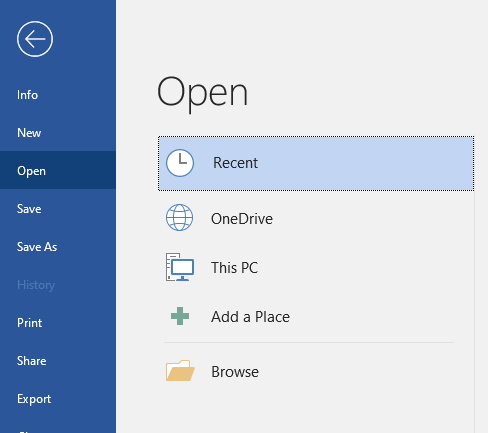
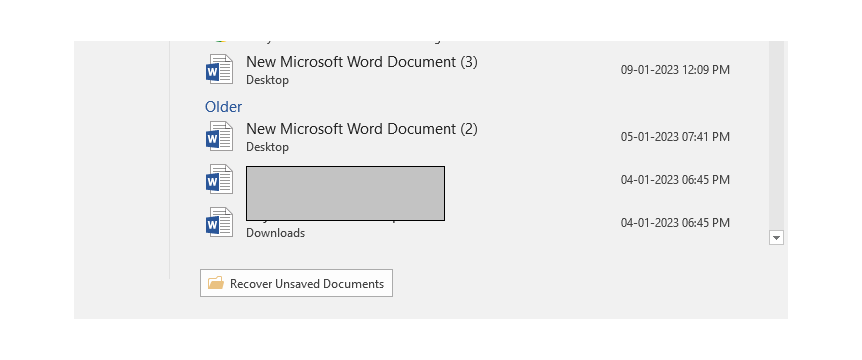
Method 2: Change The File Extension To Recover Your ASD File For Word
Modify the file extension from .asd to .doc and the asd file might open. Follow the steps given below to change the file extension.
- Right-click on the.asd file > rename.
- Input the document name and type the extension to .doc
- The extension will be changed and the .asd file might open.
Method 3: Open ASD Files From Manage Document
Search the ASD file in the manage document to open it in word. Provided the steps below on how to search and open the asd file in the manage document feature:
- Click File on the word document it will take you to the Info tab.
- After going to the info tab select Manage Document > Recover Unsaved Documents. Click the asd file you want to open.
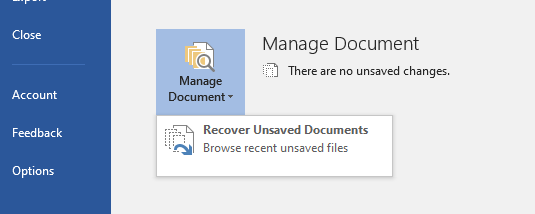
Method 4: Use Yodot File Recovery Software To Recover Deleted or Lost ASD File For Word
The Yodot File Recovery is the most used file recovery software across the globe. This tool is built with a powerful scan technology that scans your drive sector by sector which will help you easily recover files. The software supports more than 300 file types like asd, docx, ppt, etc. Download and install the Yodot File recovery software to recover your .asd file now.
Steps to Restore Deleted or Lost ASD File:
- Step 1: After installing the software, launch Yodot file recovery tool and click on Lost File Recovery.
- Step 2: Select the Drive from which you want to recover the file and click on Next. If you can’t find the drive click on Reload Drives.
- Step 3: Select the File Type and click on Next to start the scanning process. If you can’t find the file type search using the Search box.
- Step 4: After the scan process is completed the recovered files will be displayed according to Data View and File Type View select the files which you want to recover and click Next.
- Step 5: Select the location/path where you want to save the recovered file and click on Next.

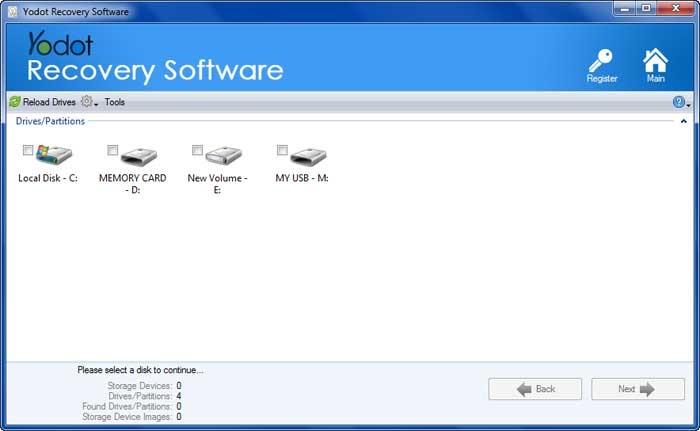
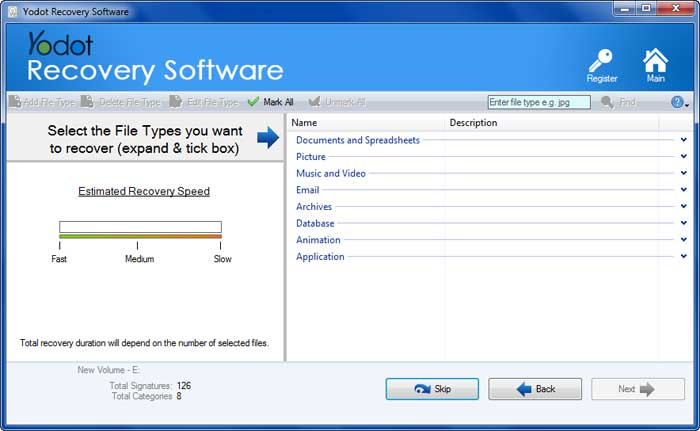
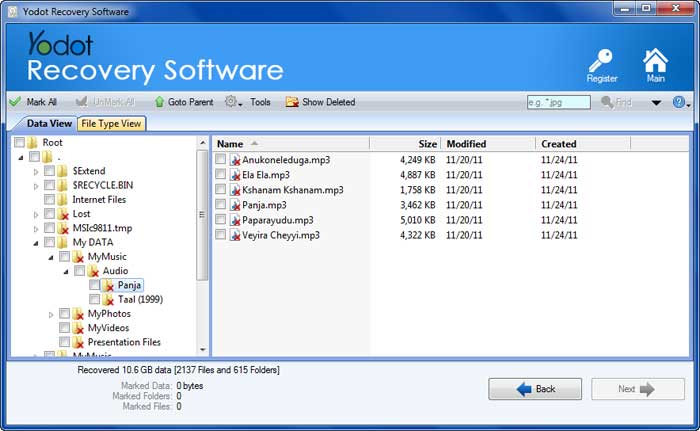
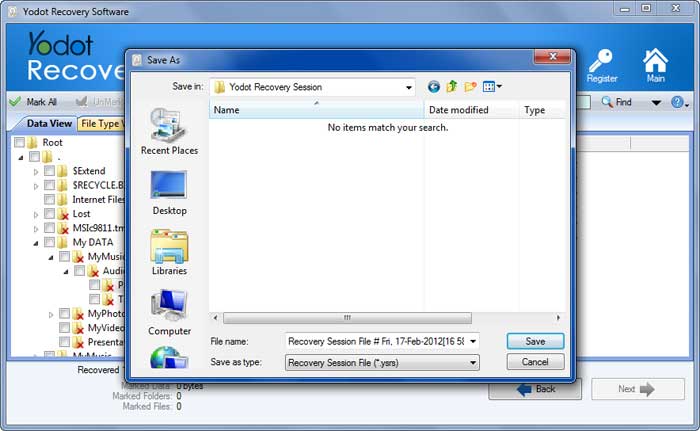
Conclusion:
Recover your ASD file by following the ways to recover the ASD file for the word section. If you can’t recover your asd file by following the ways then your asd file may be corrupted or damaged. In that case, use the Yodot file recovery software to recover your ASD file. If you like this article help others by sharing this article.
Points To Note:
- Do not remove the SD card abruptly during any file transfer process.
- It is advised to create a proper backup of Music and other data from the SD card.
- Equip the system with a supreme antivirus tool to treat harmful viruses.
Frequently Asked Questions:
- What is an asd file in Word?
- Where are asd files saved Windows 10?
ASD is an auto-recovery file for MS word. The .asd file is automatically created by a word document, every time you open a new word document the .asd file will be created automatically to avoid loss of data in system failure, application crash, etc…
The .asd file will be saved in the location given below:
C:\Users(UserName)\AppData\Local\Microsoft\Office\UnsavedFiles.
And you can open the .asd file by following the steps:
Step 1: Launch the word and click on the File which is available on the left side and then click on Open > Browse.
Step 2: After clicking on browse the tab named Open will show up and then click on All Files from the file type list.
Step 3: You will get the list of .asd files, select the required .asd file and click Open.



