“I have dual boot partitions in my computer. Yesterday my PC experienced a sudden power surge during Win 7 boot up. Later it got stuck on loading screen so I rebooted it. Instead of boot window, I got a message that stated, “Launch startup repair or start windows normally”. So I tried to start Windows normally. Again system hung, but this time on black screen. So I forced it for another reboot and landed at error 0x0000006b. I also tried to boot my computer using another partition but no use; I got BSOD with 0x0000006B. I have tried everything I could, but unable to access my system. If anyone has any useful suggestions, please let me know!”
When this error emerges?
You may get this error during Windows 7 boot up:
STOP 0X0000006B (Parameter1, Parameter2, Parameter3, Parameter4):"PROCESS1_INITIALIZATION_FAILED-WINDOWS 7
Consequence of above error:
Above error prevents Windows system from booting up even using any option available in start menu like safe mode, VGA mode, etc. and leads to blue/black screen of death.
What is the cause for error?
These sorts of issues arise due to corrupted or modified Bootcat.cache file and missing DLL file.
How to fix 0x0000006b error?
Method 1: Start your system using Windows installation media > go to c:\windows\system32\codeintegrity > delete .Bootcat.cache file > restart computer
Method 2: Use Windows installation disk > boot to recovery console > type dir ntdll.dll > you should be able to see ntdll.dll file (If you get file not found message, then type dir ntdll.dll/s) > then type copy dllcache\ntdll.dll > you will get text as 1 file(s) copied > reboot the computer
Note: If ntdll.dll file is missing then type copy [d:]\i386\ntdll.dll in your Windows CD drive and try to reboot your system
Method 3: Download Service Pack 1 from Microsoft’s official site > update it > reboot the pc
In case if you have faced any data loss instance or Windows partition got affected because of error 0x0000006B then you can effortlessly recover deleted partition with help of Yodot Hard Drive Recovery program.
Way to recover partition data after 0x0000006B error:
Yodot Hard Drive Recovery is the most efficient, suggested and trustworthy application to retrieve files and folders from partitions that are lost or deleted due to generation of errors in Windows operating systems. When your hard drive or partitions become inaccessible because of error 0x0000006B, then you can easily restore all your data with help of Yodot; without affecting any of system resource. The robust mechanism of tool aids in retrieving hard drive data on all versions of Windows OS counting W10. If you have landed in losing files on external storage space accidentally and thinking how to recover external hard drive data then end your worries. The effective utility has ability in restoring files from any storage device like hard drive, USD drive, media card etc. The simple interface of software and excellent technical support team assures trouble-free recovery process.
Guidelines to restore files from Windows partition via Yodot:
- Connect non-booting Windows hard drive to a healthy Windows system
- Start Yodot Hard Drive Recovery application using Download Now button
- Go for Partition Recovery and select externally attached Windows disk
- Mark all found partitions and go Next
- Choose Skip option and select all restorable files either in File Type View or Data View
- Preview media files and save recovered data on safe location

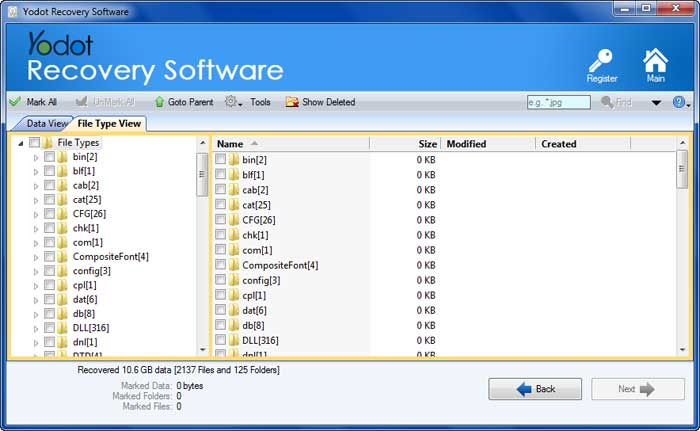

Note:
- Don’t save or install malicious and unknown programs/files on your system
- Update adequate driver software frequently




