“Hello guys! My system was working well and good till yesterday night. From today morning I could see a single error message continuously popping on Windows, each time I end a program. Error report seems like this- “Error 48! Sector Not Found”. Important Files and folders with vital data is the only thing that is residing on hard drive. Can anyone come up with an idea to fix this issue and bring back my data? Because I could not think about losing those data, so please help!”
Getting such error messages are quite common among Windows user. But what need to be done to fix this problem is all that you need to look for. Most of the times, people come up with new issues by implementing incorrect and misguided methods when they try to fix above error. So explore upcoming sections of this article to solve your dispute related to error 48.
Main reason for the appearance of sector not found error on computer is due to presence of bad sectors on your hard disk. Some of the other causes for such error messages are corrupt system file and registry, modifications due to un-trusted and insecure third party applications, virus and malware intrusion and incorrect way of handling install or uninstall process of applications.
What next? Is it Rest?
Obviously you can rest by quickly resolving this error by safeguarding your data of importance first, but how?
Just Relax! Because backup process is now easier with Yodot
Yodot Hard Drive Recovery is designed in a way that makes data retrieval simpler and feasible with common Windows errors. The application’s advanced scanning technique scans every part of sector/partition ensuring 100 percent result. SD cards, external hard drives, CF cards, Memory sticks and many other portable devices are the storage device types supported by this utility. Windows 10, 8.1, 8, 7, XP, Vista, Server 2003 and Server 2008 versions of Operating system finds no compatibility issue with this software. Added advantage is that the restored files can be zipped in order to save space on disk. Not only recovering bad spots filled disk, but the application also helps you to safeguard data when you are seeking hard drive I/O error solution.
Immediate action to be performed to securely retrieve data on Windows after sector error:
- Install Yodot Hard Drive Recovery tool on your Windows computer
- Attach the device on which you are facing sector not found error
- Run the tool and opt Partition Recovery
- Select your linked drive and right click on Tools
- Choose Save Image File and save this image file in safe location
- Disconnect the disk and re-launch the program
- Again right click on Tools and choose Open Image File option
- Browse your previously saved image file and open
- Select all shown disks icons and go next
- Click Skip/Mark All button
- Your entire data will be shown in File Type View/Data View
- Choose files that required and save on safely

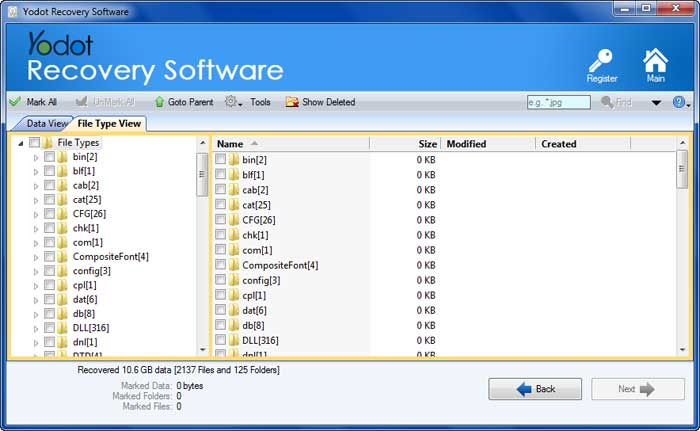
Now try some of the troubleshooting methods that can fix up sector not found error on hard drive.
Method one
- Start the system and log into it as administrator
- From Start, click on “All Programs, Accessories, System Tools” and tap on “System Restore” option
- “Restore my computer to an earlier time” is the main option that need to be chosen and click on “Next” option
- Choose a restore point from “On this list, click a restore point” and move on by hitting “Next”
- Done with your configuration settings? Then Restart computer
Method two
- Start Device Manager by clicking “start” and then type “Device Manager” in search programs and files option
- Entire list of devices connected with PC will be enlisted, right click on the faulty hard drive
- Click Uninstall option
- Right click on name of your computer and click on “scan” for automatic reinstallation of device
- Notice “this device is working properly” status on device properties
Method three
If above two methods fail to resolve the error then try this last option
- Close all open programs and files
- Got to My Computer
- Select the disk to check for bad sectors
- In Properties, click on Tools
- Hit Check Now button present in Error-checking section
- Click Start key
- Review CHDSK report
Note: After fixation of sector not found error, it is suggested that not to store any vital data on the disk. Since chances are there that the device may go down at any point of time.
Precautions:
- Backup vital data and files on regular basis
- Do not store recovered files on the same source drive
- Avoid using unreliable third party applications to remove threats on system





