Sometimes you may end up in situations where problems arise suddenly and you don’t know what should be your next step! A Windows user is experiencing alike condition and it is described below.
“I wanted to improve the performance of my system, so I reinstalled Windows. I have two partitions on my hard disk; first partition holds OS and applications, where second partition is set aside for data storage. I reformatted the first partition and installed Windows on it. Then I installed nearly 40 programs. Later I found that my data partition (2nd partition) is not available. The drive (2nd partition) is listed in “My Computer” with proper name and file system; if I try to open it I get an error that states “G:\ is not available”. So I ran CHKDSK and it indicated that 189000 files occupied 60 GB space on the partition. What should I do now? Please guide me”.
There might be many possible reasons like Windows installation, lost encryption key due to reinstallation, missing permissions etc for the occurrence of above issue.
So just implement suitable troubleshooting procedure and try to access your partition.
1. Add permissions:
- Select your inaccessible partition
- Go to Properties and hit Security
- Choose Edit option
- Click on Add button and type your User name
- Check all check boxes, hit OK
2. Ubuntu live CD:
- Download and burn Ubuntu live CD on another computer
- Copy fetched files to another CD
- Attach CD to system where you cannot access partition
- Boot from CD and choose “Try Ubuntu without any change to your computer”
- Choose Computer, when the system starts
- You can see all available drives/partitions
- Open the partition that you need and copy its entire content to safe location
- If you get any error then type below codes
- sudo /bin/bash
- mkdir /media/disk
- mount -t ntfs-3g /dev/sda1 /media/disk -o force (If it is NTFS partition)
- mount -t vfat -o umask=000 /dev/sda1 /media/disk (If it is FAT32)
After copying entire data from your inaccessible partition, you can proceed to format/reformat it.
If none of the above method helps to recover your unavailable secondary partition then go for Hard drive recovery.
- Install the tool on your first partition and run it
- Opt Partition Recovery on main screen
- Pick your hard drive
- Select your inaccessible partition from shown list
- Choose Skip/Mark All option
- Entire data that exist in your secondary partition will be shown in File Type View/Data View
- Select files that you require and save safely

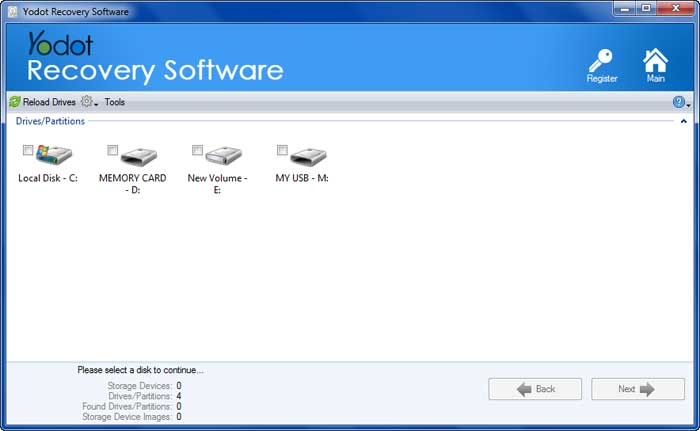
Yodot to recover inaccessible partition after Windows reinstall:
The finest and easiest way to recover data from inaccessible, corrupted, damaged partitions on all Windows operating system is Yodot. The software is built with potent algorithm that effectively restores deleted, inaccessible, lost files in stipulated time frame. The program retrieves all sorts of files like documents including DOC, PPT, PDF, archive- counting ZIP, RAR, media file- such as RAW image, GIF, PNG, AVI, MP4, program file and many more data formats from your partition. The utility can recover data from GPT partition and MBR partitions as well. It is not only intended for restoration of hard drive data, but also expert in retrieving files from portable hard disk, media cards, USBs, SSDs or any other storage media. The tool helps you in recovering files from NTFS, FAT, FAT16, FAT32, ExFAT and NTFS5 partitions. This data restoration software works flawlessly on all Windows editions. With the aid of its smart interface and easy going tech team, you will experience the best possible data retrieval process.
Note:
- Prevent this issue in future by having appropriate backup copies
- Read options and descriptions before you proceed to begin any action on your system



