What is a Healthy Partition?
The healthy partition is a partition that has boot files (io.sys, bootmgr, etc) and system restore files. Windows will establish one or more healthy partitions, this is the only partition that can be kept active.
Understanding Data Recovery
Here, I will be explaining to you guys about the data recovery things. We are in need of data recovery methods or tools when we face data loss. There are various available to recover data but to recover data from healthy partitions can be done by recycle bin(Windows), trash(Mac), previous versions(windows), and time machine(Mac). These three methods are basic built-in data recovery tools by Windows and Mac it works on a limited functionality mode.
If you want to recover all the data, use the Yodot Partition Recovery tool, this tool is built with an advanced data recovery methodology, it will recover data from healthy partitions with just three simple clicks.
There are no manual methods available to recover healthy partition. Only a partition recovery tool can recover the healthy partition. I have checked wisely for you guys there are no proven methods available to recover a healthy partition.
Healthy Partition Recovery by Yodot Partition Recovery tool
You can easily recover data from healthy partitions with the Yodot Partition Recovery tool. This tool will scan the healthy partition sector by sector and makes sure that it recovers all the data on the partition. Download and try the tool for free.
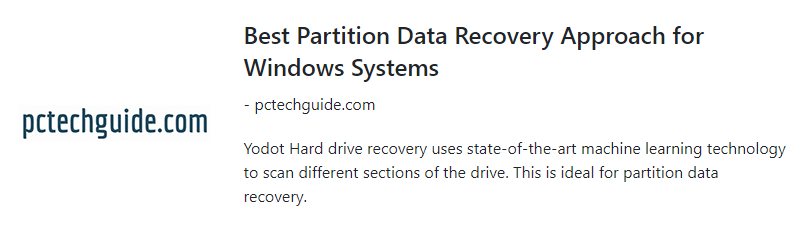
Step-by-Step Procedures for Healthy Partition Recovery by the tool:
- Install the Yodot Partition Recovery tool on your system for Healthy partition recovery.
- Click on Hard Drive Recovery → Partition Recovery
- Once you tap on partition recovery, the tool shows the available drives on the next screen, select the healthy partition, and click on Next.
- The software starts the scanning process and displays the found drives/partitions, click on the particular drives/partitions and hit Next.
- View the recovered data in File Type View and Data View
- Preview the recovered files using the Preview option
- Select Save to save the recovered data in the location of your choice.
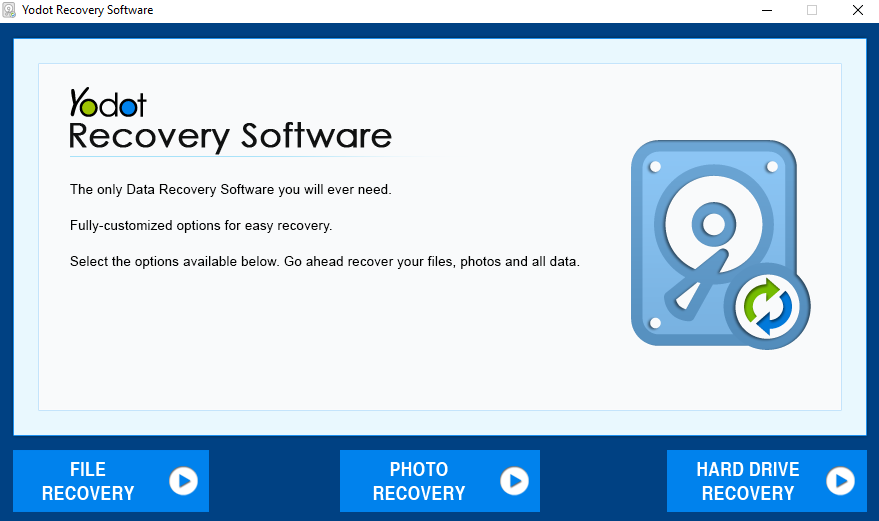
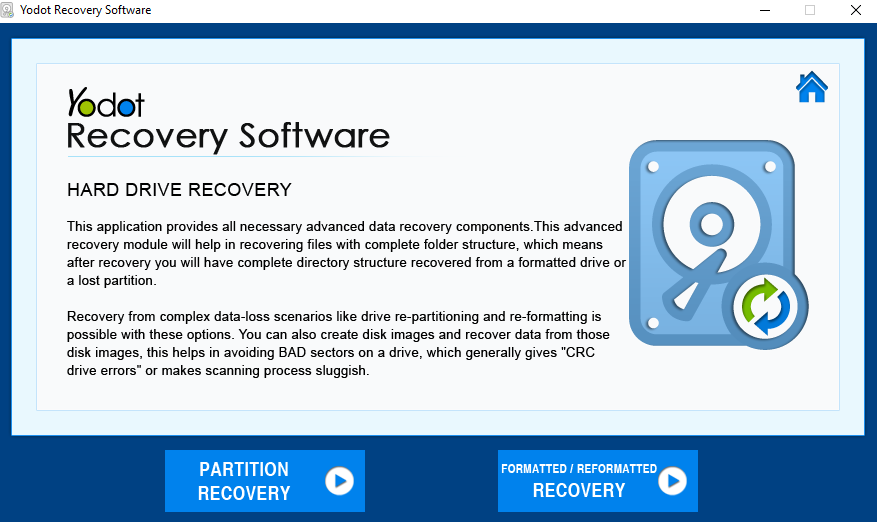
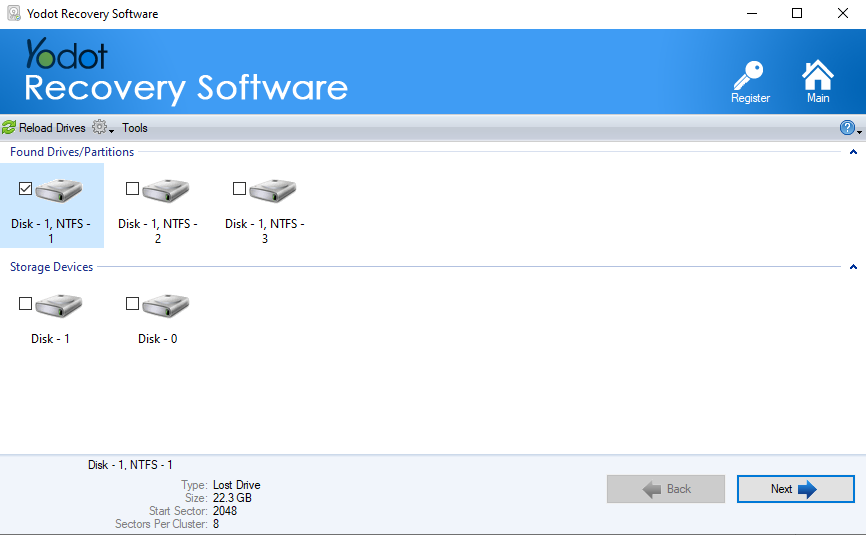
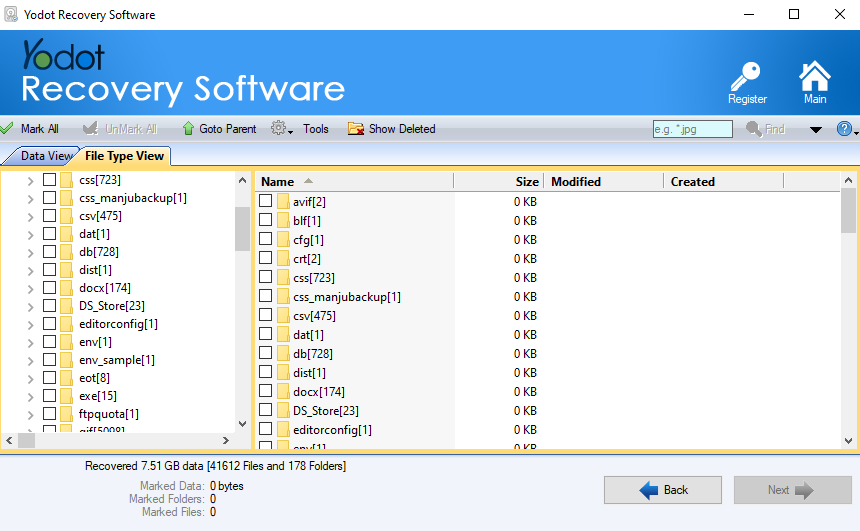
Added Information - Preventive Measures for Future Data Protection:
- Make a regular backup of data on external storage devices or cloud services.
- Be cautious about files that you download online, installing software, and websites that you visit, these things may contain malware and affect the data on your system.
- Regularly updating the OS and system applications will increase the security of the files and folders and this might avoid data loss scenarios.
Conclusion:
I’m ending the article here, use the methods mentioned above effectively for healthy partition recovery. If you can’t recover using the methods make use of the Yodot Partition Recovery tool to recover data from a healthy partition. Further, this tool can recover raw drive, failed hard drive recovery, etc..




